Important – Brother HL-L8350CDWT User Manual
Page 35
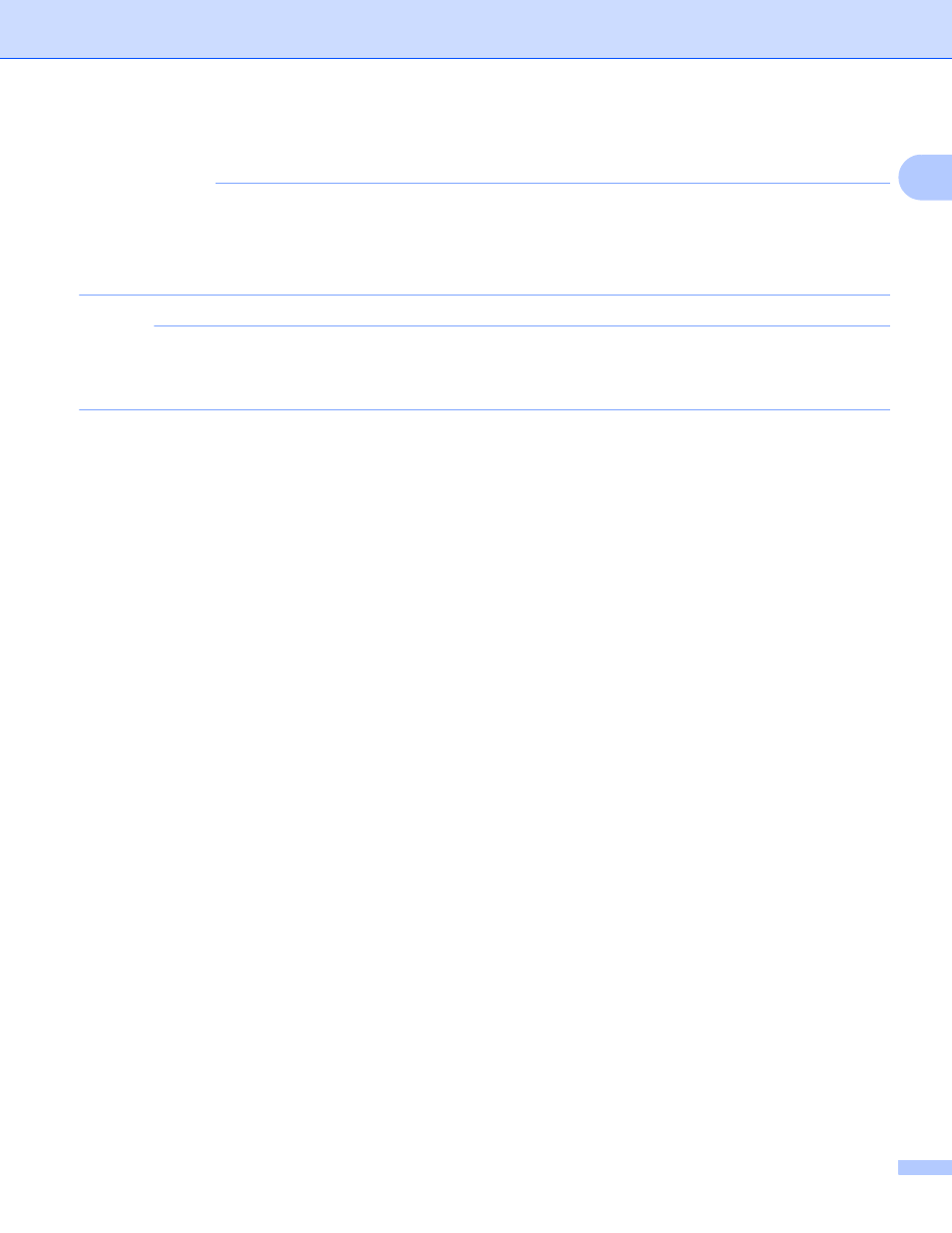
Printing Methods
28
1
g
Press OK or Go to start printing.
IMPORTANT
• To prevent damage to your machine, DO NOT connect any device other than a digital camera or USB
flash drive to the USB direct interface.
• DO NOT remove the USB flash drive or digital camera from the USB direct interface until the machine
has finished printing.
NOTE
You can change the default settings for Direct Print by using the control panel when the machine is not in
the Direct Print mode. Press a or b ( + or -) to enter the Direct Print menu. (See Direct Print
This manual is related to the following products:
