UEi Test Instruments DAFM3 User Manual
Page 4
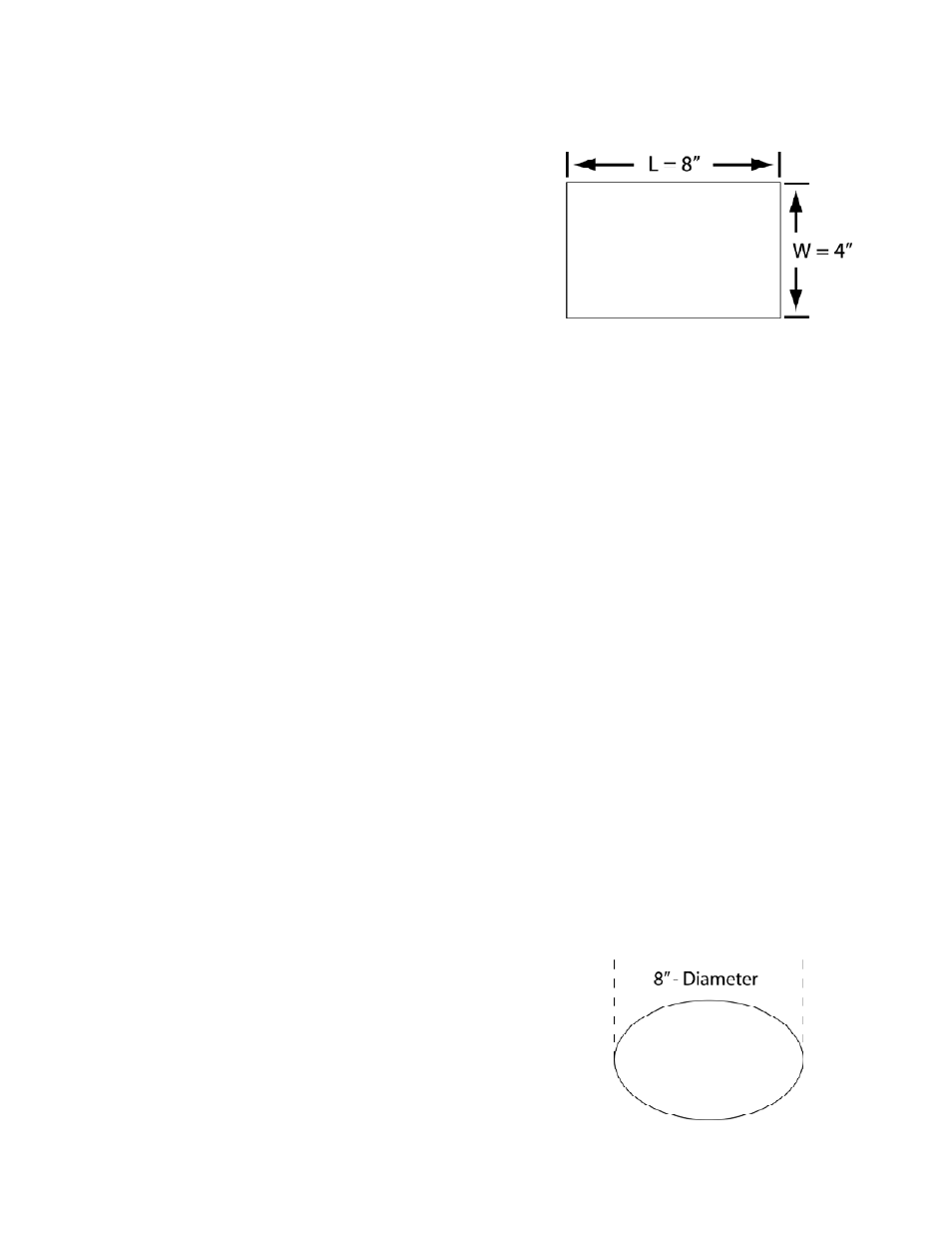
As an example a 12” x 12” grill would equal one square foot (length x
width, 1 ft x 1 ft = 1 sq foot), but with the fins of the grill in that space it
may only have an effective area of 0.5 square feet or less. Grill manu-
factures perform testing to evaluate the effective area of a grill, and con-
siders not only the space between the grill, but the pressure created by
the air flowing against these fins.
For the most accurate results, please obtain the effective area or free
area from the grill manufacture. This is often listed as the Ak value.
Air Volume Measurement
While in basic mode, press “MODE” for over 2 seconds to enter volume
measurement mode. Press and hold “MODE” for more than 2 seconds
to return to basic mode.
The steps to capture volume on open ductwork are the following:
1. Enter the free area.
a) Use dimensions for open ductwork.
• Length and width for rectangular ductwork
• Diameter for circular ductwork
b) Use the manufacture value for effective or free area (Ak).
2. Hold the air vane in the air flow area and press “START”.
3. Move the air vane slowly over the entire face or open area
during the 60 second countdown.
4. View the results after the meter emits a beep (the end of the 60
second sample time).
To repeat this on additional registers press and hold “ENTER” to return
to step 1.
Additional outlets can be measured and then the total of all measure-
ments can be viewed. After measuring the volume, and while displaying
the result, press the “[Total Volume]” button. It will list the number of
tests in the upper left and the total volume. Return to the results of the
last test by pressing “[Last Volume]”.
Entering Free Area
There are three methods to enter the area used to calculate volume.
The units also change the numbers that would be entered.
The three methods are Length and Width (LW) for rectangular ducts,
Diameter (D) for circular ducts, and AREA to enter in the grills free area
specification from the manufacture.
Units will determine what values are entered.
• Use “IN” for open grills and when manufacture specifications
provide square inches for the effective area.
• Use “Ft” for Ak numbers provided in square feet.
NOT E : LW and D inches can be conv e rted to feet by dividing by 12.
• Use the “CM” scale to obtain cubic meters per minute and when
grill specifications are in square centimeters for free area.
• Length and Width
This is the default choice when entering the volume mode, and will
start with entering the length. You can determine that the meter is in
this mode with the L in the lower left corner.
NOTE: To convert dimensions in inches to feet divide by 12. On the
above image 8” length ÷ 12” = .667 Ft for L, and 4” width ÷ 12” =
.333 Ft for W.
Press the “UP” key to increase the value of the flashing digit. Press
the “NEXT Dgt” key to select the next digit. You can cycle through all
of the digits until the correct value has been entered. Press “ENTER”
when the correct length has been selected. This will advance you to
the width mode (W in the lower left portion of the display).
Press the “UP” key to increase the value of the flashing digit, and
then “NEXT Dgt” to select the next digit. After you have the correct
value press “ENTER” to advance to the measurement mode for vol-
ume.
NOT E : The meter will provide a 20 second countdown so you can posi-
tion the air vane near the grill or opening. If you do not need the entire
20 seconds simply press “STA RT” .
The meter will average the measurement over a 60 second time-
frame. Continue to move the air vane across the entire area being
measured to obtain the most accurate value. The meter will beep at
the end of the test, and the display will hold the volume measured.
Press “ENTER” to repeat the volume test on additional registers or open-
ings. The meter will return to the LW area enter mode, but will retain the
last entered values. If measuring a round duct or specific grill press and
hold “ENTER” to advance to the alternative area modes
• Diameter
The second option is using diameter of the duct.
After entering the Volume Mode, press and hold “ENTER” to advance
to the diameter entrance mode. You can confirm this by observing the
“D” in the lower left area of the display. Enter the correct value using
the same method listed for Le n gth and Width values.
NOTE: 8”diameter duct. If entering diameter in “Ft ” scale divide
diameter by 12. (8 ÷ 12 = .667 feet)
DAFM3-MAN
P. 3
