1 problems and countermeasures, 1 problems and countermeasures -2, 2 4.1 problems and countermeasures – Proface APL3000B - Node Box PC User Manual
Page 93
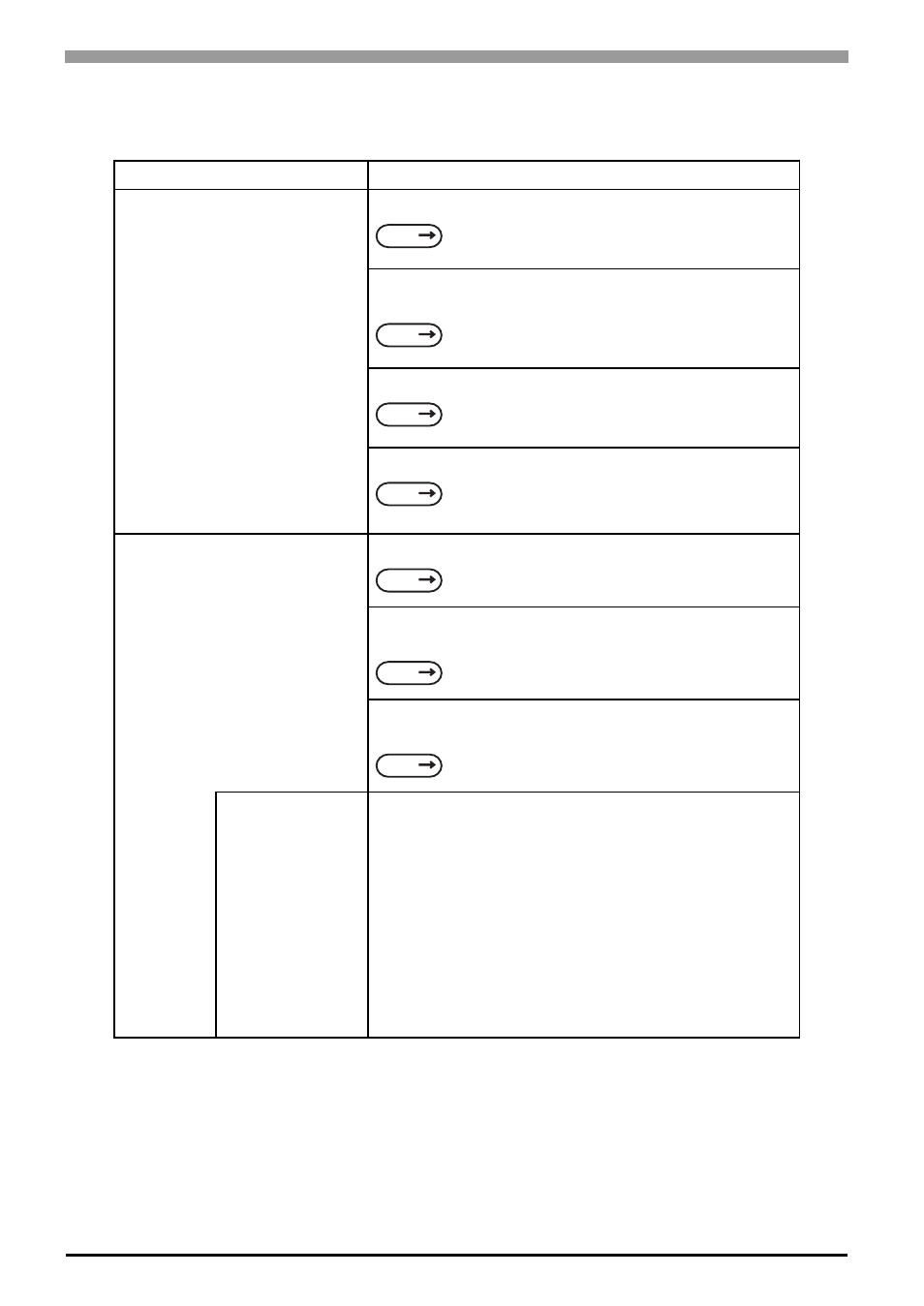
PS-3650A / PS-3651A Reference Manual
4-2
4.1
Problems and Countermeasures
Problem
Countermeasure and reference page
Nothing appears on the screen.
Is the power cable connected properly?
Is the power supply/voltage within the range of the
specifications?
Is the backlight lit? If the backlight is burnt out, replace it.
Does the status LED illuminate in green?
The OS does not operate
properly.
Is [Type] in [IDE Slave] set to [Auto] in the IDE setting?
Did you connect a new hard disk drive or commercial
USB memory which does not require boot-up?
If this symptom occurs, setting [Power on Delay] to
[Enabled] may solve the problem.
“Delayed Write
Failed” occurs
frequently.
When some of the following conditions occur
simultaneously, there is a high probability that the PS-A
has failed while writing to files, resulting in this error.
• The same file is frequently accessed (opened, read,
written, etc.).
• The amount of implemented memory is small and
cache memory is insufficient.
• The file is highly fragmented.
• The I/O load to the disk is high.
• Delay writing fails.
Try performing maintenance on the drive. If the problem
continues, replace the drive.
SEE
PS-3650A/3651A Hardware Manual
3 Hardware Installation
SEE
PS-3650A/3651A Hardware Manual
2 Specifications
SEE
PS-3650A/3651A Hardware Manual
4 Maintenance
SEE
If the status LED does not illuminate, contact your
local PS-A distributor.
SEE
IDE Master / IDE Slave / SATA Port (page2-5)
SEE
SEE
