3 advanced, Dvanced, Bios menu 2: advanced – IEI Integration AFL-W19A_W19B_17D_W15A-GM45 v2.20 User Manual
Page 43
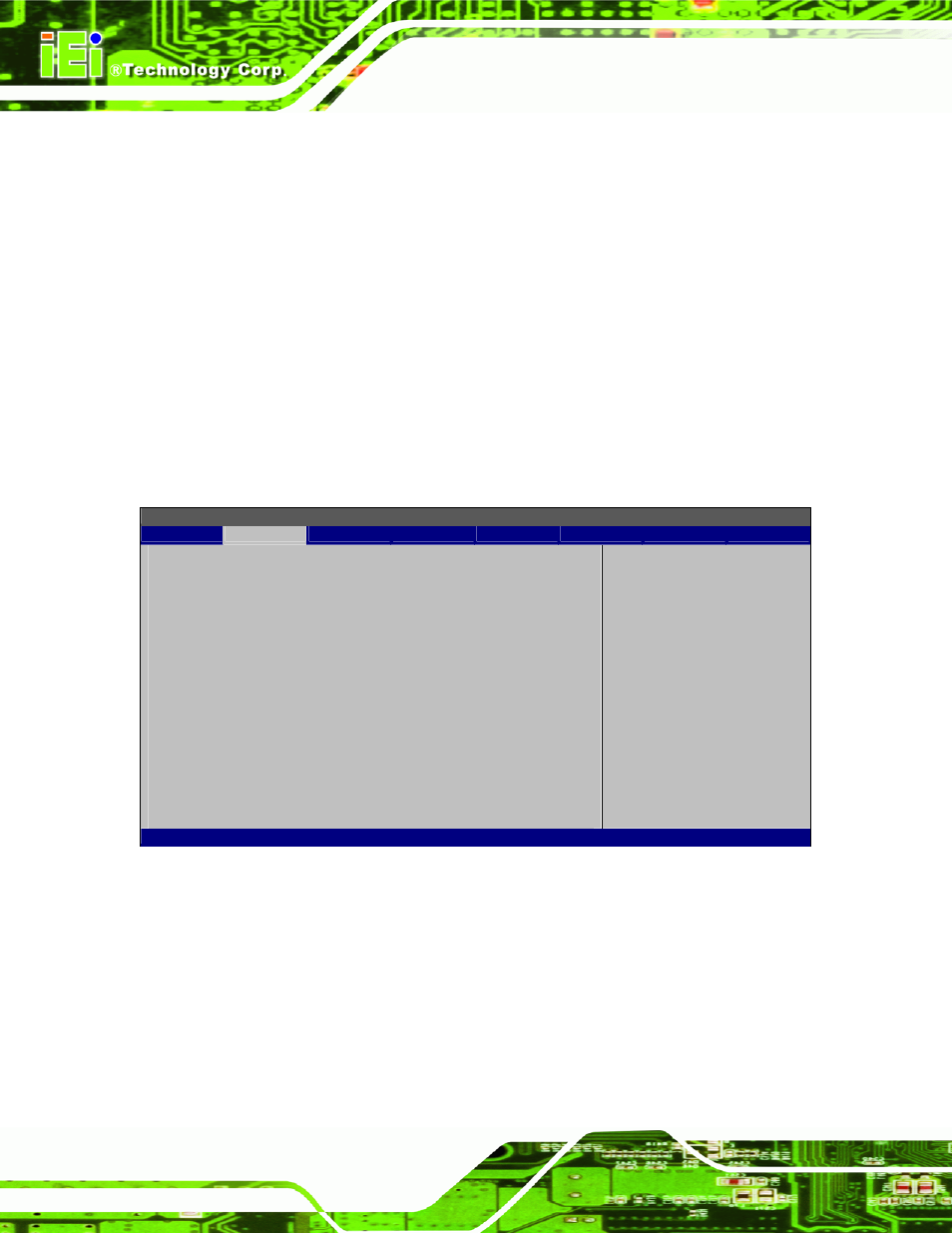
AFL-W19A/W19B/17D/W15A-GM45 Panel PC
Page 32
The System Overview field also has two user configurable fields:
Î
System Time [xx:xx:xx]
Use the System Time option to set the system time. Manually enter the hours, minutes
and seconds.
Î
System Date [xx/xx/xx]
Use the System Date option to set the system date. Manually enter the day, month and
year.
3.3 Advanced
Use the Advanced menu (
5
BIOS Menu 2) to configure the CPU and peripheral devices
BIOS SETUP UTILITY
Main
Advanced
PCIPNP
Boot
Security
Chipset
Power
Exit
Advanced Settings
⎯⎯⎯⎯⎯⎯⎯⎯⎯⎯⎯⎯⎯⎯⎯⎯⎯⎯⎯⎯⎯⎯⎯⎯⎯⎯⎯⎯⎯⎯⎯
WARNING: Setting wrong values in below sections may cause
system to malfunction
> CPU Configuration
> IDE Configuration
> Floppy Configuration
> SuperIO Configuration
> Hardware Health Configuration
> ACPI Configuration
> Remote Access Configuration
> USB Configuration
> Power Configuration
Configure CPU
ÅÆ Select
Screen
↑ ↓ Select
Item
Enter Go to SubScreen
F1 General
Help
F10
Save and Exit
ESC Exit
v02.61 ©Copyright 1985-2006, American Megatrends, Inc.
BIOS Menu 2: Advanced
