Quickstart guide (english), Support, Quick setup / connection diagram – ION Audio Party Rocker User Manual
Page 3: Diagram and parts description
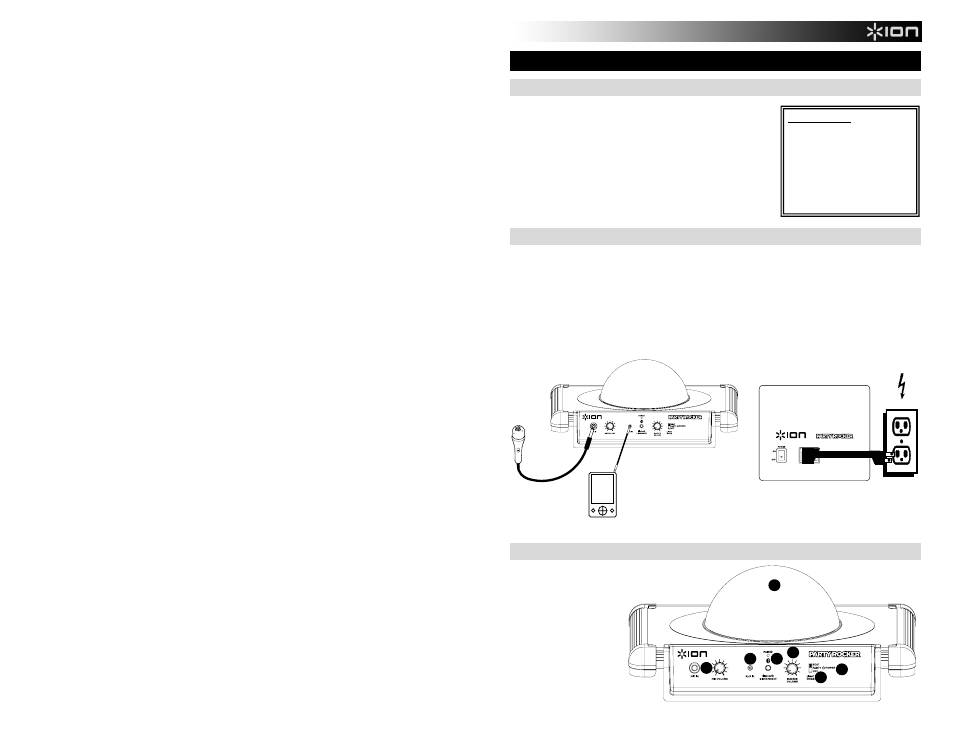
3
Quickstart Guide (English)
Support
For product registration, visit the ION website: ionaudio.com
For the latest information about this product, visit ionaudio.com/partyrocker
For additional product support, visit ionaudio.com/support
For safety/warranty information, visit ionaudio.com/warranty
WARNING: DO NOT splash or immerse in water or other liquids.
Not for use in rain. Use only in dry locations.
WARNING: DO NOT look directly into the dome light.
Do not sit, stand, or apply pressure on the dome light.
Quick Setup / Connection Diagram
1.
Make sure all items listed in Box Contents at the beginning of this guide are included in the box.
2.
READ SAFETY INSTRUCTION BOOKLET BEFORE USING THE PRODUCT.
3.
For optimal performance, place Party Rocker in the center of the room so it is unobstructed by walls, furniture, etc.
4.
Move Light Mode switch to OFF.
5.
Turn down the Master Volume on the Party Rocker.
6.
Turn on Party Rocker.
7.
Connect your music player with an audio cable or Bluetooth. (see Connecting with a Bluetooth Device for more details
on this)
8.
Adjust the volume on your music player and on Party Rocker as needed.
9.
Adjust the Light Mode switch on Party Rocker as needed.
10.
Turn off Party Rocker when not in use.
Diagram and Parts Description
1.
Microphone Input
with Volume Control
(1/4"): This mono
input accepts a 1/4"
input such as a
microphone, guitar, or
other musical
instrument.
BOX CONTENTS
PARTY ROCKER
Microphone with mic cable
Audio Cable with 1/8” (3.5mm)
connectors
Power Cable (standard IEC)
Quickstart Guide
Safety Instructions & Warranty
Information Booklet
TOP PANEL
MICROPHONE
MP3 PLAYER
(not included)
MICROPHONE
REAR PANEL
POWER
1
2
4
5
6
7
3
