Inter-M CD-6208 User Manual
Page 20
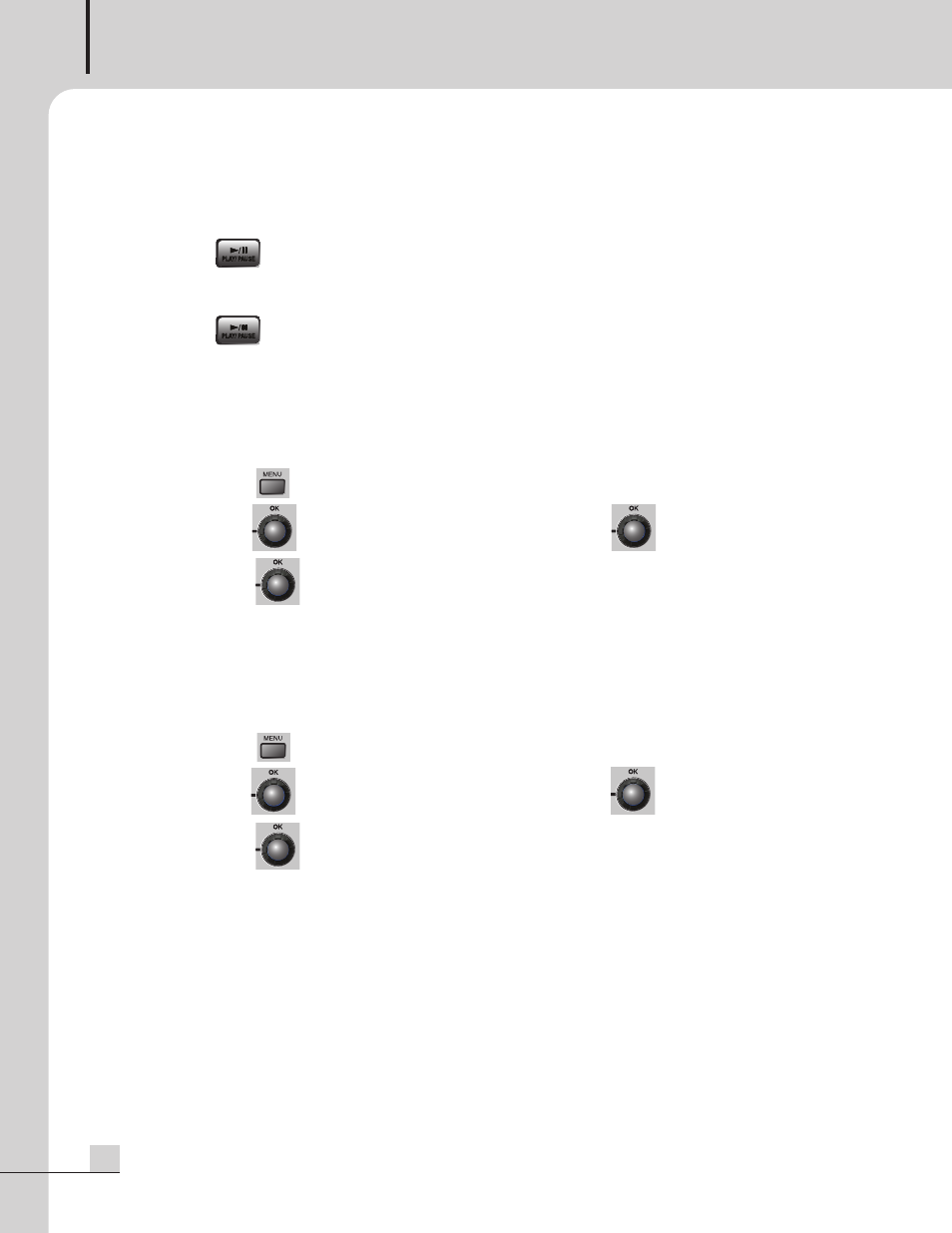
MULTI SOURCE PLAYER
18
CD-6208
7. CUE
Press the CUE button and select a track, then the point where music begins
(not where the track begins) on the track is located to and enters pause mode.
Press the
111111
button to start playback at exactly that point.
When the CUE button is pressed during playback, then it goes to the point where music begins on the track
and enters into pause mode.
Press the
111111
button to start playback.
8. PITCH
Pitch can control the playback speed rapidly or slowly for your preference.
Pitch setting is not released even if turn the power off and on.
1) PITCH ON
(1) Press the
11111
button.
(2) Turn the
111111
switch to select the PITCH menu and press the
111111
button.
(3) Press the
111111
button when the window displays ”PITCH ON”.
The PITCH LED is lit.
(4) Press the PITCH ”+” or ”–” button to set the pitch.
The window displays +/–10 steps.
Pitch varies ±15%.
2) PITCH OFF
(1) Press the
11111
button.
(2) Turn the
111111
switch to select the PITCH menu and press the
111111
button.
(3) Press the
111111
button when the window displays ”PITCH OFF”.
The window displays ”OK”.
The PITCH LED is off.
9. EJECT
Press EJECT button to eject a disc.
