Overview – PROLiNK PPL1500P Quick installation guide User Manual
Page 4
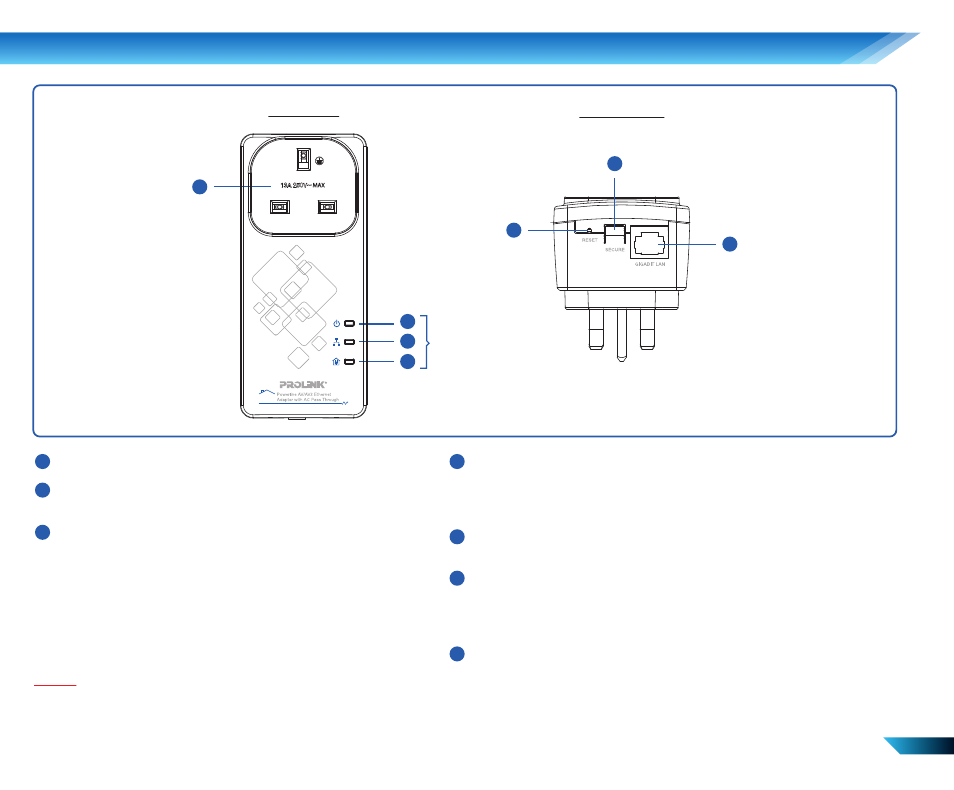
2. Overview
EN 2
Note:
* DO NOT plug in other powerline device into this socket, as it may deteriorate the data speed due to the filtering function in PPL1500P.
** The PPL1500P will enter Power Saving mode if the LAN cable is remove or disconnect with your network device, all the LEDs will turn off (Power LED
blinks every 15 seconds). To wake up the PPL1500P you may plug in the LAN cable and make sure it is connecting to your network device
(It will take 5-10 seconds to wake up).
1
2
3
4
5
6
AC Pass Through Socket
Power: On: Power on
Off: Power off
Reset Button:
Push 0.5 ~ 3 seconds - Reset to factory default settings
LAN :
Green:
Ethernet port in 1000Mbps mode
Orange: Ethernet port in 100Mbps mode
Red:
Ethernet port in 10Mbps mode
Blink:
Ethernet port in data transmission
Off:
Ethernet port inactive
Secure Button:
Push 0.5 ~ 3 seconds - Secure pairing
Push 3 ~ 10 seconds - No action
Push >10 seconds
- Leaving powerline group
7
Gigabit LAN Port
Powerline: On: Powerline link active; Off: Powerline link inactive
Green: High speed
Orange: Medium speed
Red:
Low speed
5
7
6
Bottom View
Front View
2
3
4
1
*
**
600
Mbps
