Voice mail operation with configured keys – Aastra Telecom AVS 5150 User Manual
Page 18
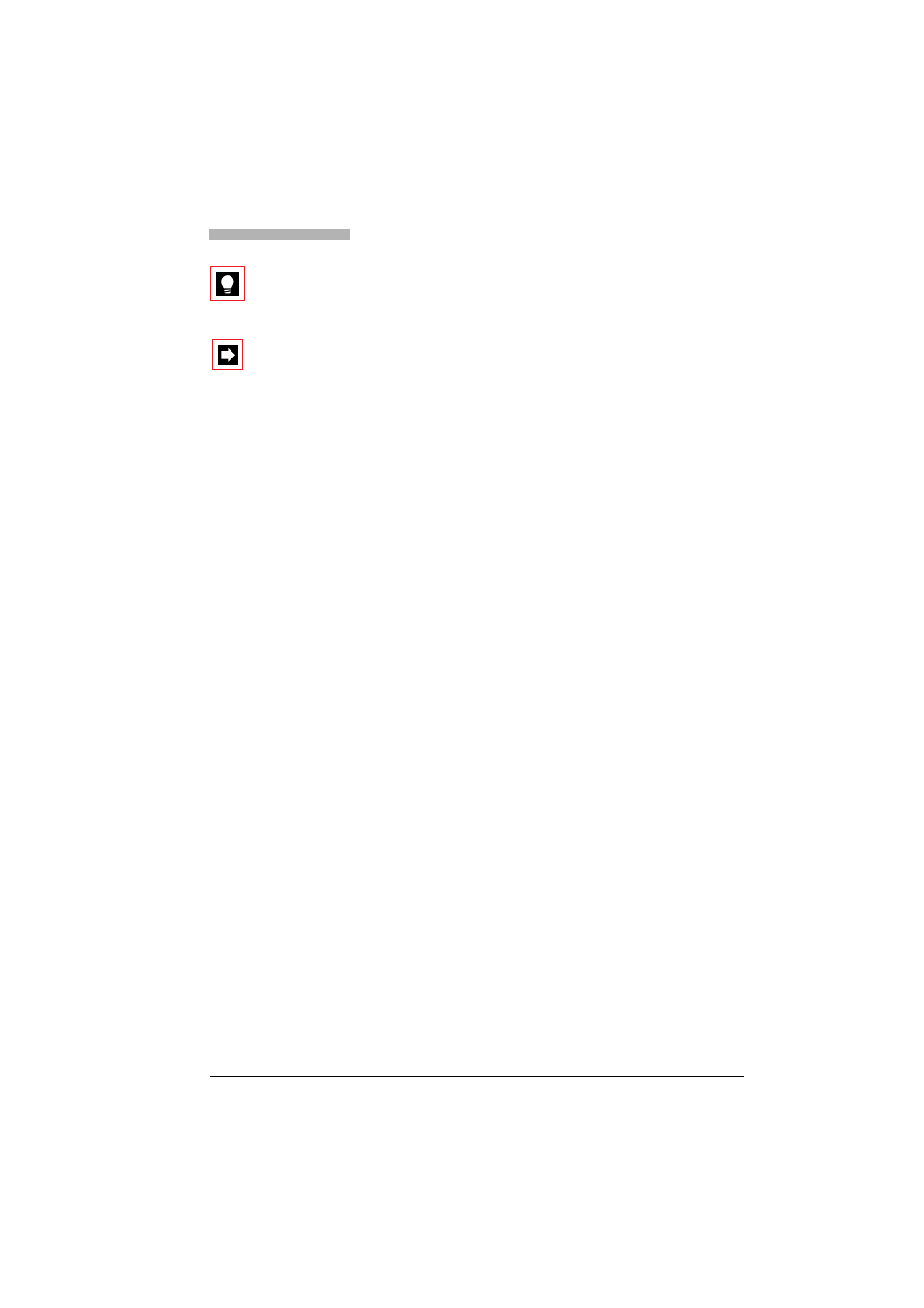
15
Voice mail operation with configured keys
Tip:
You can also add your mailbox password to the number key by editing
the memory content accordingly. (See Tips for examples 1 and 2.)
Note:
If you configure this function on the key of a telephone without its own
mailbox, you go directly to the main menu of the "Auto-Attendant".
