Led d, Isplay, Ption – Laurel Metal 599 5-COLUMN ELECTRONIC VENDER User Manual
Page 4: Over, Nstruction, Heet
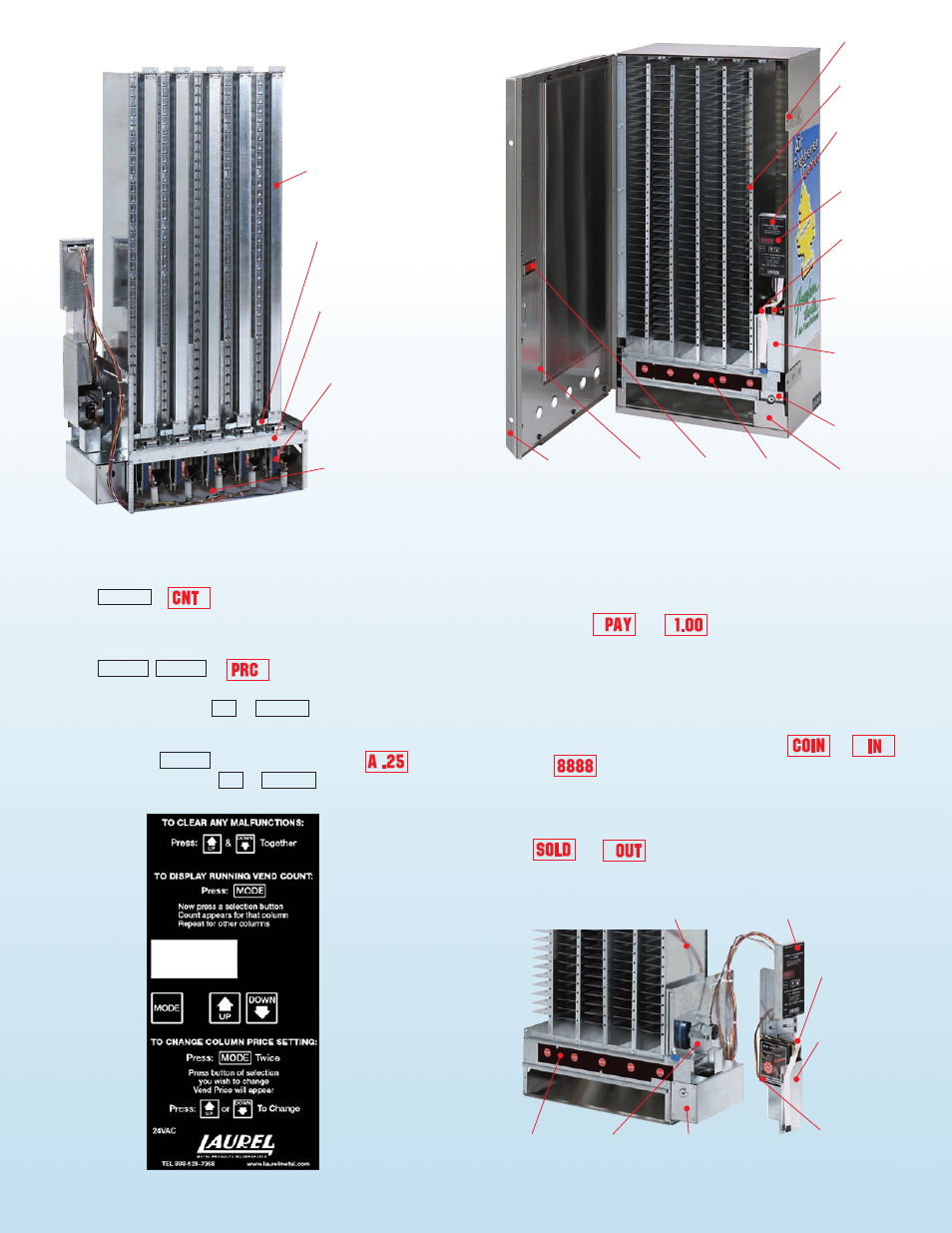
LED D
ISPLAY
O
PTION
#1
This machine is shipped with the vend pricing preset at
$1.00 for each column. Whenever all selection buttons are
set at the same vend price, the LED display will alternate
between
&
in 1 second increments. You
will notice this upon initial power up. For display option
#1, all 5 selection buttons must be programmed at the
same vend price.
LED D
ISPLAY
O
PTION
#2
The LED display will alternate between
&
&
if any one of the 5 selection buttons are pro-
grammed at a different price setting. In either display
mode, a touch of any selection button will bring up
on the display the pricing for that selection.
&
will be displayed when the column is
empty and the selection button is pressed for that column.
Security
Frame
30-83
Door
599-C65
LED
Window
399-62
Switch
Pad
899-20
Side Bar
2100-64
Shelf Assembly
599-D1
Cover Instruction
Sheet
899-35
Circuit Board
899-34
Ribbon Cable
599-15
Coin Acceptor
Slugbuster 399-102
MA800 399-64
Microcoin 399-101
Coin Mechanism
Slugbuster 899-B30-SB
MA800 899-B30-MA
Microcoin 899-B30-QL
Coin Box w/Lock
81-B80
Coin Box Door
30-93
6
3
C
OVER
/I
NSTRUCTION
S
HEET
To access vend count:
Press
MODE :
will be displayed. Press any
selection button for total vend count of that column.
To access column pricing:
Press
MODE
MODE :
will be displayed.
Press any selection button and price of that column
will be displayed. Press
UP or DOWN to change price.
To access base coin value:
Press and hold
MODE button for 5 seconds
will be displayed. Press
UP or DOWN to change the
base coin value.
Magazine Assembly
599-D1
Operating Lever
30-16
Base Assembly
599-A20
Vend Motor
Assembly
599-C24
Main Harness
599-28
Coin Mechanism
Slugbuster 899-B30-SB
MA800 899-B30-MA
Microcoin 899-B30-QL
Coin Acceptor
Slugbuster 399-102
MA800 399-64
Microcoin 399-101
Circuit Board
899-34
Ribbon
Cable
599-15
Switch Pad
899-20
Coin Cup
899-B19
Coin Box
81-B80
Magazine Assembly
599-D1
