Fluid Components International FC88 KIT User Manual
Page 2
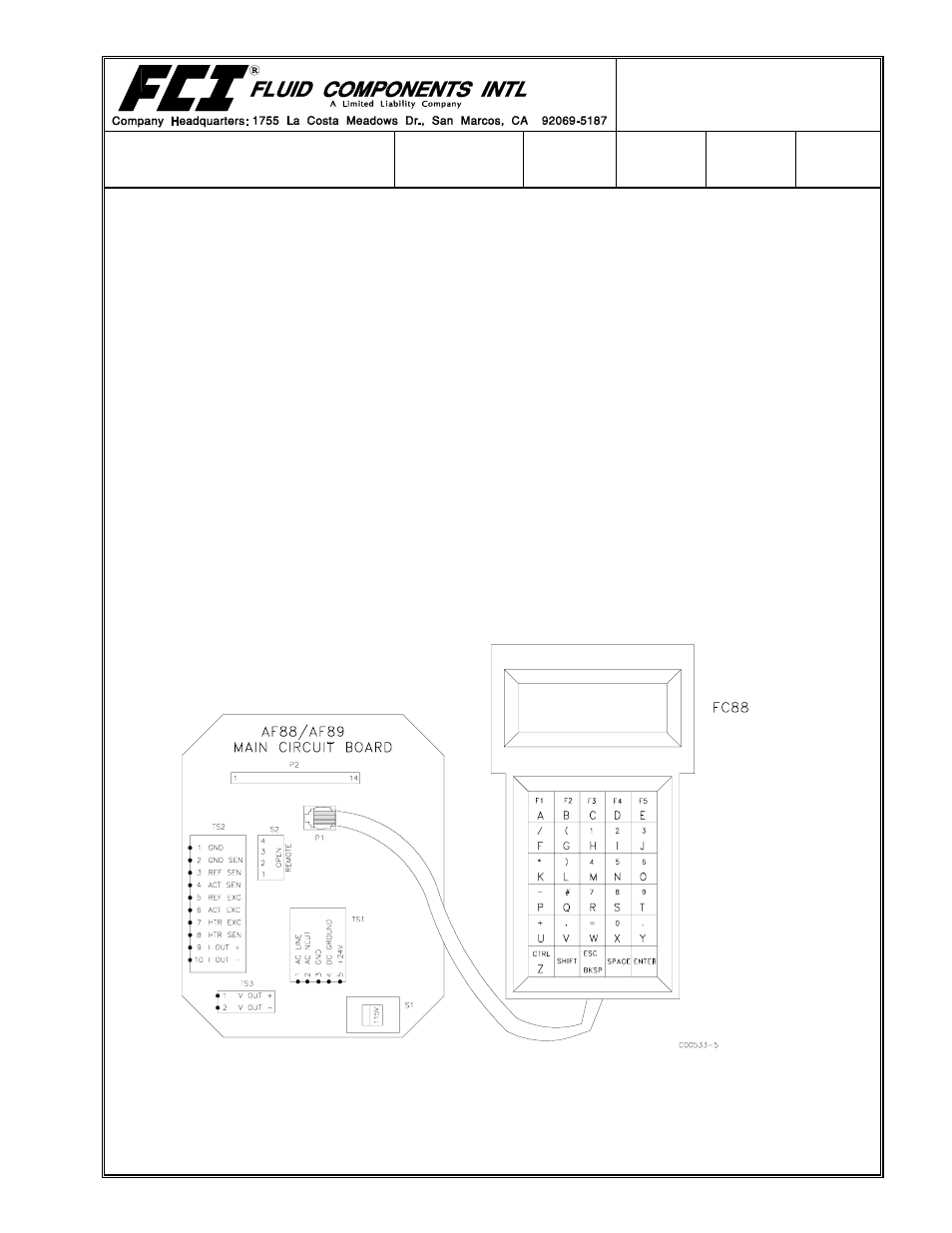
DOCUMENT NUMBER
08EN000525
SUBJECT
FC88 KIT
CAGE CODE
64818
DATE
10/23/00
SECTION
PAGE
2 of 5
REVISION
A
LOAD DEFAULT DATA!
ARE YOU SURE?
YES
NO
4. Press the “A” (YES) key on the FC88. Wait for the FC88 to beep.
5. Press the following keys in sequence (not simultaneously): SHIFT, CTRL, SPACE.
6. Press the “A” key until “9600 BAUD” appears on the screen. Press the “E” key to save.
7. Press the “A” key until “PARITY=SPACE” appears on the screen. Press the “E” key to save.
8. The screen should now read “32 CHARACTER DISPLAY”. Press “E” to save.
9. The set-up is complete. If the FC88 is plugged into a working AF88/89 the FC88 should now be
operating in its normal mode with the instrument.
FIGURE 1.
See also other documents in the category Fluid Components International Equipment:
- Quality Assurance Manual (94 pages)
- 8-66B_12-64B Series Manual Installation (4 pages)
- 8-66B_12-64B Series Manual Operation (2 pages)
- 8-66B_12-64B Series Manual Maintenance (2 pages)
- 8-66B_12-64B Series Manual Troubleshooting (4 pages)
- 8-66B_12-64B Series Manual Guide (4 pages)
- 8-66B_12-64B Series Manual Cover Page (10 pages)
- 8-66B_12-64B Series Manual General Information (2 pages)
- 8-66B_12-64B Series Manual Drawings (2 pages)
- 8-66B_12-64B Series Manual Glossary (2 pages)
- 8-66B_12-64B Series Manual CE Conformance (2 pages)
- FLT Series (65 pages)
- FLT93 (12 pages)
- FLT Series Rack Mount (61 pages)
- FLT93 Nuclear (58 pages)
- FR73B Manual Installation (2 pages)
- FR73B Manual Operation (2 pages)
- FR73B Manual Maintenance (2 pages)
- FR73B Manual Troubleshooting (4 pages)
- FR73B Manual Cover Page (10 pages)
- FR73B Manual General Information (2 pages)
- FR73B Manual Drawings (2 pages)
- FR73B Manual Glossary (2 pages)
- FR73B Manual Customer Service (4 pages)
- FR73B Complete Manual (20 pages)
- FS10 Button Setup Quick Guide (4 pages)
- FS10 Field Quick Setup Mode (1 page)
- FS10A (54 pages)
- LS2000 (12 pages)
- OEM MASS FLOW SWITCH (2 pages)
- RF83 Manual Customer Service (4 pages)
- RF83 Manual Glossary (2 pages)
- RF83 Manual Drawings (10 pages)
- RF83 Manual General Information (2 pages)
- RF83 Manual Cover Page (10 pages)
- RF83 Manual Installation (4 pages)
- RF83 Manual Operation (4 pages)
- RF83 Manual Maintenance (2 pages)
- RF83 Manual Troubleshooting (6 pages)
- CMB (106 pages)
- CMF Series Manual Installation of Flow Element (9 pages)
- CMF Series Manual Installation of Electronics (14 pages)
- CMF Series Manual Table of Contents (3 pages)
- CMF Series Manual Technical Data (10 pages)
