Biamp VPSI-1 User Manual
Page 6
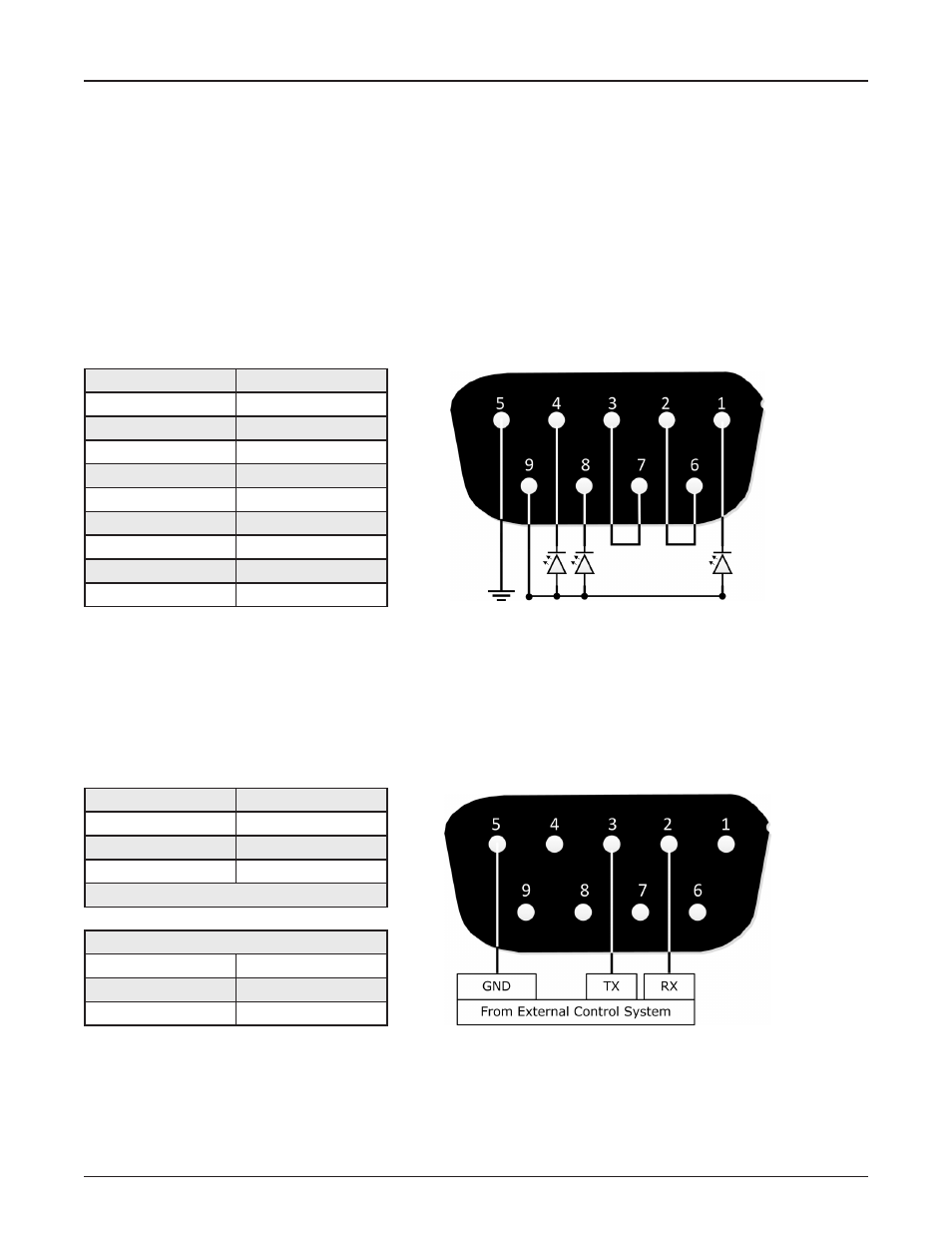
6
VOCIA PAGING STATION INTERFACE 1 (VPSI-1)
RS-232 or LED Configuration
The DB-9 connector can be configured one of two ways, LED mode, labeled as ‘Auxiliary Microphone’ mode in the software or RS-232
mode, labeled as ‘Remote Control’ mode in the software.
LED mode allows an external (customer supplied) LED circuit to display Paging indication status.
RS-232 mode allows a third party control system to control the host Paging Station using Vocia Text Protocol (VTP) messages.
Wiring when using LED indicators:
When connected to a Paging Station or VI-6, the VPSI-1 DB-9 connector can used to facilitate connections to LED indicators. A custom
circuit will be required which must be wired as indicated below.
Note: LED outputs driven by 15mA current sinks.
Wiring when using RS-232 Serial control for PS-VTP:
When connected to a Paging Station the VPSI-1 DB-9 connector can be used to facilitate connections to an external control system and
must be wired in the following manner.
Pin Out
Function
Pin 1
Busy LED
Pin 2
Host TXD
Pin 3
Host RXD
Pin 4
Talk LED
Pin 5
GND / 0V
Pin 6
TXD Link Back
Pin 7
RXD Link Back
Pin 8
Wait LED
Pin 9
12 Volt DC
Pin Out
Function
Pin 2
RX from control system
Pin 3
TX from control system
Pin 5
GND
Do Not Wire Any Other Pins
RS-232 Connection Settings
Baud Rate - 57600 bps Data Bits - 8
Parity - None
Stop Bits - 1
Flow Control - None
