Setup – ZEKI TBDB863B USER MANUAL User Manual
Page 7
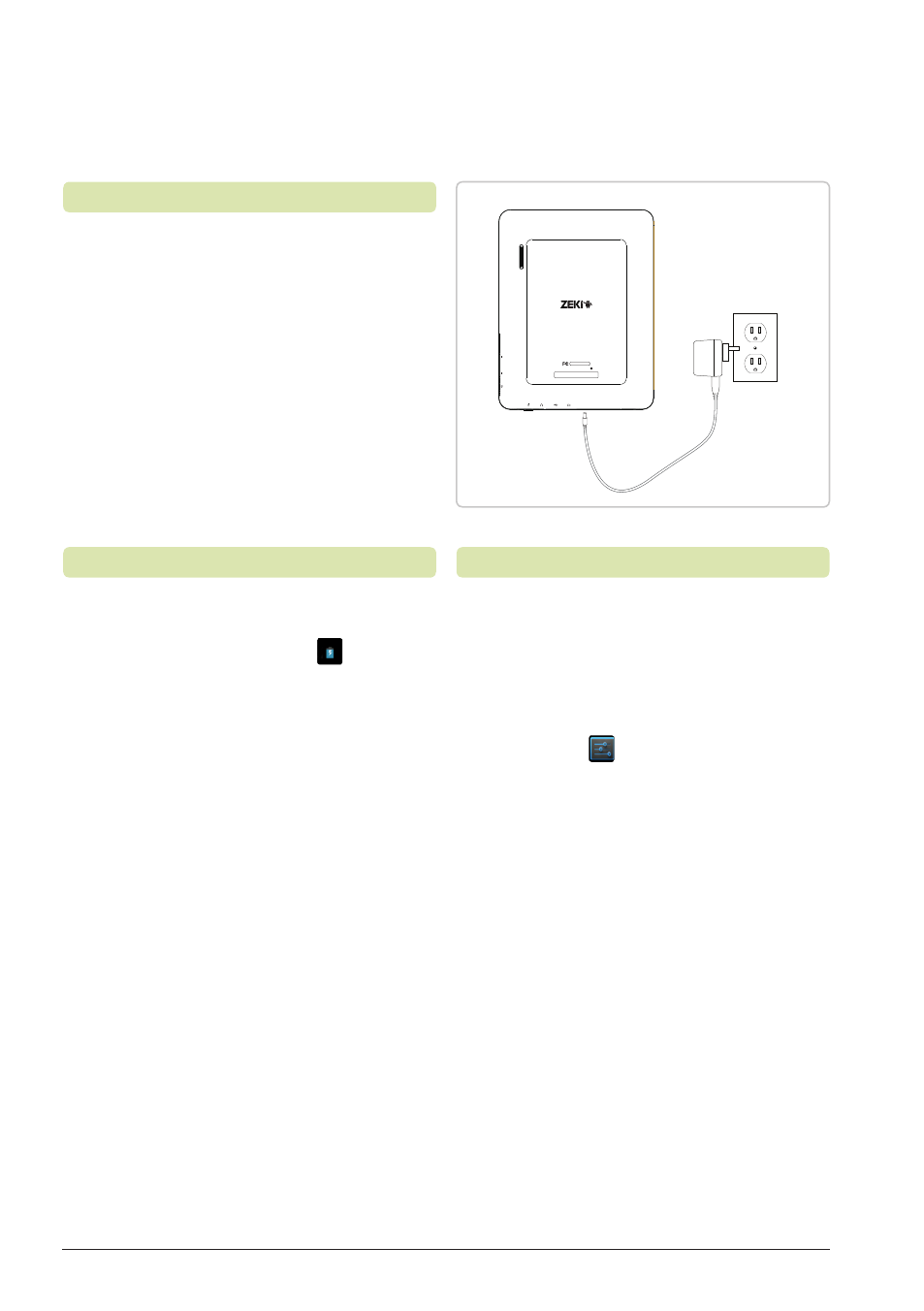
Customer Support: 1-888-999-4215
7
Requires an AC/DC power
adapter (included)
Power
VOLUME
SERIAL NO.:
MODEL NO. : TBDB863B INPUT : DC5V 2.0A
MADE IN CHINA FID : KH
DC IN 5V
MICRO SD
HDMI
RESET
MIC
Setup
Initial charge time ~10 hrs.
When the
Battery
Indicator
signals
that the power is running low, connect
the tablet to an AC outlet using the
included adaptor, or connect the included
Micro-USB to USB to the USB port on
a powered on computer to charge.
A warning will also display on the
screen stating that the battery is low.
Note: It is recommended to charge
the tablet using the AC adapter.
Note: It is normal for the tablet
surface to become warm during
charging or long periods of use.
Note: If the tablet is not being used
regularly, it is recommended to charge
the battery fully once a month.
In order to conserve battery, the tablet
will shut off after a certain period
of time and enter sleep mode.
1. To adjust the time it takes to
enter sleep mode, press the
Settings
button.
2. Select
Display
.
3. Select
Sleep
and choose how long it
takes the tablet to enter sleep mode.
4. To manually enter sleep mode,
press the
Power
button.
Charging
Sleep Timer
