Lexibook DJ050 Series User Manual
Page 31
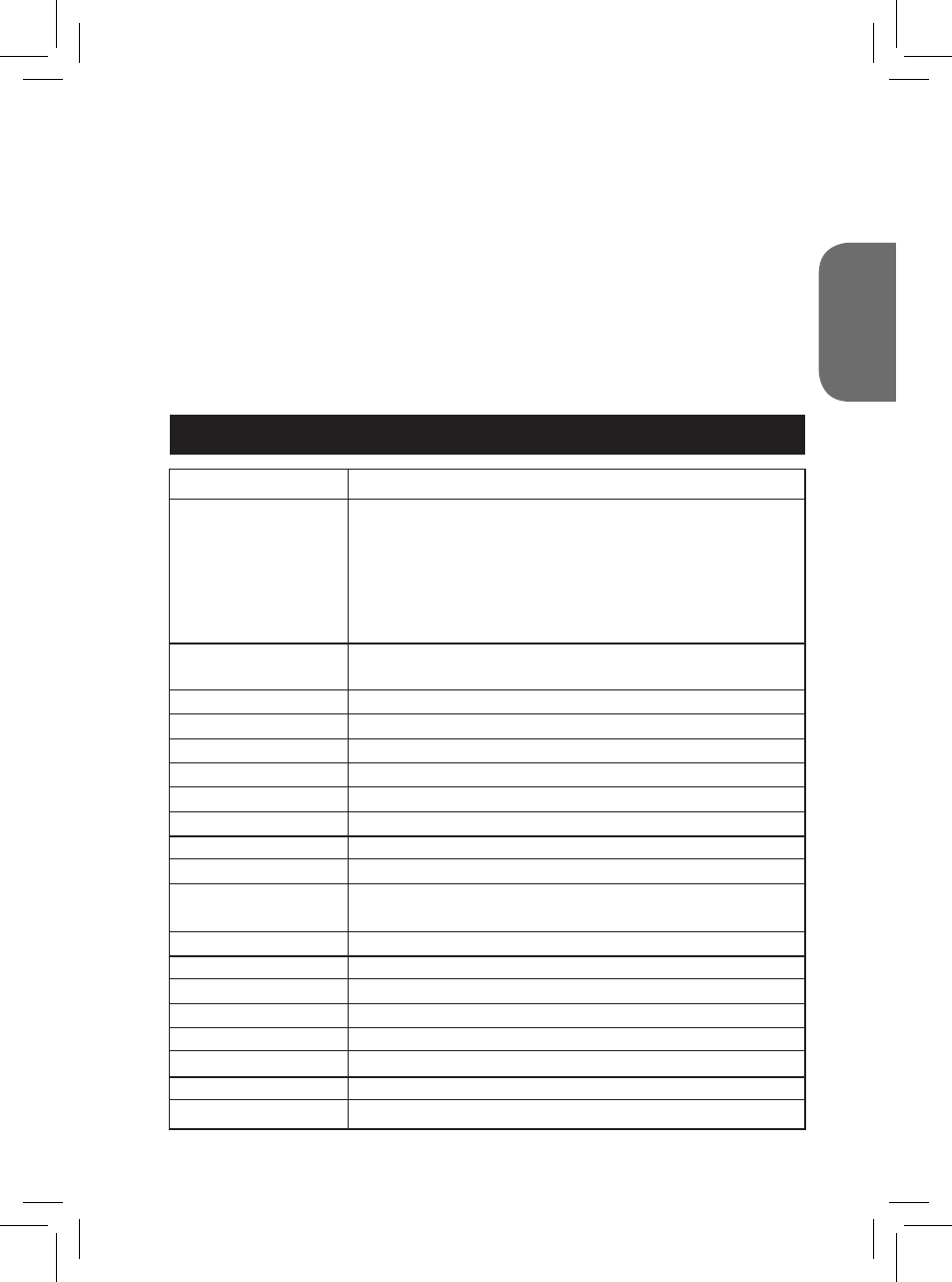
30
31
ENGLISH
Q: I have taken photos but my computer does not recognize my
camera. What do I do?
A:
1. Ensure that you have in fact taken photos. Press the SHUTTER button a
few times to take some sample photos and then try downloading them again.
It is also recommended that you have an SD card inserted in the camera.
2. Always use the USB cable that came with the camera. Make sure it is
firmly connected to the camera and the computer.
3. Give your computer time to recognize the USB connection device. Try
refreshing the device options list until you see the removable device
appearing.
If the computer does not recognize your device, check the ‘Specifications’
section to see if your computer meets the system requirements.
SPECIFICATIONS
Image Sensor
CMOS Sensor
Image Resolution
3264 x 2448 Pixels (8M)
3648 x 2048 Pixels (HD 7M)
2592 x 1944 Pixels (5M)
2048 x 1536 Pixels (3M)
1920 x 1080 Pixels (HD 2M)
640 x 480 Pixels (VGA)
Video Resolution
640 x 480 Pixels (VGA)
320 x 240 Pixels (QVGA)
File Format
JPEG / AVI
External Memory
SD / MMC Card (up to 8GB)
LCD Screen
2.4 Inch TFT LCD
Lens
f=7.23mm, F2.8
Zoom
Yes
Exposure
-3.0EV to +3.0EV
White Balance
Auto, Daylight, Cloudy, Incandescent, Fluorescent
ISO
Auto / 100 / 200 / 400
Scene
Auto / NightPortrait / Night Scenery / Portrait / Scenery /
Sport / Party / Beach / High Sensitivity
Flash
Auto / Flash On / Flash with Red Eye Reduction / Off
Self-timer
2 or 10 Second Delay
Anti-shake
Yes
PictBridge
Yes
Interface
USB 1.1
System Requirements
Windows 2000 / XP / Vista™ / Mac OS X (10.2.6 or higher)
Battery
3 x AAA
Working Temperature
0-40°C
