Lexibook RCD150BB User Manual
Page 8
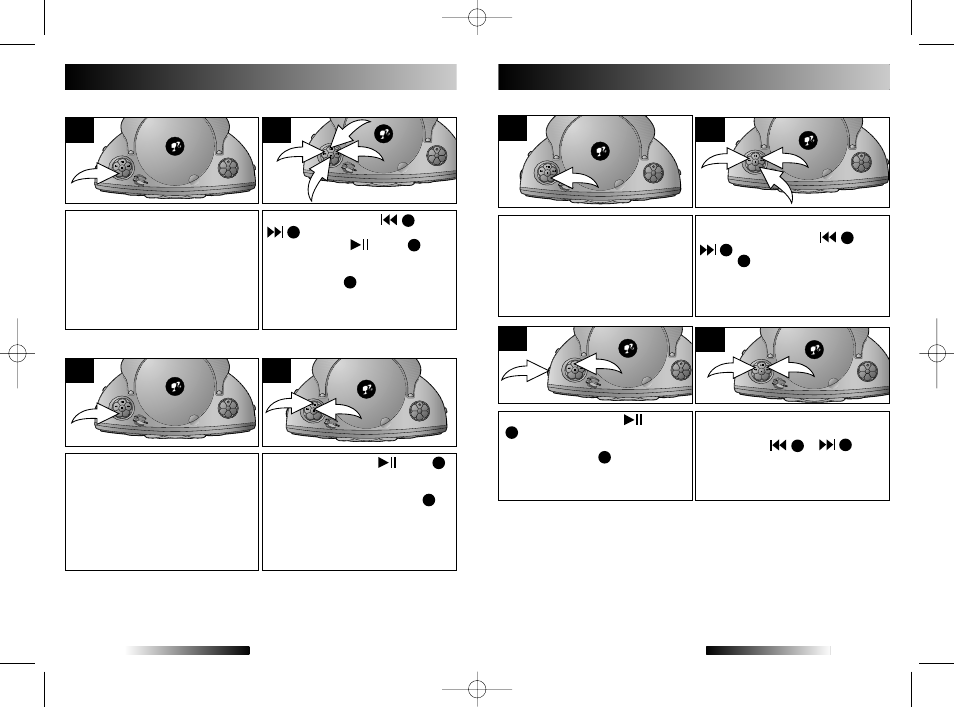
Press the PLAY/PAUSE
button
to start playback and the unit will then
play all the tracks on the CD over and
over until the STOP (I) button
2
is
pressed.
Press the SKIP/SEARCH
1
or
2
button to select a track and press
the PLAY/PAUSE
button
to start playback and the unit will play the
selected track over and over until the
STOP (I) button is pressed.
Select the first track to be played back
using the SKIP/SEARCH
1
or
2
button, then press the PROG.
button
3
again. Repeat this step to
program additional tracks (up to 20
tracks).
Press the PLAY/PAUSE
button
1
to begin Programmed playback; the
PLAY/PROG indicator will blink. Adjust
the VOLUME control
2
as desired.
To skip forward or backward
through the programs, press the
SKIP/SEARCH
1
or
2
button.
When the disc is through playing, it will
stop.
15
English
While in CD Stop mode, press the PROG.
button; the PLAY/PROG indicator and “01”
(the program number) will blink.
2
1
1
2
1
3
2
2
1
4
TO PROGRAM THE MEMORY (UP TO 20 TRACKS)
1
2
3
NOTES:
• Programming is the ability to preselect the order in which a series of tracks
will be played.
• Press the REPEAT button twice during Programmed playback to activate
Repeat All (all the tracks in the program will repeat continuously); the
REPEAT indicator will light.
• Press the STOP (I) button to stop the disc before it is finished.
• Press the STOP (I) button while in the Stop mode to clear
the program.
OPERATION (CONTINUED)
14
While either in CD Stop or Playback
mode, press the REPEAT button once;
the REPEAT indicator will flash.
1
2
1
3
4
2
TO REPEATEDLY PLAY BACK ONE TRACK
While either in CD Stop or Playback mode,
press the REPEAT button twice; the
REPEAT indicator will light.
1
2
1
2
TO REPEATEDLY PLAY BACK ALL TRACKS
TO CANCEL OR STOP REPEAT PLAYBACK:
• TO STOP REPEAT PLAYBACK, press the STOP (I) button once.
• TO CANCEL REPEAT PLAYBACK, press the REPEAT button until the
REPEAT indicator is no longer lit.
OPERATION (CONTINUED)
English
1
2
2
1
1
2
3
1
2
3
4
1
2
RCD150BBIM0287.QXD:CD2849.QXD 7/27/07 1:03 PM Page 14
