BARSKA CB11834 - Large Cash Box with Key Lock User Manual
BARSKA Safety
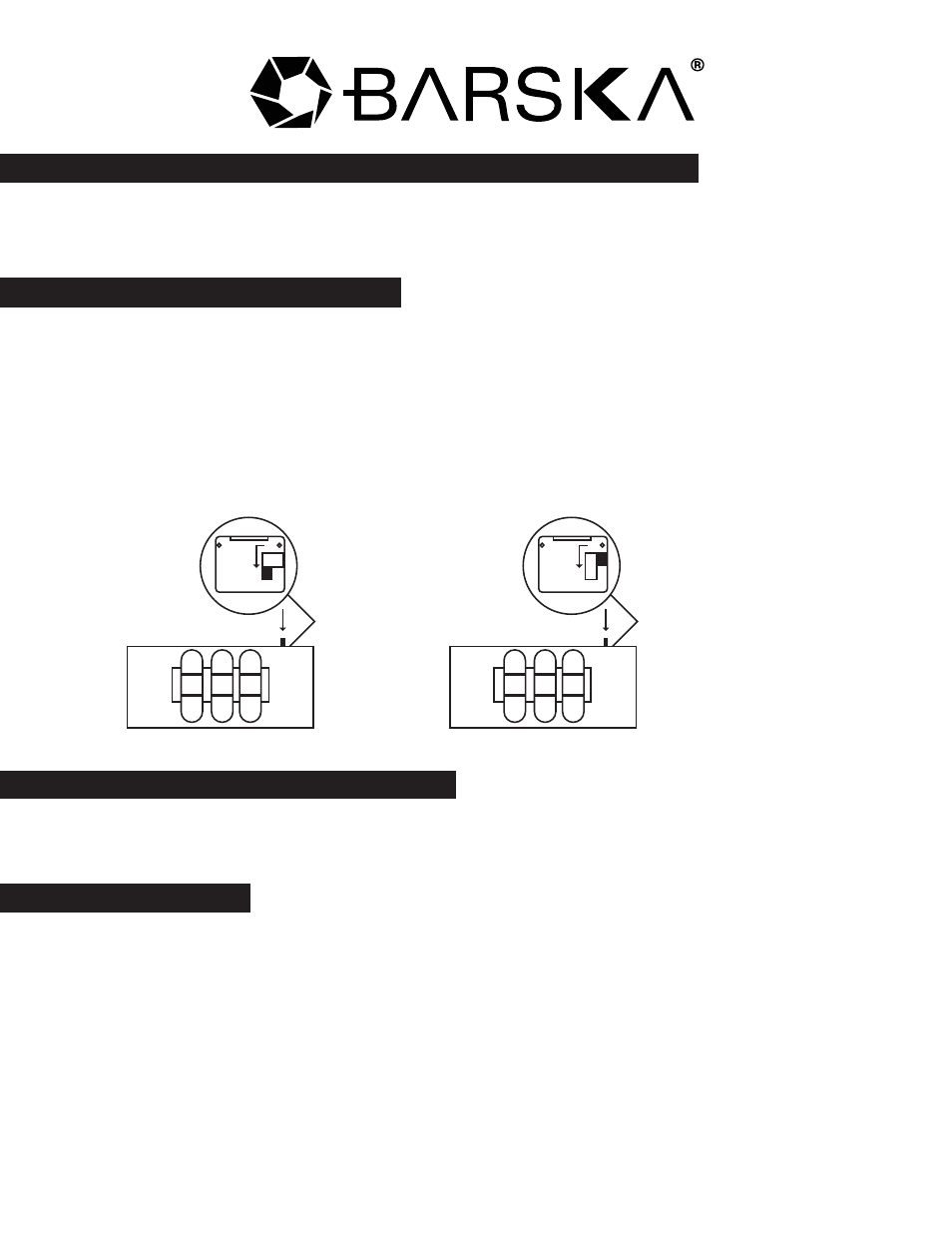
Locking and Unlocking the Cash Box Safe with Cylinder Lock (select models)
Open the cash box cover, insert key and turn to lock or unlock cash box, lift cover of cash box to open.
Caution: Cover of cash box will only open about 90 degree, do not force open the cover that may damage the
cash box.
Combination Code Lock (select models)
How To Set Your Opening Code
1. Turn the dials to the preset combination 0-0-0
2. Move the reset button to position A as shown in picture 1.
a. The reset button is inside the cash box on the back of the lock mechanism.
3. Turn the dials to set your desired combination and write down your combination
4. Move the reset button back to position B as shown in picture 2. The lock will now open to your new
combination.
5. To change your combination repeat steps 1-4 above
Breakable Emergency Key Box (select models)
Using the chained stick break the glass window to retrieve the key during an emergency situation
NOTE: For added safety cover the glass with a piece of cloth before breaking window
Care and Maintenance
DO NOT use chemicals or cleaning agents to clean the safe, if necessary use a dry duster or micro fiber cloth
to remove any dust or smudges, Keep liquid and moisture away from the safe
DO NOT force open the safe it may be damaged
DO NOT over stuff the contents of the safe or you can damage the handle or the contents
For safes that require a key, DO NOT places keys inside of box
©2012 BARSKA
1/12
BC217
4
3
2
4
3
2
4
3
2
A
B
4
3
2
4
3
2
4
3
2
A
B
Normal position
of RESET button
Picture 1
Picture 2
Position of RESET button
prepared for you setting
opening combination
- CB11832 - Medium Cash Box with Key Lock CB11830 - Small Cash Box with Key Lock CB11828 - Extra Small Cash Box with Key Lock CB11794 - Cash Box and Six Compartment Tray Four Bill Holder CB11792 - Cash Box and Six Compartment Tray with Key Lock CB11790 - Cash Box and Coin Tray with Key Lock CB11788 - Large Cash Box with Combination Lock CB11784 - Small Cash Box with Combination Lock CB11782 - Extra Small Cash Box with Combination AX11838 - Small Breakable Emergency Key Box AX11826 - Breakable Emergency Key Box with Attached Hammer
