AVTECH Digital Fluid Temperature Sensor (TMP-DFT-SEN) User Manual
Page 2
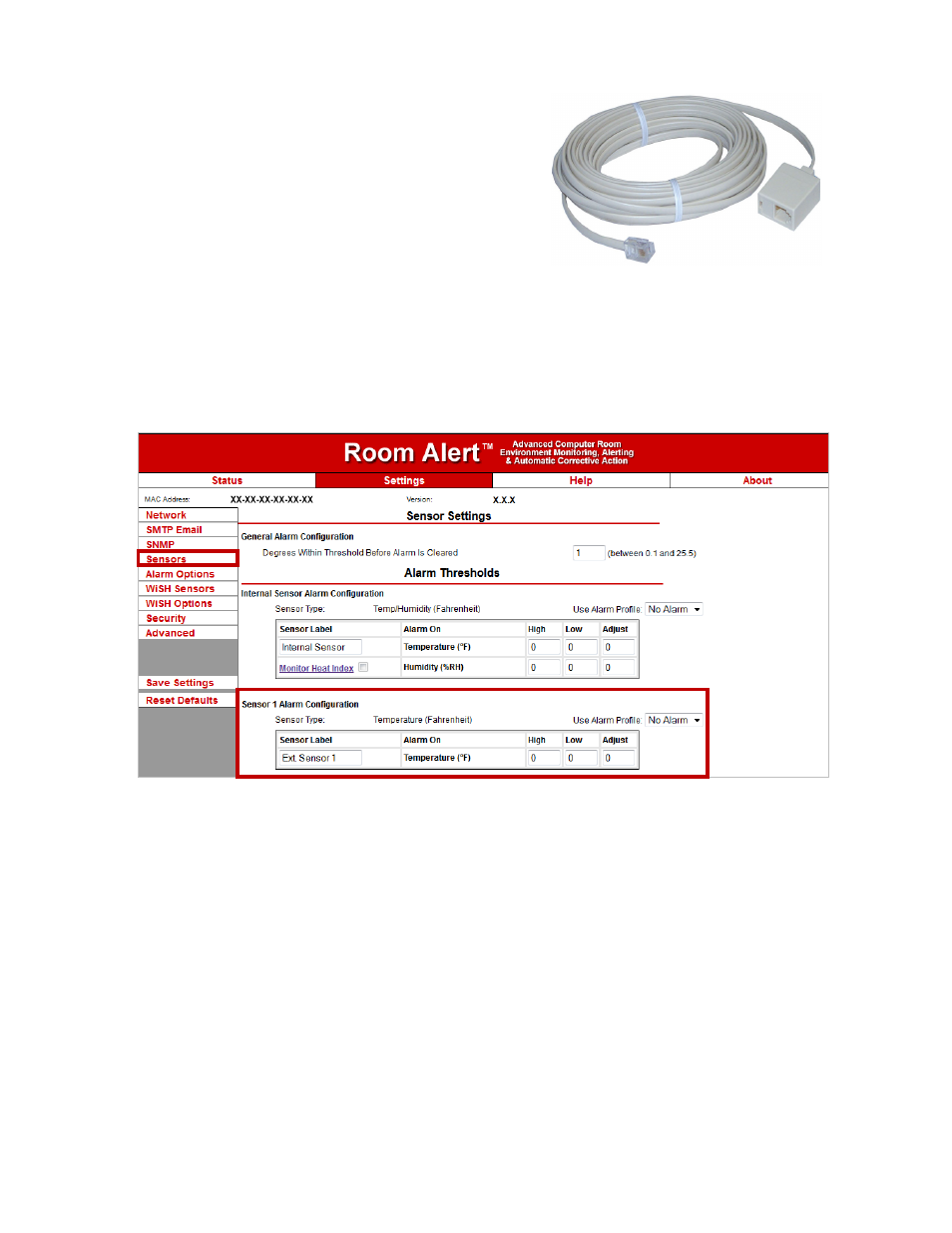
Digital Fluid Temperature Sensor (RMA-DFT-SEN)
AVTECH Software, Inc.
Page 2 of 3
AVTECH.com
RJ-11 Extension Cable & Coupler
ECC-25E-SEN
RJ-11 Extension Cable & Coupler (ECC-25E-SEN)
You may extend the Digital Temperature Sensor up to
100' away from your Room Alert, TemPageR or
Wireless Sensor Hub. AVTECH stocks the 25' RJ-11
Extension Cable & Coupler (ECC-25E-SEN) for this
purpose. Please contact your Product Specialist to
purchase this extension cable.
Configure Your Digital Fluid Temperature Sensor
With Room Alert’s Built-In Web Interface
Navigate to
Settings
Æ
Sensors
in the web interface of your Room Alert or TemPageR.
The options you see below will vary depending on the model.
1. Scroll down to your external digital sensor(s), the total number of which will vary
depending on the Room Alert or TemPageR model.
2. Find the digital sensor interface that matches the port you connected your Digital
Temperature Sensor to. Notice that your Room Alert or TemPageR monitor
automatically detects the type of digital sensor and displays it in “Sensor Type.”
3. In “Sensor Label,” you may leave the default “Ext Sensor 1” or enter a descriptive name
of up to 15 alphanumeric characters, such as “Temp Refrig 14” or “Cooler Temp.”
4. “Alarm On” automatically populates with the default temperature scale. Please refer to
your Room Alert or TemPageR User’s Guide & Reference Manual to change it.
