Dmx-88 usb mixer user manual – Antex Electronics DMX-88 USB Recording Mixer User Manual
Page 7
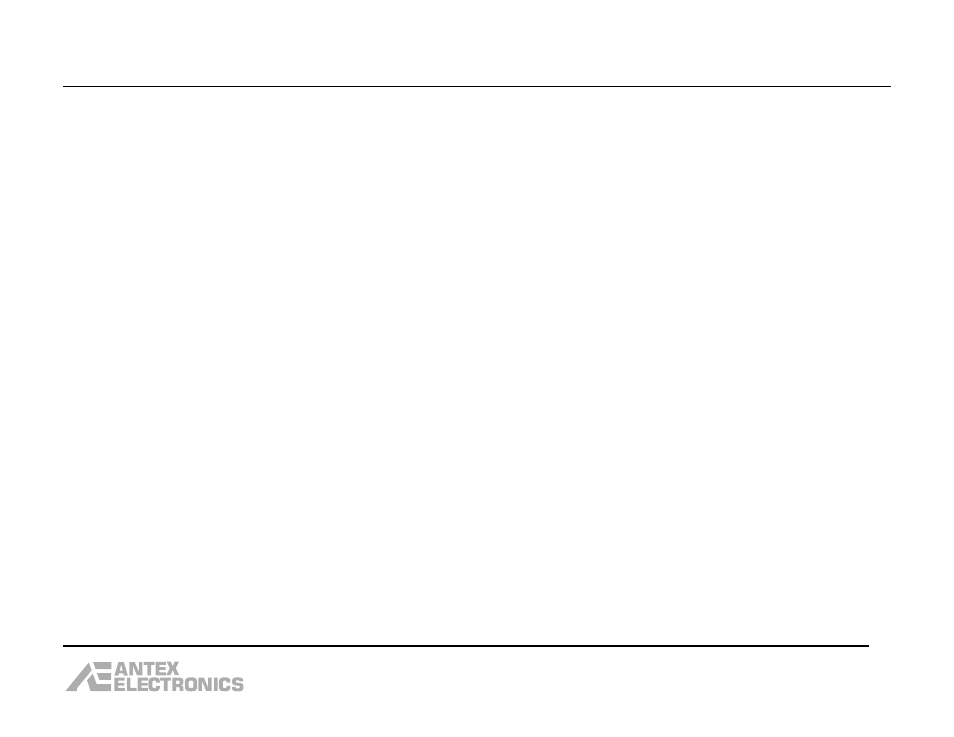
DMX-88 USB Mixer User Manual
7
Program. The sleeve of the TRS connector is ground, the ring is cold and the tip is hot. To connect to an unbalanced input, the ring
should be connected to the sleeve and used as the ground connection. The tip is then the signal connection. Using a ¼” TS plug will
make this connection automatically.
HP: Headphone output. This output has the identical audio signal as the PA output, but is designed to drive stereo headphones in the
8 ohm to 32 ohm range. The connector is ¼” TRS. The tip and ring are connected to the non-inverting output of the headphone
amplifier and the sleeve is connected to the inverting output of the amplifier. Note: the sleeve is not connected to ground and
must not be connected to ground. Connecting to ground will short out the inverting output of the amplifier and cause
the amplifier to go into thermal shutdown cycling. Also, do not plug in mono headphones (1/4” TS plug) as this will
short the non-inverting and inverting outputs of the amplifier together and cause thermal shutdown cycling.
USB: Connect the DMX-88 to the USB port of the host computer. The USB port must be 2.0 or higher. Note: The DMX-88 is not
intended to be used stand alone. It must be connected to a host computer with the Antex software installed.
AC Power Cord: The DMX-88 uses a standard IEC detachable power cord. It is normally shipped with a USA power cord. If not in
the USA, please use the appropriate power cord for your country. The DMX-88 will operate on any voltage between 90VAC and
240VAC, 50 or 60Hz. Note: Use a grounded power cord and connect to a grounded power outlet. This will protect you
from an electrical shock in the unlikely event that an internal component failure shorts a hazardous voltage to the metal
chassis.
Front Panel LEDs:
Input LEDs: Each input channel has a bicolor LED on the front panel. The LED will light green when there is audio on that channel,
i.e. someone is speaking into the microphone connected to that channel. The LED will light red when the compressor/limiter becomes
active. This indicates the signal is getting too loud. It is OK for the LED to flash red occasionally, but if it is red a large percentage of
the time, this indicates the recording level is set too high. Please see the section on setting the recording level.
Device Number LEDs: These are for future support of multiple DMX-88's connected to one host computer. The current ASIO driver
only supports one DMX-88. There is one green and one red LED to distinguish multiple (up to 4) DMX-88’s connected to one host
computer. The first unit has the red and green LEDs lit, the second has the green LED only lit, the third has the red LED only lit, and
the forth has no LEDs lit. The Antex Mixer Program has mimic LEDs in the upper right, which match the pattern on the unit itself. This
way, the user can tell which instance of the Antex Mixer Program is controlling which DMX-88.
Power LED: The DMX-88 has an energy saving standby mode. When AC power is connected to the unit and the power switch is on,
the power LED will flash about once a second to indicate the unit is in standby mode. Once the USB cable is connected to the host
