3 login the ipxcam software – IPX DDK-1200 User Manual
Page 61
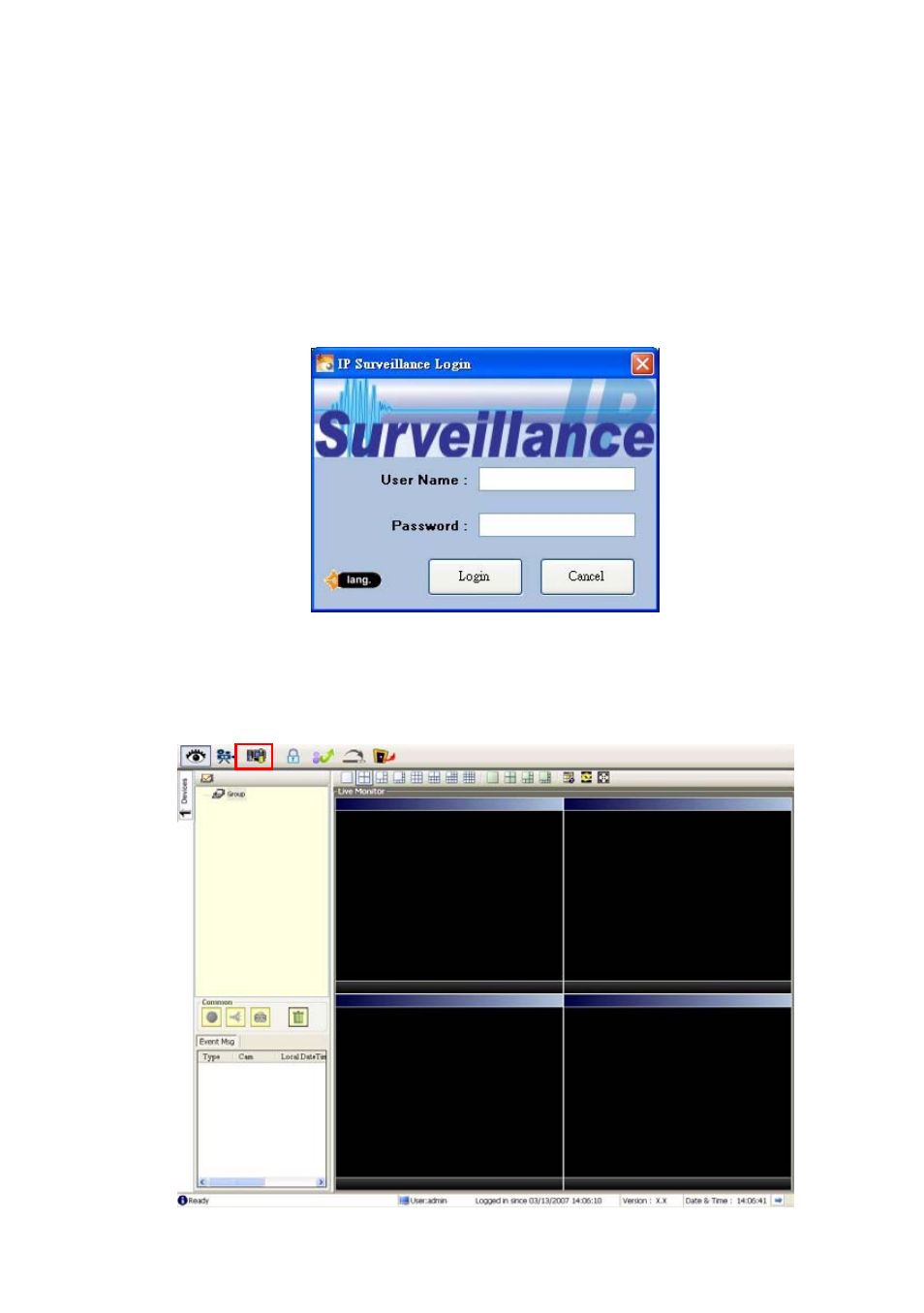
59
5.2.3 Login the Ipxcam software
Once the IP surveillance is executed, a Login prompter will appear. You must enter the
default User Name: root, and the password: Admin in the respective spaces. Click the
“OK” button and enter the console page of the IP surveillance: both the user name and
password must be entered correctly. Click the “Cancel” button and exit the login of the
Network Viewer.
View the Ipxcam video from a remote PC
Follow the instructions below to use the IP surveillance to browse an Ipxcam video from a
remote location. Upon entering the IP surveillance, a connection box will appear as follows.
