AVSL 172.790 QMX4.1 User Manual
Page 4
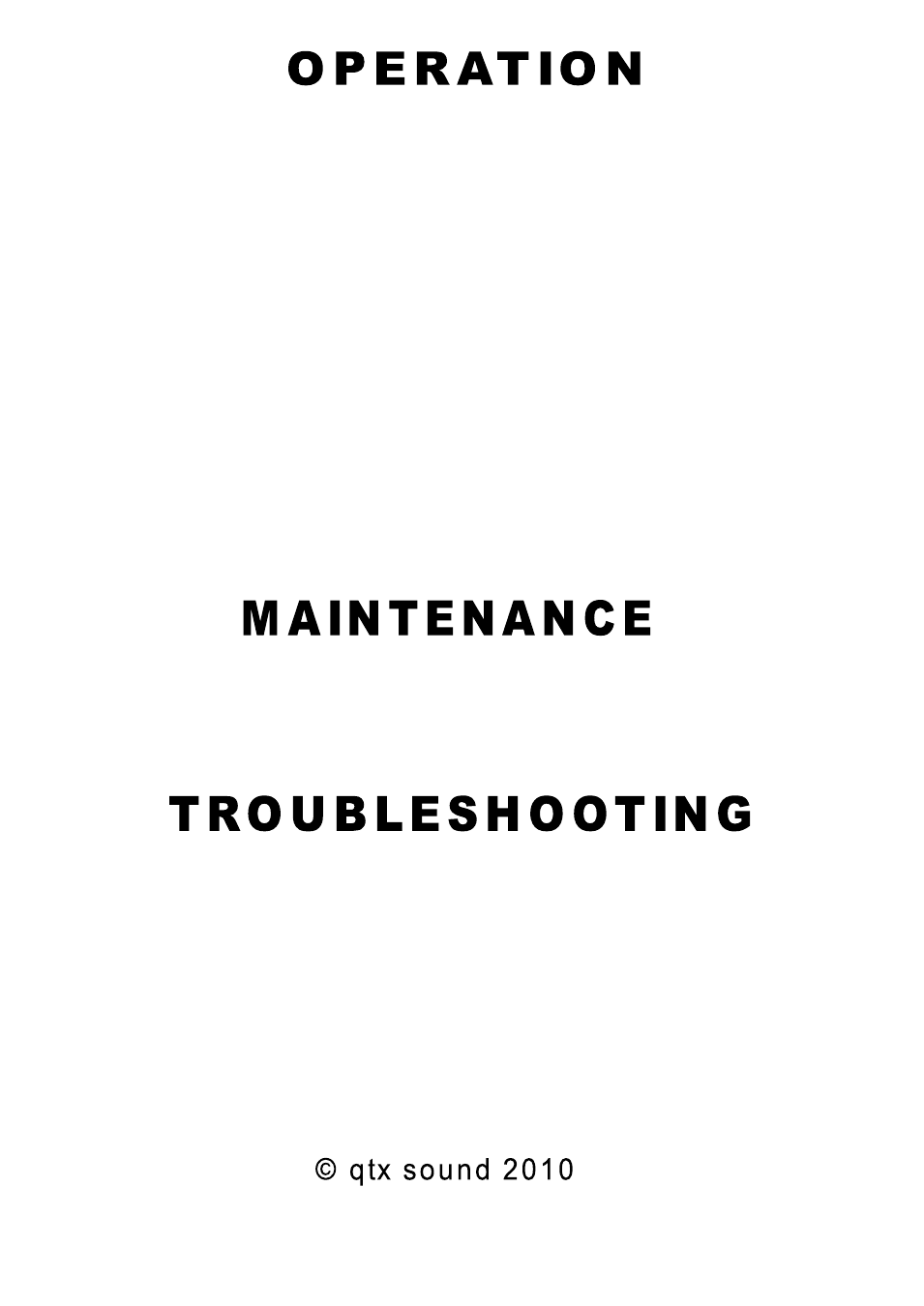
No user serviceable parts inside, refer all servicing issues to qualified service personnel. Clean
with a lint-free dry or slightly damp cloth. To replace crossfader, disconnect mains and undo the 2
securing screws, lift the crossfader and disconnect from the in-line connector (noting the correct
orientation. Connect the new crossfader, reposition and secure with the 2 screws.
Check mains for correct voltage as indicated near to the IEC mains inlet on the
rear panel. Connect to mains supply using the IEC cable provided.
Connect the MASTER RCA outputs to amplifier, active speakers or recording
device and ensure that the volume levels are turned down to avoid damage.
Connect any turntables to the RCA PHONO inputs on ch.1 and ch.2.
Earth turntables to the case earth point on the rear panel
Connect CD, DVD, MP3 players etc. to the LINE or AUX inputs.
Connect DJ mic to the top panel combi socket and mic 2 to the MIC jack on ch.4
Connect headphones to the HEADPHONE jack
With MASTER LEVEL down, switch the power on.
Gradually increase MASTER LEVEL and channel levels to check input signals.
Be aware that the CROSSFADER also operates across ch.1 and ch.2
Monitor each channel via headphones selecting using the CUE SELECT switch
Check DJ mic level and adjust BASS and TREBLE where necessary
NO OUTPUT -
Check mains power is on
Check leads and connections
Check MASTER LEVEL and mic or channel fader is turned up
Check CROSSFADER is in the centre position
DISTORTED OUTPUT -
Check line input isn't connected to PHONO
Check channel and MASTER faders are not too high
Check volume control of amplifier, active speakers or recording equipment
TOO QUIET -
Check turntable is not connected to line input
Check channel and MASTER faders are not too low
Check for volume control on sound source
