AVSL Citronic AC-1USB User Manual
Page 2
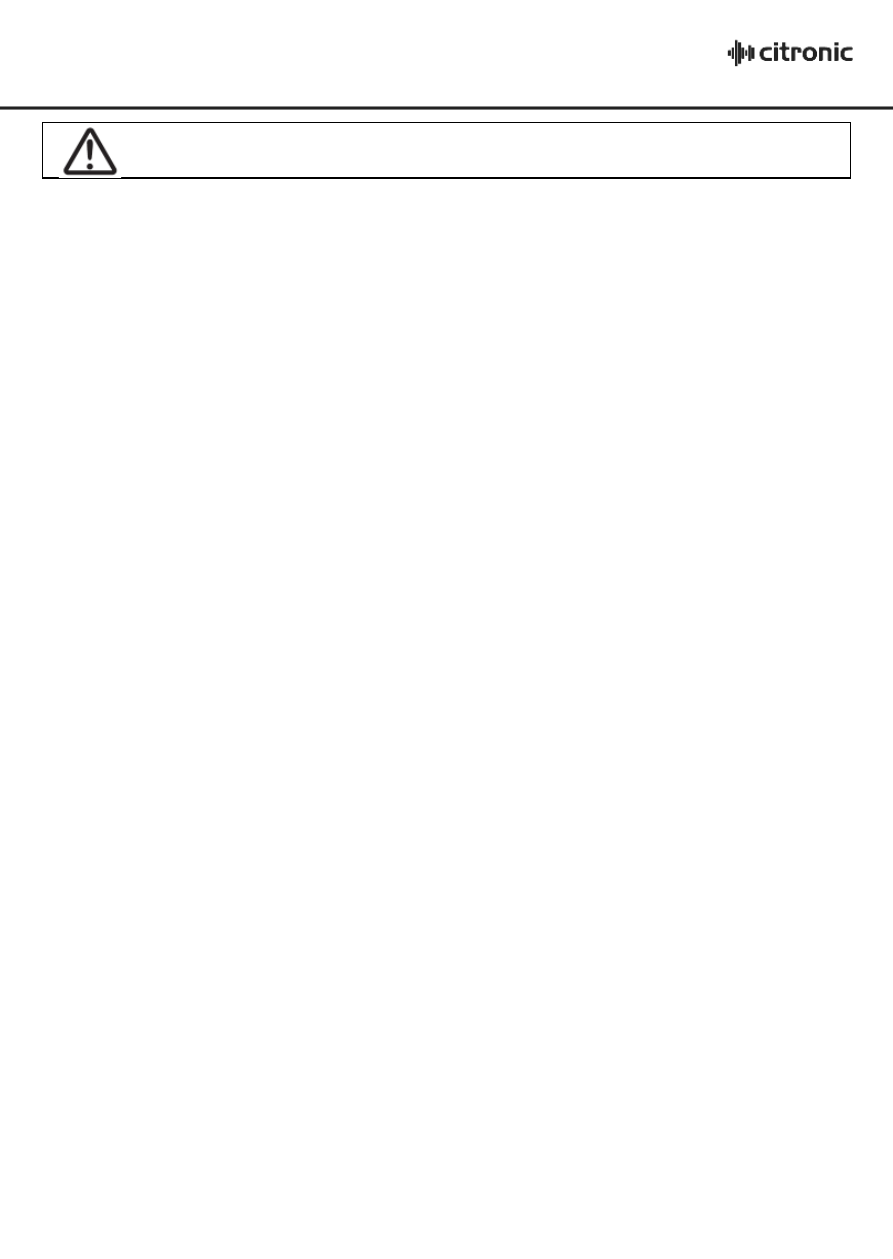
128.515UK User Manual
Caution: Please read this manual carefully before operating
Damage caused by misuse is not covered by the warranty
Introduction
This USB audio device is designed to connect your turntable, mixer or CD player and convert the signal into digital
format. The USB connector plugs into your PC/Mac computer and allows you to record the audio using any
preferred audio recording software. There is also an analogue output so it can be inserted within an existing audio
system for recording.
Ideal for converting vinyl to MP3 and creating live mixes.
• PC and Mac compatible
• Supplied with recording software
• Connect and capture the audio output of any audio source
• Record to PC or Mac
• Plug and play device, no drivers required
• Powered directly from USB
• 2 analogue inputs/outputs, switchable between line and phono
• Includes ground connection for turntables
• The complete solution for connection between the analogue and digital domain
The AC-1USB does not need a separate power supply, it is powered via the USB connection.
This product is supplied with Audacity™ recording software. This software is freeware.
Please check the www.audacity.sourceforge.net link to ensure you have the latest version of the software.
Please ensure you have installed the software before starting.
Stereo analogue audio input switchable for Line/Phono via RCA phono sockets.
Stereo output, Line level only via RCA phono sockets.
Setting up
1.
Connect an input source to the unit
2.
Connect the USB lead to your computer
3.
Install the Audacity recording software
4.
Open the Audacity program
5.
Go to EDIT then PREFERENCES
6.
Click AUDIO I/O tab
7.
Choose playback device USB AUDIO CODEC from the drop down menu
8.
Choose recording device USB AUDIO CODEC from the drop down menu
9.
Choose CHANNELS (2 STEREO)
10.
Tick SOFTWARE PLAYTHROUGH BOX
11.
Click OK
Operation
Screw grounding connection when using a turntable.
If a CD player with a very high output is used and the input recording level can exceed 1Vrms there may be a
slight digital noise and distortion.
If the input signal level is too high the indicator LED will change from Green to Red, to set the correct level rotate
the VR anticlockwise until the indicator LED reverts back to Green.
The level is now suitable for recording.
If the output of the AC-1 is connected to a mains earthed mixer, an earth loop may be generated.
