Prokit's Industries NT-6556 User Manual
Ultrasonic distance meter with laser tape
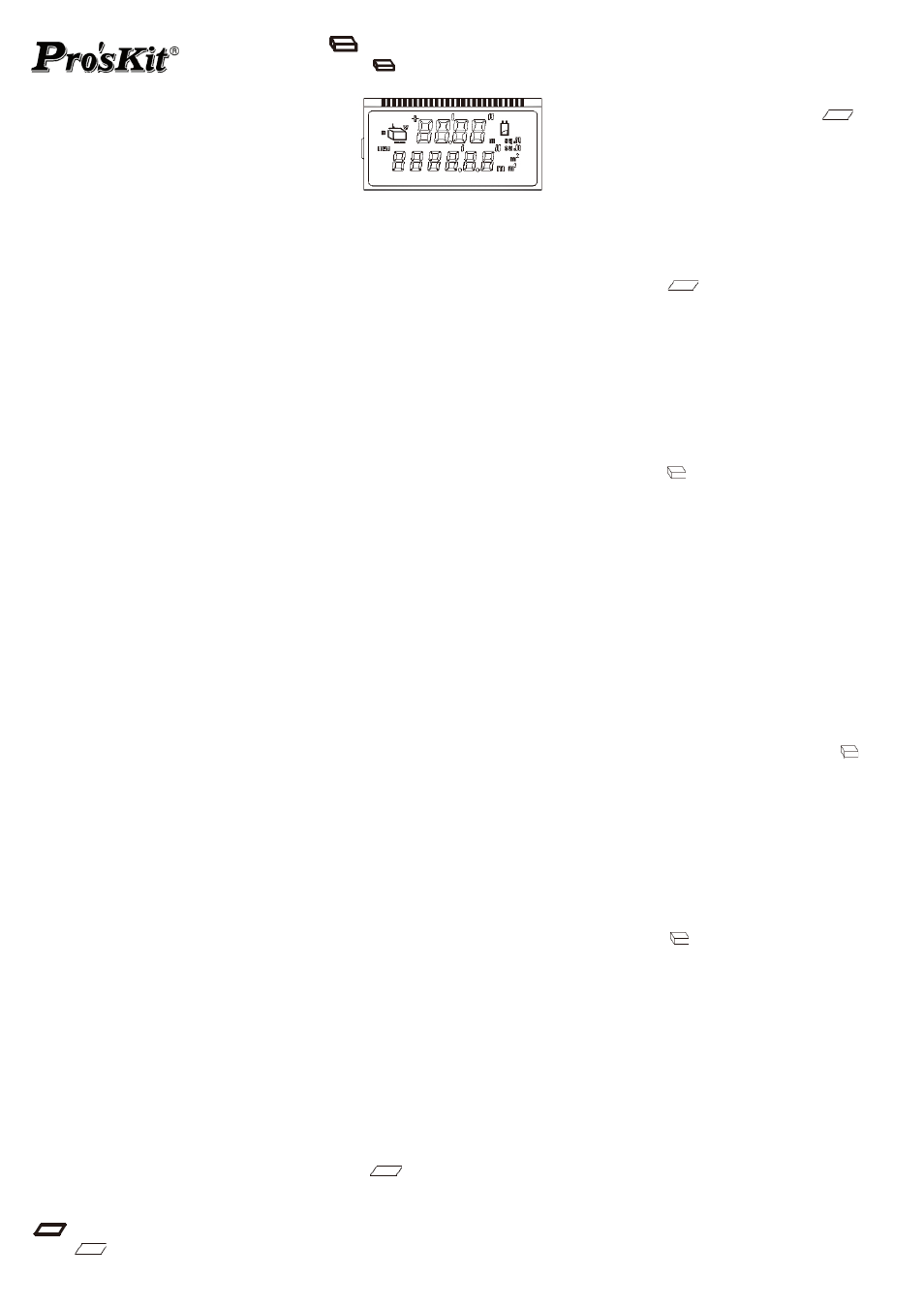
Volume computation
NT-6556
Ultrasonic Distance Meter
with Laser Tape
Using the specialty of the ultrasonic spreading in
the air, emit ultrasonic beam to measure the real
distance form a point to surface. Accomplish the
measure of beeline, are, volume in the mean time.
Accumulations of sameness property data,
storage, resume. Conversion unit between feet,
inch and metric system. LCD displayer, soft push
electric conduction rubber keyboard, laser
indicator. LCD displays all when replacing battery.
CAUTION
DO NOT stares directly at the laser beam.
DO NOT projects the laser beam directly into the
eyes of others.
DO NOT set up the tool at eye level or operates
the tool on or near a reflective surface, as the
laser beam could be projected into your eyes or
the eyes of others.
READ PRIOR TO OPERATION
Inaccurate measurement may result from the
following:
1) When the measured distance is out of the
specified range (2’ to 50’/ 0.6 to 15m).
2) When the battery runs out.
3) When another ultrasonic source is nearby.
4) When the unit is not held perpendicularly to the
target.
5) When there don’t have a good ultrasonic
reflecting interface for the object.
An error message “Err” will be displayed under
the following conditions:
1) When the measured distance is out of
specified range(2’ to 50’/ 0.6 to 15m).
2) When the target surface does not provide good
reflection for ultrasonic pulse (i.e. soft and
surface such as thick carpet, curtain or
irregular wall paper etc).
FEATURE
1) KETBOARD
“READ”
*Point to wall and get measure distance by
pressing ”READ”.
*For dynamic read, press and hold “READ” key to
get measure distance displayed while the unit is
moving .
*Each measure erases previous one.
*Measure distance is displayed on top of the LCD
screen.
*When the unit is in sleeping mode, press ”READ”
to resume.
“FT/M”
Unit conversion between feet, inches, and Metric
system
*Unit conversion between feet, inches, and Metric
system for displaying data, you will not lose your
readings when changing this mode.
*Press “FT/M” once, unit will be convert from feet
to meter. Applicable to length, area and volume.
“MEM INPUT”
*Press “MEM INPUT” to save measure data in
memory, the “MEM” icon will appear on LCD.
“MEM RECALL”
Display the last stored memory.
*Press “MEM RECALL” to display stored memory,
the “MEM” icon will disappear and stored memory
will be automatically cleared.
“+/=” ADDITION
Press “+/=” to enter the addition mode.
The different operation among length, areas,
volumes addition mode.
Area computation
*Press “
“into area computation mode.
*Press “
“into volume computation mode.
2) LCD GRAPHICS
TECHNICAL SPECIFICATIONS
*Recommended use: indoor
*Measure range: 2 Feet~50 Feet
*Accuracy:±3 inches for 50Feet (±0.075 meters
for 15 meters)
*Power supply: Requires one DC9V 6F22 battery
to operate
*Battery life: 10 hours of continuous dynamic
measurement with alkaline battery.
*Standby current: not larger than 1mA
*Sleeping current: not larger than 85uA
*Automatically turn off time: the unit will
automatically turns itself off after 30 seconds of
inactivity
*Calculation range:
Length: 9999 Feet (9999m)
Area: 999999 sq ft(99999m2)
Volume: 999999 cu ft(99999m3)
*Operation temperature:32F to 104F (0 ~40 )
℃
℃
*Still air and hard surface for accurate
measurement.
*For long distance measurement (between 40’ to
50’ / 12m to 15m) the relative humidity should be
above 48% and target size of at least 10ft. by
10ft/3m by 3m
OPERATION INSTRUCTION
(Length, area, volume measurement)
1) Length
Length measurement and addition (w/o using
MEM)
*Press “READ” for measurement
*Press "+/=" to enter the addition mode, A “+” icon
will appear on LCD, the sum will appear on
bottom of LCD.
*Press and hold “READ” again for second
measurement.
*Press "+/=" again the sum is shown on bottom of
LCD.
*Follow above steps for multi-length
accumulation.
*Renew another accumulation by press"+/="
twice to eliminate data display on LCD.
Length measurement and addition (using MEM)
*Press “MEM INPUT” to save the desired
measurement for addition.
*Press “READ” for new measurement.
*After getting the new measurement, press"+/="
to enter the addition mode, A “+” icon will appear
on LCD, the sum will appear on bottom of LCD.
*Press “MEM RECALL” to recall previous
measurement for the addition. The ”MEM” icon
will disappear and the stored memory will be
automatically cleared.
*Press "+/=" again the sum is shown on bottom of
LCD.
*Follow above steps for multi-length
accumulation.
* Renew another accumulation by press"+/="
twice to eliminate data display on LCD, but not
the stored memory
2) Area
Area computation
*Press “
“ to enter area mode for
calculation of a room area.
*Step 1:”L” will blink showing which measurement
you will be taking.
Press ”READ” to take “L” measurement that is
display on upper portion of screen.
*Step 2:”W” will blink showing which
measurement you will be taking.
*Then the area (LXW) is automatically displayed
on the lower portion of the screen.
*Press the “READ” key again will toggle back and
forth between the “L” and “W” measurements.
*To start another area mode, press”
“ key
again.
*To leave the area mode to make a single
measurement , press and hold “READ” key for
about 2 seconds.
*Important Note.
Before press and hold “READ” key to leave the
Area mode, the measurement of “L” & “W” must
be completed first.
Addition of areas under area mode:
*Press “MEM INPUT” to save the calculated area.
*Press”
“ to measure new area.
*After getting the desired area, press “+/=”to enter
the addition mode. A “+” icon will appear on LCD.
* Press “MEM RECALL” to recall first calculated
area for the addition. The ”MEM” icon will
disappear and the stored memory will be
automatically cleared.
* Press "+/=" again the sum of both area is shown
on bottom of LCD.
*Follow above steps for multi-area accumulation.
3) Volume
Volume computation
*Press “
“ to enter volume mode for
calculation of a room volume.
*Step 1:”L” will blink showing which measurement
you will be taking.
Press ”READ” to take “L” measurement that is
display on upper portion of screen.
*Step 2:”W” will blink showing which
measurement you will be taking.
Press ”READ” to take “W” measurement that is
display on upper portion of screen.
*Step 3:”H” will blink showing which measurement
you will be taking.
Press ”READ” to take “H” measurement that is
display on upper portion of screen.
*Then the volume (LXWXH) is automatically
displayed on the lower portion of the screen.
*Press the “READ” key again will toggle back and
forth between the “L” ,“W”,”H” measurements.
*To start another volume mode, press”
“ key
again.
*To leave the volume mode to make a single
measurement , press and hold “READ” key for
about 2 seconds.
*Important Note.
Before press And hold “READ” key to leave the
Volume mode, the measurement of “L” ,“W” & ”H”
must be completed first.
Addition of volume under volume mode:
*Press “MEM INPUT” to save the calculated
volume.
*Press”
“ to measure new volume.
*After getting the desired volume, press “+/=”to
enter the addition mode. A “+” icon will appear on
LCD.
* Press “MEM RECALL” to recall first calculated
volume for the addition. The ”MEM” icon will
disappear and the stored memory will be
automatically cleared.
* Press "+/=" again the sum of both volume is
shown on bottom of LCD.
*Follow above steps for multi-volume
accumulation.
FT/M
1 foot=12 inches=0.3048 meter
1 square foot = 144 square inches = 9.29 square
decimeters
1 cubic foot = 1728 cubic inches = 0.0283 cubic
meters
PROKIT’S INDUSTRIES CO., LTD.
www.prokits.com.tw
@2011 Prokit’s Industries Co., LTD. All rights reserved. 2011001
