Safety information – Xoro HTC 2232D User Manual
Page 72
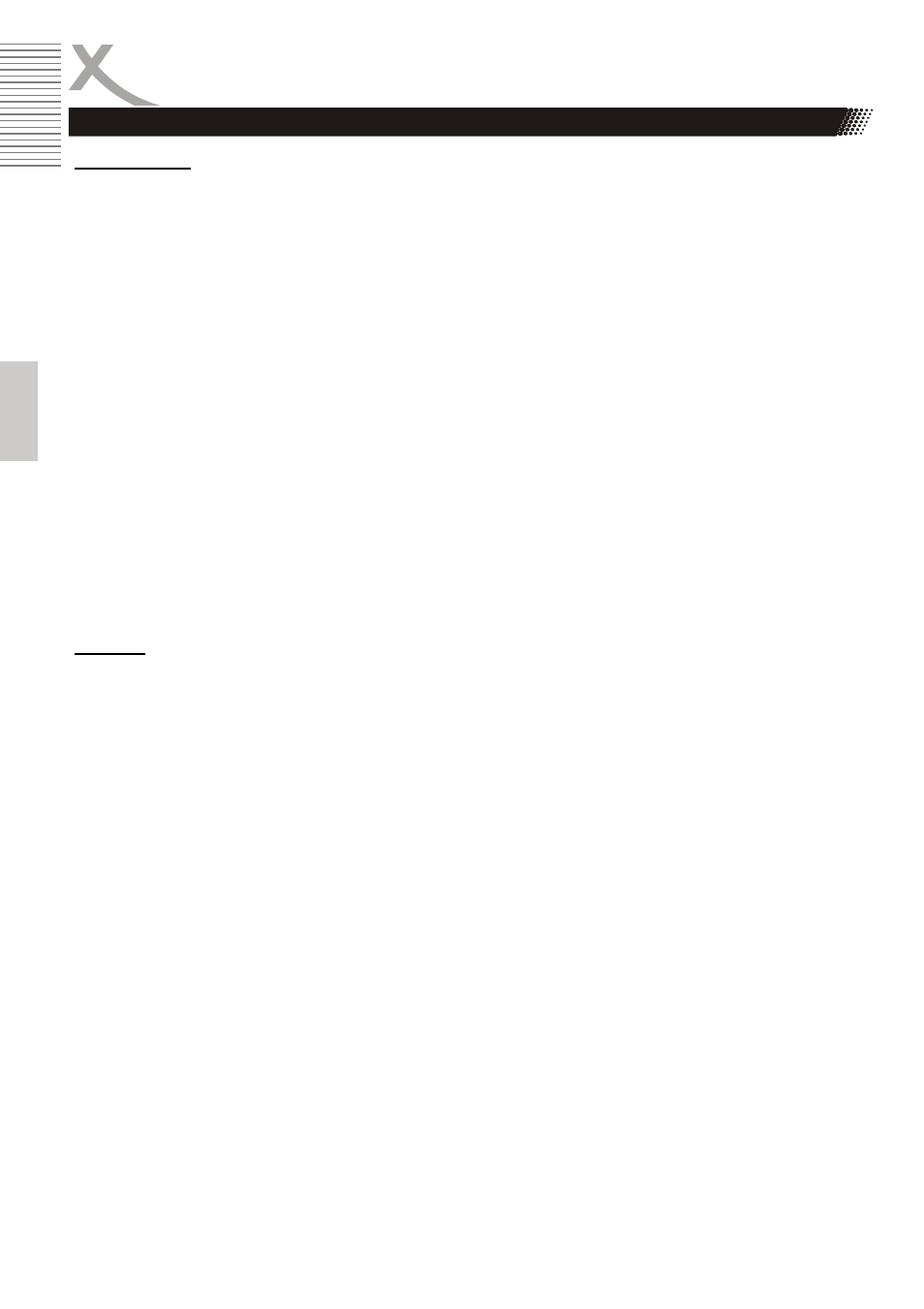
6
HTC 2232D
Engl
ish
Power Supply
1.
Never touch the plug with wet hands.
2.
The device can be operated only with the number of voltage described on the back. If you do
not know the current you ask an electrician.
3.
To prevent overloading, you have many more devices on the same wall.
4.
If you want to pull the plug out of the plug socket, always pull directly on the plug. Never pull
on the cable as it could tear.
5.
Make sure that the power cable is not bent, caught or run over and that it does not come into
contact with heat sources.
6.
Make sure that the power cable is not wound around the device while in operation.
7.
Never place the machine on the power cable while it is being operated.
8.
Only use extension cables that are designed for the power consumption level of the machine.
9.
Keep the appliance away from rain and any moisture.
10.
Only operate the machine if the electrical voltage stated on the type plate beneath the
machine agrees with the voltage on your plug socket. The wrong voltage can destroy the
machine.
11.
Do not stand vases etc. on the appliance.
12.
Water could seep into the appliance.
13.
Do not open the appliance.
14.
Pull out the mains plug if the appliance is not to be used over a longer period of time.
15.
Take care that nobody can trip over the power supply cable.
Antenna
The device can be connected to an antenna.
1.
Unplug the power cord cable from the mains outlet before connecting or disconnecting the
DVB-T to/from the antenna, otherwise both might be damaged.
2.
If an outside antenna or cable system is connected to the product, be sure the antenna or
cable system is grounded so as to provide some protection against voltage surges and built-
up static charges.
3.
Pull out the antenna connection if the appliance is not to be used over a longer period of time.
Safety Information
