Functional overview, Front panel – Yamaha DVD-S2500 User Manual
Page 9
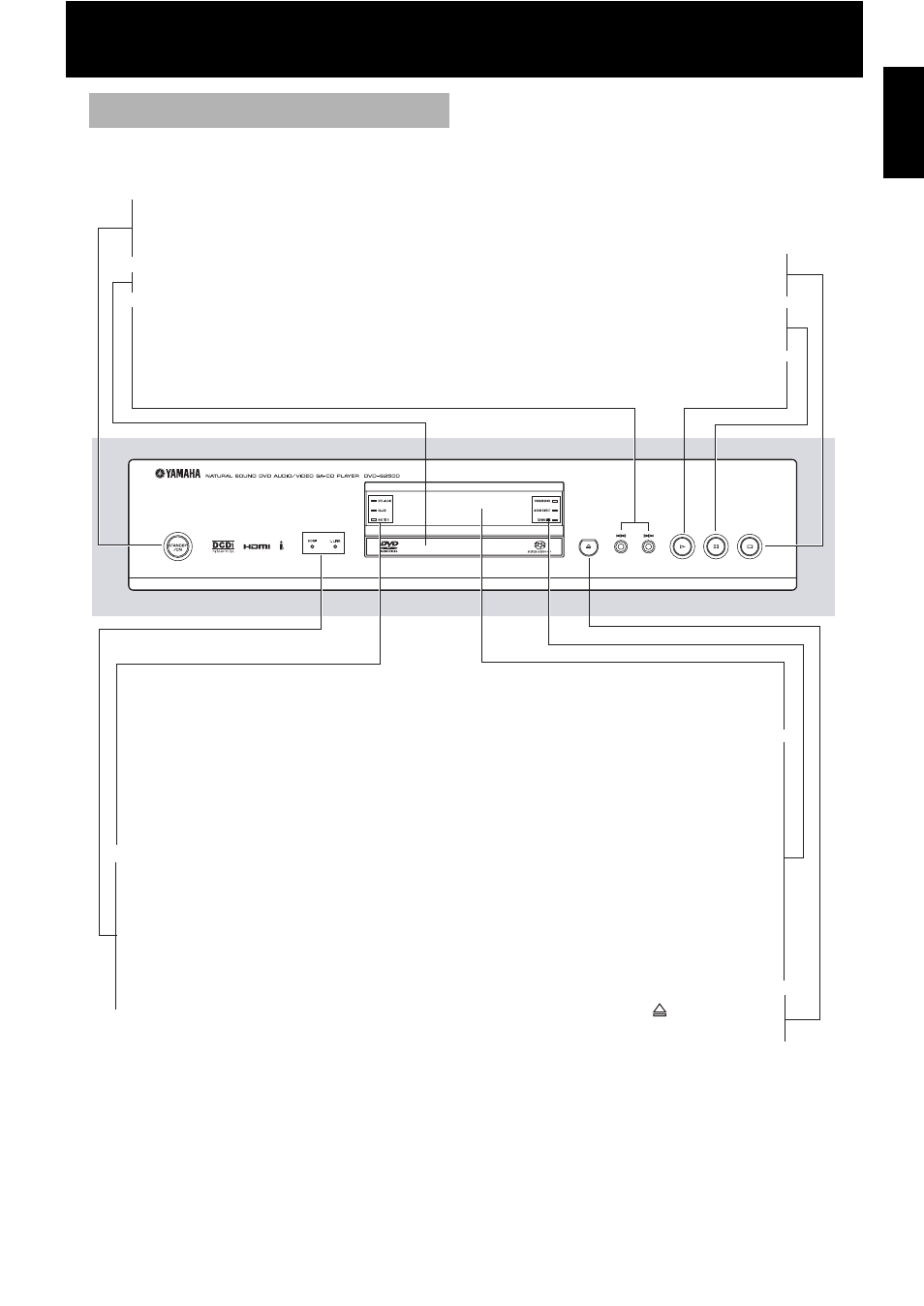
5
Eng
lish
Functional Overview
Front panel
STANDBY/ON
– turns on this unit or sets it to the
standby mode
Disc tray
b
– moves to the previous chapter or track
a
– moves to the next chapter or track
s STOP
– stops playback
e PAUSE
– pauses playback
p PLAY
– starts playback
DVD-AUDIO indicator
– lights up when the unit detects DVD-Audio
signals
SA-CD indicator
– lights up when the unit detects SA-CD signals
MULTI CH indicator
– lights up when you play multi-channel audio
source
HDMI indicator
– lights up when the unit is capable of outputting
signals from the HDMI (High Definition
Multimedia Interface) terminal
i.LINK indicator
– lights up when an AV receiver selects i.LINK
(IEEE1394)
Front panel display
– shows information about the
operational status of the unit
PROGRESSIVE indicator
– lights up when the unit enters
PROGRESSIVE mode
AUDIO DIRECT indicator
– lights up when you enter the AUDIO
DIRECT mode by pressing the AUDIO
DIRECT button on the remote control
during audio disc playback
DOWN MIX indicator
– lights up when you play the discs that
allow down mixing of the multi-channel
audio sources
OPEN/CLOSE
– opens or closes the disc tray
