Setup menus – Garmin GPSMAP 130 User Manual
Page 66
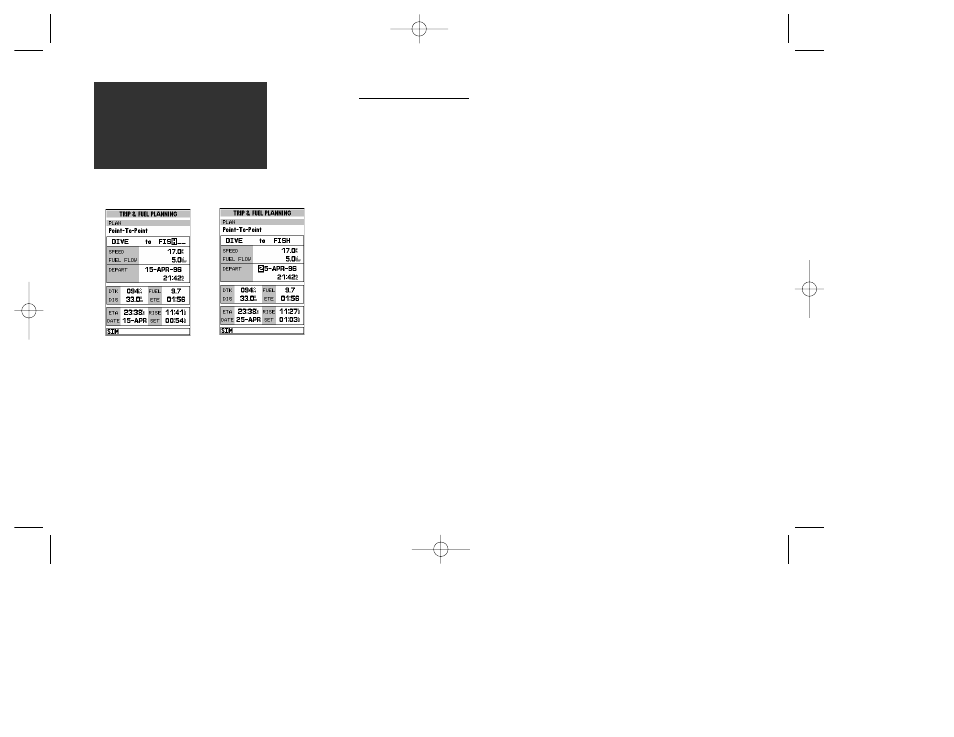
A
B
Trip and Fuel Planning
The GPSMAP 130’s trip and fuel planning submenu lets you plan and review
distance, fuel, and ETE/ETA information between any two waypoints; your pre-
sent position and a stored waypoint; or any part of a stored route. Sunrise and
sunset information is also provided. Two planning modes are available: point-to-
point and route planning.
To use the point-to-point planning mode:
1. Highlight the ‘Trip & Fuel Planning’ option from the main menu page and press
T
.
2. If the plan field is not set to ‘Point-To-Point’, press the
O
key and select it from the
options page.
3. Highlight the first waypoint field and press
T
. Press the left arrow key to clear the
field, and use the
R
keypad to enter the name of the starting waypoint. You may leave
the waypoint field blank to use your present position, or press the
O
key to select the
waypoint from the nearest list, the waypoint list, or the map display. Press T to con-
firm the waypoint.
4. Move the field highlight to the second waypoint field and follow the steps above to
select the destination waypoint.
5. Enter a speed for your trip in the speed field, or press
O
to select your current SOG
for the speed value.
6. Enter an hourly fuel flow (if desired) in the fuel field, and press
T
.
7. Enter the date and time of your departure (the default date and time will be the current
date and time in UTC or local time, whichever you have selected) and press
T
.
The bottom of the page will now display the desired track and distance
between the two points; the estimated time enroute and fuel required; the date
and time of your arrival; and the sunrise and sunset times at the destination for
the date of arrival.
56
A. To perform point-to-point planning, enter a ‘TO’
and ‘FROM’ waypoint, or leave the field blank if
you want to use your present position.
B. Enter a date and time for your departure. The
sunrise/sunset and ETA at the ‘TO’ waypoint will
be displayed at the bottom of the page.
SECTION
9
SETUP MENUS
Trip & Fuel Planning
gps 130 7/23/98 9:22 AM Page 56
