Entering a destination – Acura 2011 RL Navigation User Manual
Page 46
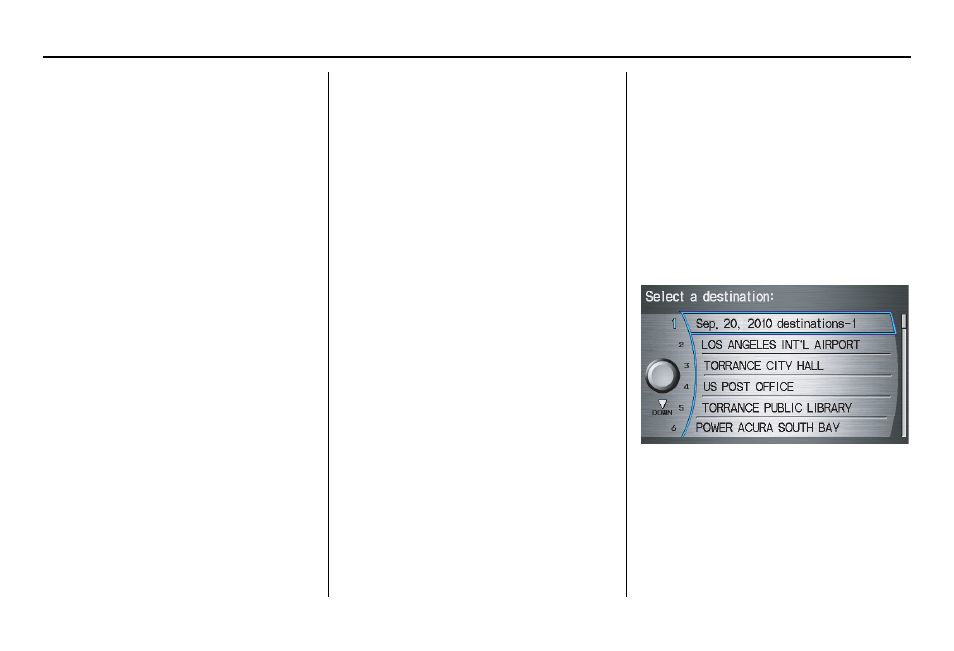
Navigation System
45
If you did not select a city in the
beginning, and the intersection appears
in more than one city, you will see the
Select a city screen. The system will
give you a list of cities that the
intersection appears in. Select the
desired city from the list. If more than
one intersection appears in the city,
select the desired intersection from the
Select an intersection screen. The
system then displays the
Calculate
route to screen (see Driving to Your
Destination
on page 52).
Tip:
If the particular intersection you want
cannot be found, select
Map Input and
use the
Interface Dial to select the
appropriate location on the map (see
By
Map Input on page 46).
Select
View Dest. Map and use the
Interface Dial to select an icon,
approximate area, or street you wish to
choose as your destination. Otherwise, a
central location of the street will be
selected. If you select a point of interest
(POI) or road in an unverified area, you
may or may not have routing in these
areas. See Map Overview on page 6.
By Previous Destinations
Every time you route to a destination,
that destination is saved by the system.
Up to 50 destinations can be stored.
Select
Previous Destinations from
the
MENU screen (Enter destination
by) to choose one of those destinations.
After you select
Previous
Destinations, the display lists the last
50 destinations entered, with the most
recent appearing first.
NOTE:
• If
Previous Destinations is
grayed out, there are no Previous
Destinations entered.
Entering a Destination
