Driving to your destination, 2010 rl – Acura 2010 RL Navigation User Manual
Page 65
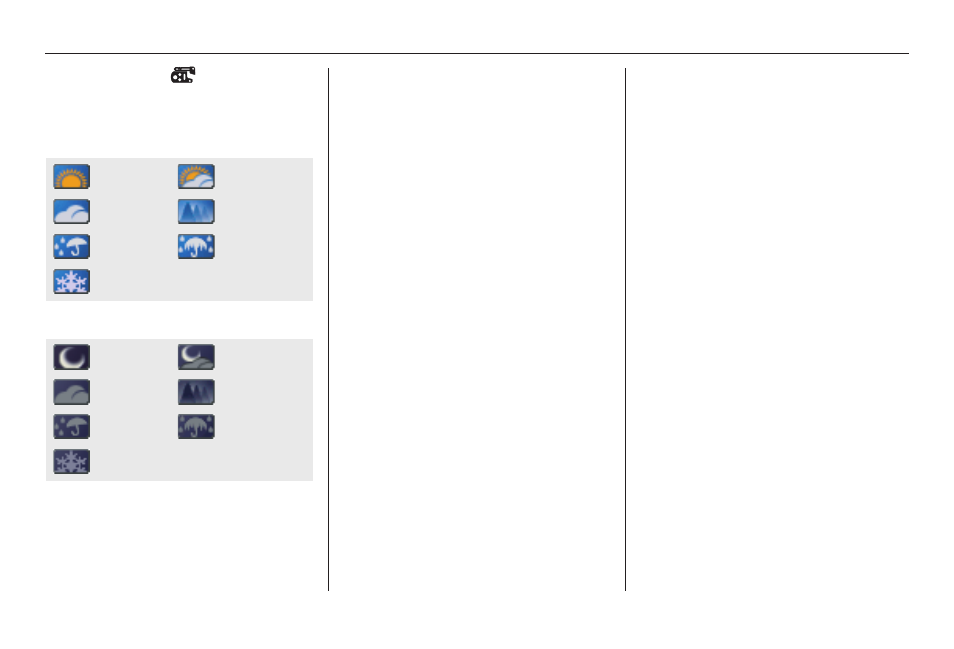
Navigation System
65
Driving to Your Destination
Weather Icons
Weather icons are displayed on all map
scales. The icons are:
Daytime mode
Nighttime mode
Some icons can be turned on or off;
you can either display them or hide
them by pushing in on the
Interface
Dial
on the
map
or
guidance
screen
and select
Show Icon on Map
(see
page
), or by using voice commands
(see page
landmark, traffic, or weather icons with
the
Interface Dial
to display the icon’s
information. See the table on the
following page for exceptions.
NOTE:
• The same icon list can be viewed on
the screen by selecting
Map Legend
from the
INFO
screen (
Other
).
• When there are overlapping
landmark icons, a list of the points of
interest (POIs) is displayed.
• Weather icons are only visible if you
have a current traffic/weather
subscription with XM. See page
• If the keyless remotes are unlinked
(guest mode), the displayed icon
changes are not saved.
• For information on the available
voice commands, see Voice
Command Index on page
Partly Cloudy
Fog
Freezing Rain
Clear
Cloudy
Rain
Snow
Partly Cloudy
Fog
Freezing Rain
Clear
Cloudy
Rain
Snow
2010 RL
