Activeforever Pocket Talker Pro System User Manual
Page 10
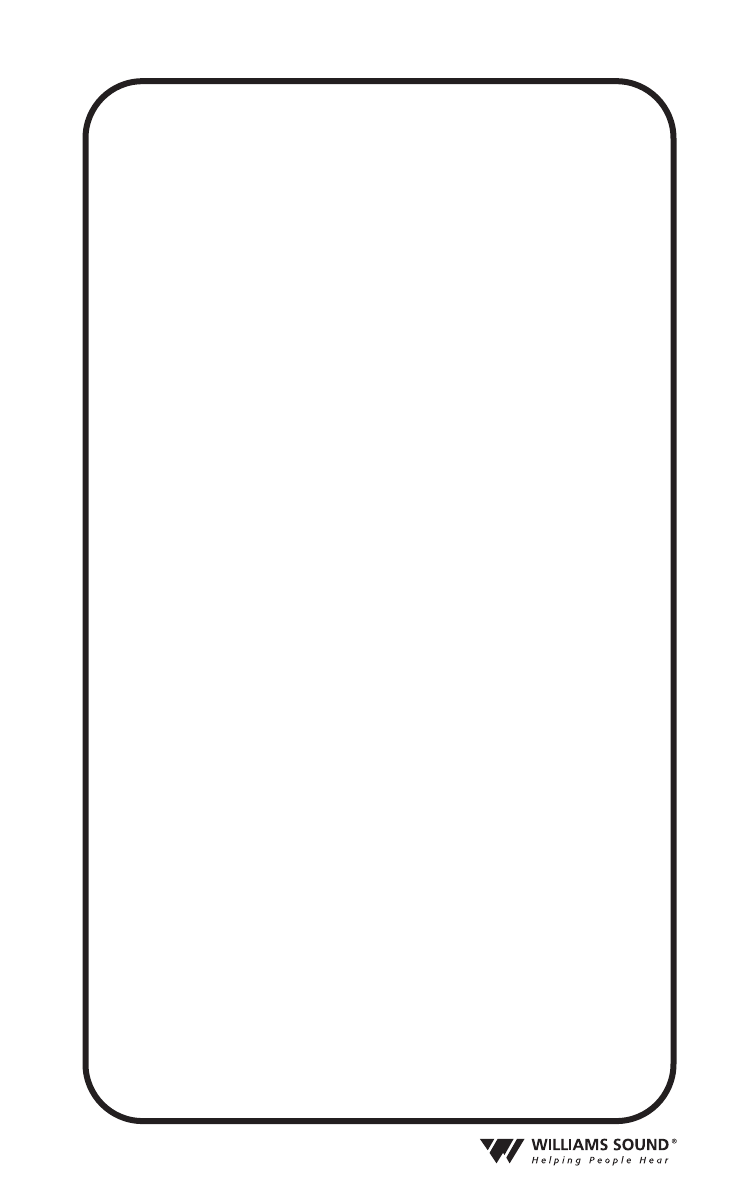
10
headphone into the “EAR” jack.
Your POCKETALKER
™
PRO system
comes with either the Mini
Earphone (EAR 013),Wide Range
Earphone (EAR 008), Lightweight
Headphone (HED 021), or Rear-
Wear Headphone (HED 026).
4. Put on the earphone or
headphone.
5. Turn on the POCKETALKER
™
PRO
by turning the Volume Control.
The green “on” indicator light
should be lit.
6. Adjust the volume according to
your preferences.
