Activeforever LogicMark Guardian Alert 911 Emergency Alert System User Manual
Page 7
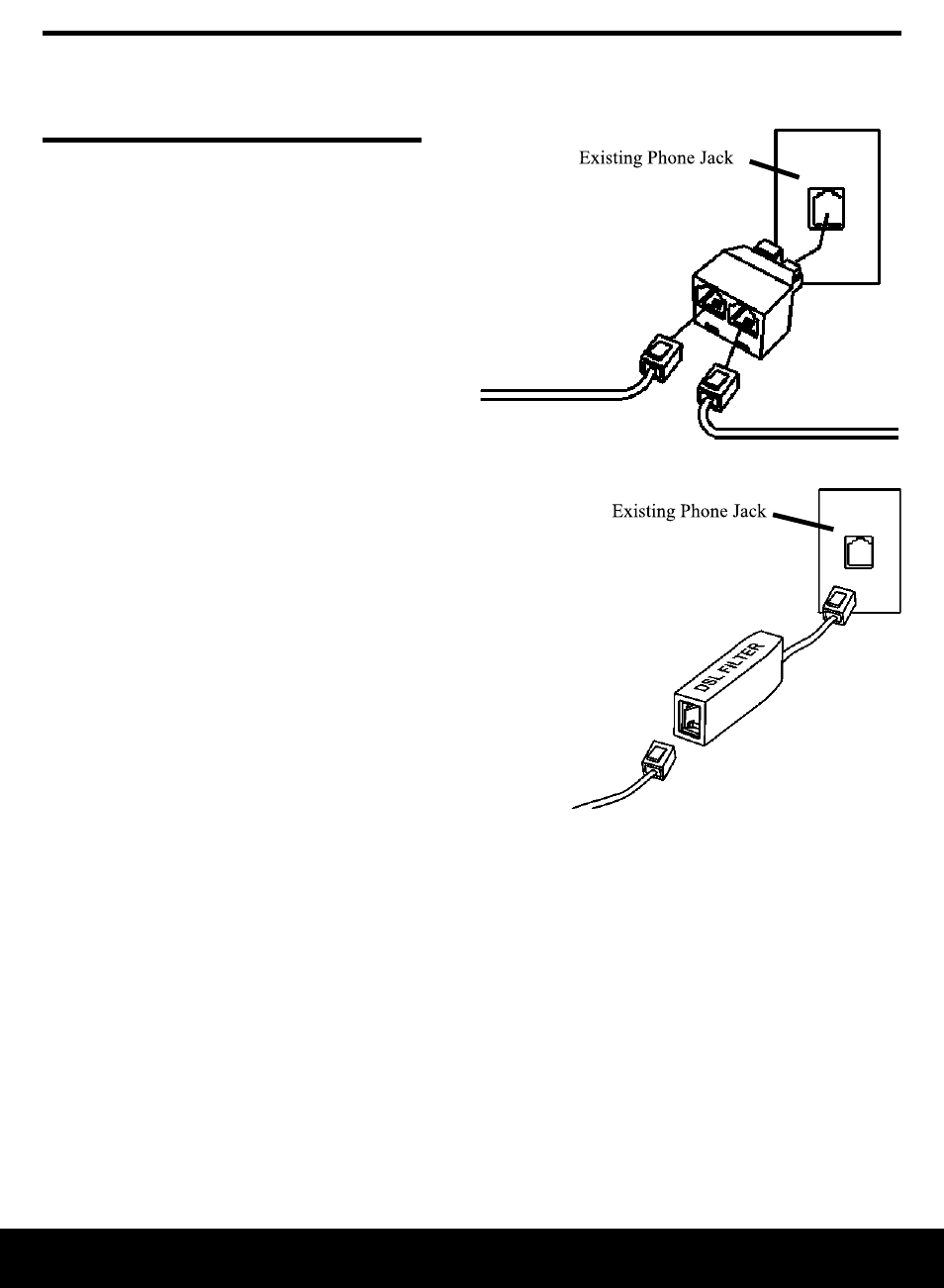
Caution: Do not plug the AC ADAPTER into an outlet which is controlled by a
switch. The switch could accidentally be turned off, thus rendering the BASE
UNIT inoperable.
Connecting A Second Phone
You may need to plug a conventional
telephone into same outlet used by the
Guardian Alert 911. This is done very
simply by using the telephone line
splitter (included). See illustration
on right.
If Your Home Has DSL
If your home has DSL service for your computer,
you will need to use a DSL filter in line with the
Guardian Alert 911 OR IT WILL NOT WORK.
This filter can be obtained from a local electron-
ics supplier or your DSL service provider. See
illustration to the right.
Operating the Guardian Alert 911
About The Pendant:
The PENDANT is a tiny, cordless speaker phone. It may be worn around the neck,
on a belt using the supplied clip, or kept in your pocket.
There is a large blue button on the front of the PENDANT which activates the
system and automatically dials the 911 emergency number when pressed for more
than ½ second.
Once connected, you can speak directly with the 911 operator and explain the nature
of your emergency.
To 911
To Second Phone
