Kv801, Before installation, Unpacking – Acnodes KV 801 User Manual
Page 4: Installation for standalone kvm
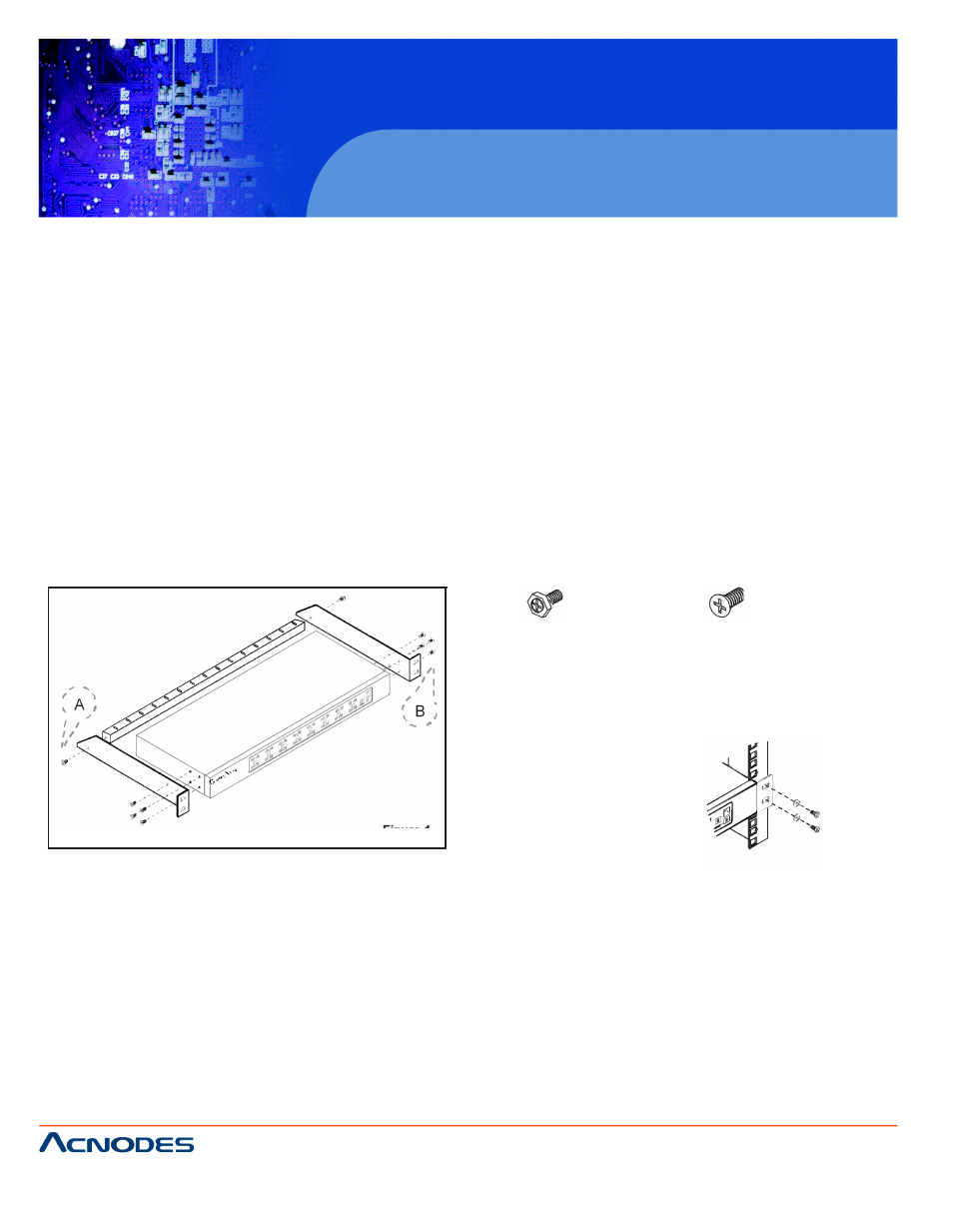
14628 Central Ave,
Chino, CA 91710
tel:909.597.7588, fax:909.597.1939
© Copyright 2013 Acnodes, Inc.
All rights reserved. Product descr
are subject to change without no
please visit Acnodes’ web site at
KV801
1U Rackmount PS
Before Installation
¦
It is very important to mount the equipment in a suitable cabinet or on a stable surface
¦
Make sure the place has a good ventilation, is out of direct sunlight, away from source
dust, dirt, heat, water, moisture and vibration.
Unpacking
The equipment comes with the standard parts shown in package content. Check and mak
included and in good condition. If anything is missing, or damaged, contact the supplier i
Installation for standalone KVM
Screw A: 2 pcs
M3.2 x 4.5 mm
¦
Install each bracket usi
A
B
provided shown in
Fig
¦
Fix the KVM into the ra
Figure 1.
