Call records, Making a call with the car kit – Acme BTC500 User Manual
Page 6
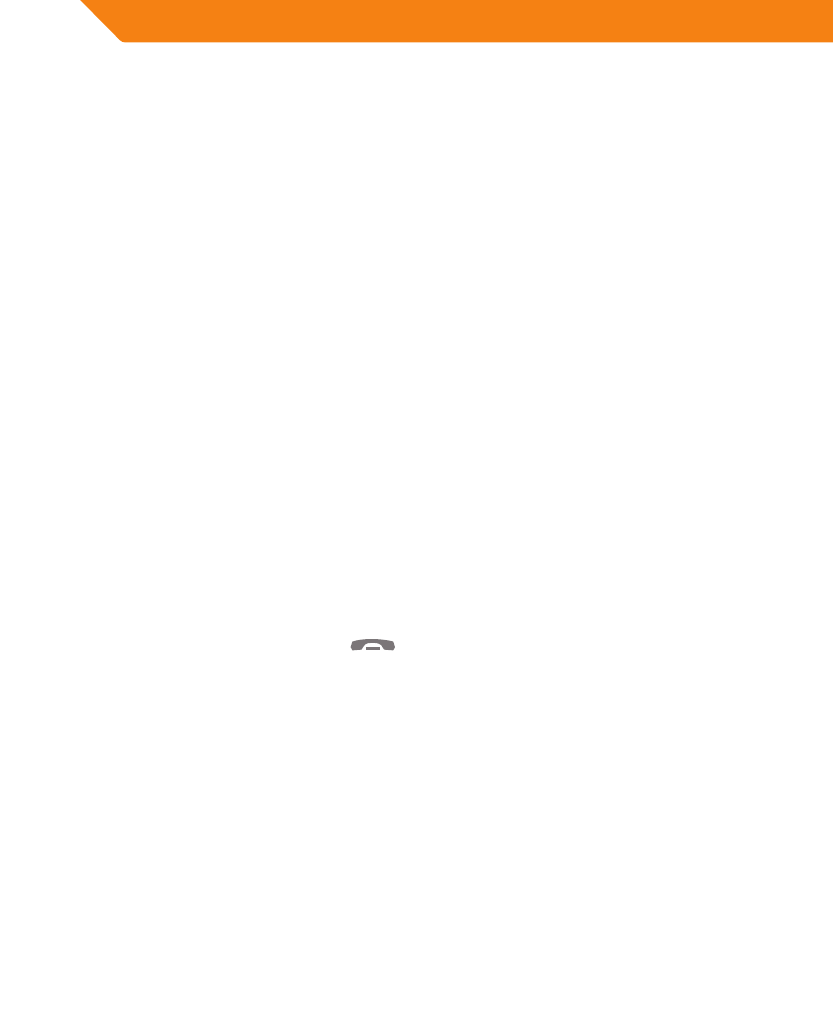
6
GB
deleted.
5. Erasing a single phone number: Briefly press the A/T button to enter the
phone book. The LCD screen will display the first phone number now. By
pressing volume + button or volume – button, you can search for the phone
number you want to erase and by pressing the volume + and volume –
button simultaneously, the phone number will be deleted. The LCD screen
now displays “Erase Complete”.
Notes:
• When the phone number being transferred already has been sent to BTC500,
the LCD screen will display “Same Number” and prompt “SYNC DONE” while
exiting the transfer. When you use the BTC500 to extract all phone numbers
from a mobile phone, the LCD screen will display “Same Number” when
encountering an already copied number and move on to the next one.
• The car kit’s phone book can store 400 phone numbers at most. When
transferring the phone book from a mobile phone via AT command, the
BTC500 can only search 400 phone numbers stored in the mobile phone and
200 phone numbers stored in the SIM card.
• When transferring the phonebook from the mobile phone via AT command,
an HFP connection will be used.
Call Records
BTC500 can store the last 20 call records, including received calls and missed calls.
1. Checking call records: When the BTC500 is in standby mode and connected
to a device, briefly press volume + button or volume – button to check the
call records. The LCD screen will display corresponding phone number and
contact name, simply press
button to dial the phone number.
2. Erasing call records: When the LCD screen displays a phone number, press
volume + button and volume – button simultaneously to erase the current
phone number. After deletion, the LCD screen will display “Erase Complete”.
Making a Call with the Car Kit
You can make a call with the BTC500 when it connects to a mobile phone, and
you can make a call in different ways.
1.
Make a call from your mobile phone: Find the number you want to dial
from the phone book of mobile phone and dial it.
2.
Make a call from the phone book of the BTC500: When BTC500 is in
standby mode, briefly press A/T button once to open the phone book of
the BTC500, LCD screen will display the phone book of the BTC500, and
then press the volume + button or volume – button to see previous or next
