System connection diagram, Notice – Acclaim Lighting X-Chip Driver TV User Manual
Page 4
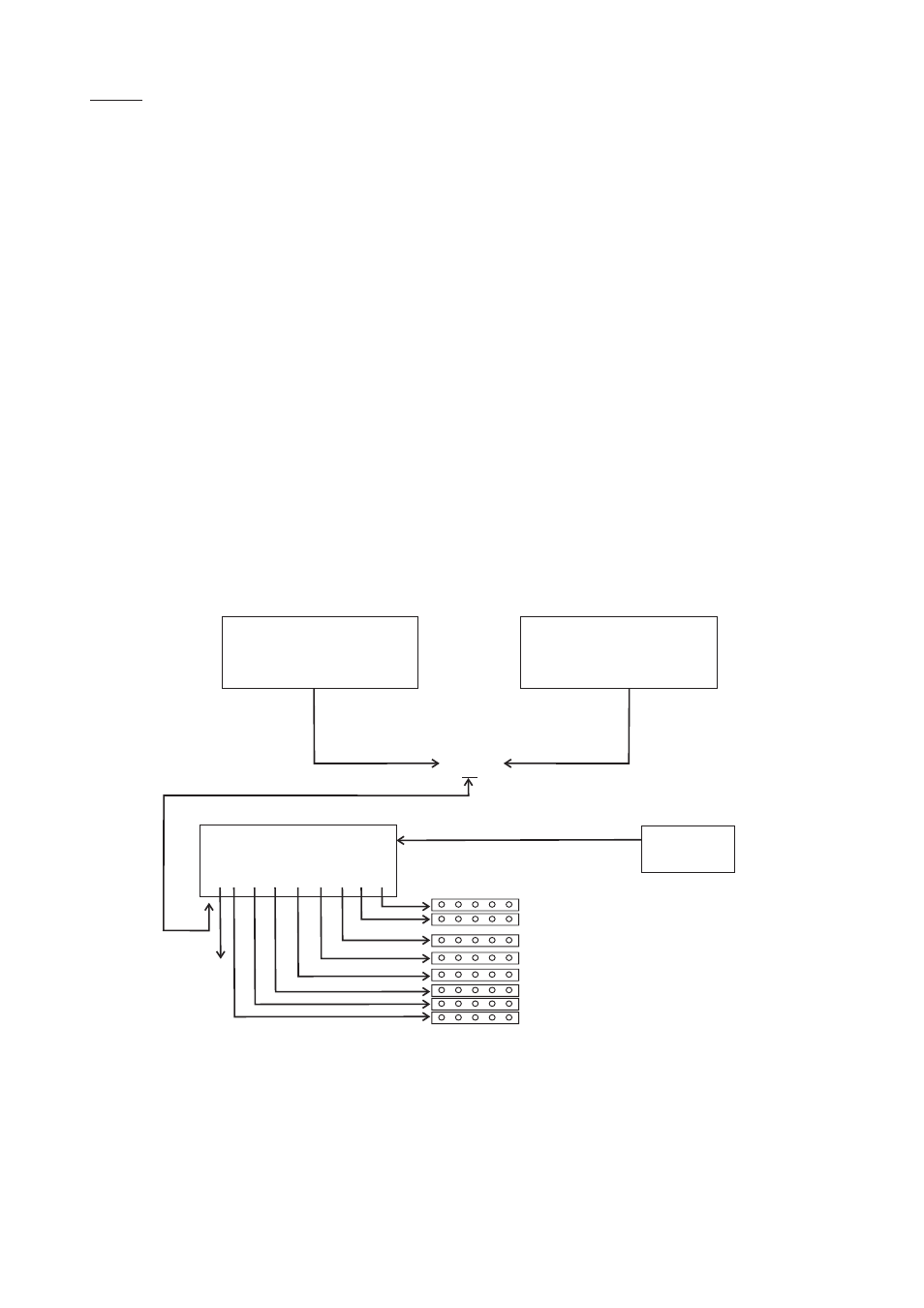
- Page 4 -
NOTE:
1. The Glide Effect function can be switched on(YES) or off(NO). The transition from one level to another is
smoother when this function is switched on.
2. When this function is switched off, the lighting intensity will changed from one level to another abruptly.(thus,
when a quick lighting effect is required, the Guide Effect function should be switched off.)
3. If the DMX signal is interrupted, the driver will keep the last received DMX signal(information) until the driver
is switched off or a new and valid DMX signal is sent.
2.Master Control
(1) AUTO mode:
(2) MANUAL mode:
AUTO mode and MANUAL mode are for Master Control. Relevant functions are as below:
Preset programs:1-10 programs and "AUTO" program (
program is the sequential
running of these1-10 programs.)
"AUTO"
Auto Speed: 1~100.
Auto Fadetime: 0%~100%.
BLUE/Duration: 0%~100%.
RED/Speed:
.
0%~100%
GREEN/ Dimmer:
.
0%~100%
NOTE:
1. The LEDs will turn red in Slave Control mode.
The LEDs will give responding sensitive when the parameters are adjusted in Master Control.
2. If the LED is not selected in "Setup with answer", it will turn red.
If the LED is not selected in :Setup no answer", it will switch off.
When the user confirms the settings of the LED products, the LEDs will flash momentarily to confirm that the
setting have been saved.
System connection diagram
DMX Controller
XB-R1
A Setup Tool
Or
X-CHIP DRV-TV
(A Driver Unit)
DMX
through
X-CHIP LED modules max 50pcs per channel,
Max 400pcs in total.
Power Supply
24VDC 24A max.
Specifications and improvements in the design of this product and this manual are subject to change
without any prior notice.
Notice:
