Tips – Plantronics Voyager PRO HD User Manual
Page 8
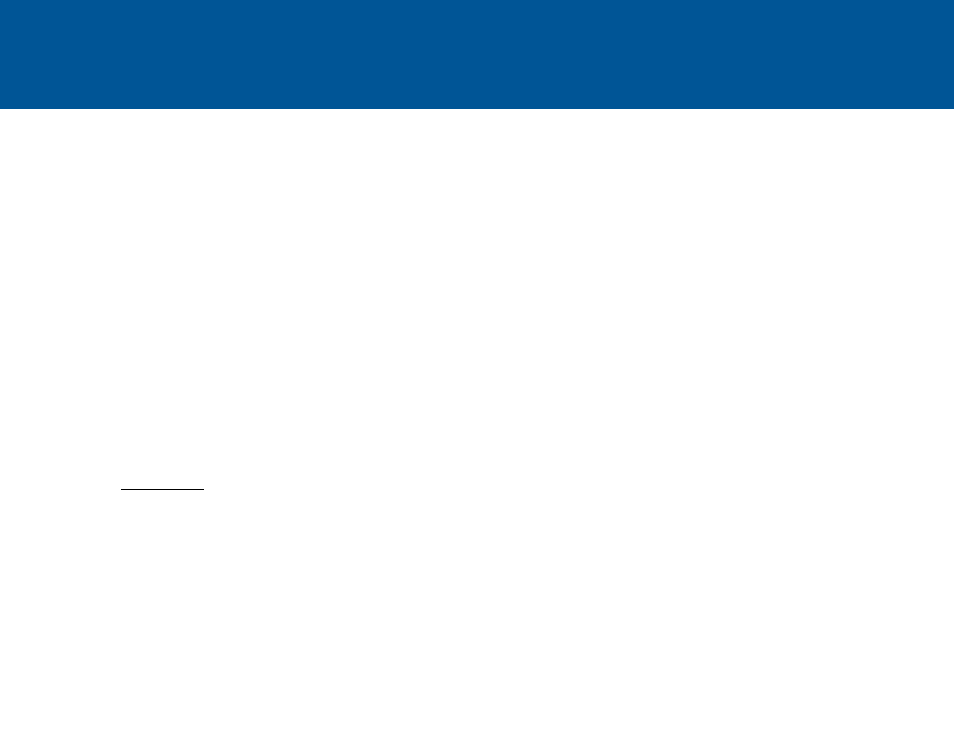
TiPS
Listen to the voice
Your headset automatically announces
various status alerts:
• when you power on/off
• when you run low on talk time
• when a call is being answered by putting
the headset on your ear
• when Bluetooth connection is lost/
re-established.
By default the headset provides voice
alerts in US English. To hear the voice
alerts in UK English, German, French or
Spanish, please customise your headset.
See Customise.
Reset the sensors
If your headset is not snug in your ear or it
forgets where it is located, you may need to
reset the sensors.
Connect the headset to the charger and place
the headset on a flat, non-metallic surface for
10 seconds before wearing it again.
8
See also other documents in the category Plantronics Headphones:
- CS 70 (12 pages)
- CS50 (31 pages)
- CS55 (13 pages)
- CS70 (16 pages)
- Backbeat 903+ (9 pages)
- S12 (47 pages)
- S12 (28 pages)
- Bluetooth Headset none (16 pages)
- DISCOVERY (11 pages)
- CS60 (15 pages)
- SuproPlus Headset System (13 pages)
- CT10 (136 pages)
- .Audio 480 (2 pages)
- .Audio 450 (2 pages)
- CS55 Series (16 pages)
- DuoSet H141 (17 pages)
- CS60 (21 pages)
- VOYAGER855 (44 pages)
- 995 (19 pages)
- 920 (11 pages)
- Voyager 520 (38 pages)
- Voyager 520 (17 pages)
- Voyager 510 (11 pages)
- Discovery 645 (32 pages)
- Discovery 645 (32 pages)
- Voyager PRO HD (10 pages)
- Wireless Headset System WO100 (28 pages)
- CT14 (37 pages)
- 300 Series (32 pages)
- WO200 (25 pages)
- Vista M22 (2 pages)
- Vista M22 (16 pages)
- 650 (2 pages)
- Discovery 665 (16 pages)
- Discovery 665 (39 pages)
- C210-M (5 pages)
- BLUETOOTH HEADSET 220 SERIES (40 pages)
- DA45 (5 pages)
- DA45 (6 pages)
- .Audio 655 (16 pages)
- WO101 (25 pages)
- TriStar (50 pages)
- TriStar (40 pages)
- HL10 (36 pages)
