Swarovski Optik STS User Manual
Page 9
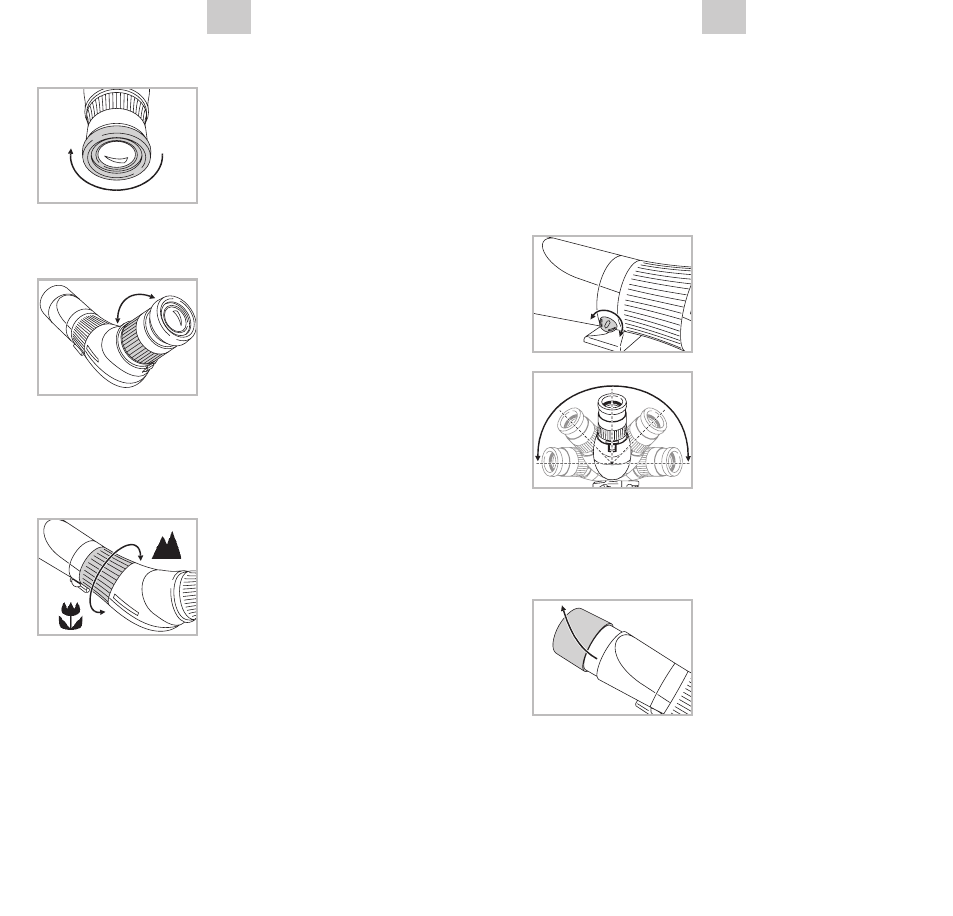
17
DE
16
DE
Use with eyeglasses:
turn the eye cup (clock-
wise) until it stops.
Use of the zoom eyepiece
to change magnification:
turning the adjustment
ring to the right (clockwise)
decreases magnification.
turning it to the left
increases the magnification.
You will be able to read the magnification above
the index point.
Focusing
• For distant objects, turn
the adjustment ring for
focusing to the right (clock-
wise).
• By turning the adjust-
ment ring to the left (anti-
clockwise), you can observe objects that are
nearer.
• In order to ensure fatigue-free observation, turn
the adjustment ring for focusing a bit to the left
(anti-clockwise) until the image becomes slightly
unsharp. then turn the adjustment ring to the right
(clockwise) until the maximum image definition is
attained for the first time.
EN
EN
• To retain the image definition over the entire
range of magnification, you should carry out sharp
focusing using the zoom eyepiece with the highest
magnification.
changing the viewing angle
• Turn the locking screw
to the left (anti-clockwise)
to unlock the tripod ring in
position.
• With the scope on a
tripod, turn the body of the
scope to the desired view-
ing position. the atS will
click into place at: 0˚, ±45˚,
±90˚. the StS will click into
place at: 0˚, ±90˚.
• Turn the locking screw to
the right (clockwise) to lock
the tripod ring in position.
Using the sunshield
the integrated, extendable
sunshield keeps away dis-
turbing lateral light and
protects the objective lens
from rain.
the sunshield is best slid
out and in with a slight rotary motion.
it snaps in when extended as well as when
retracted.
the protective cap for the objective lens can also
be used when the sunshield is extended.
