F6. (clp, F7. (clp, F8. (clp – Yamaha CLP-230 User Manual
Page 52: Metronome volume, Song part cancel volume, Midi functions, English 52
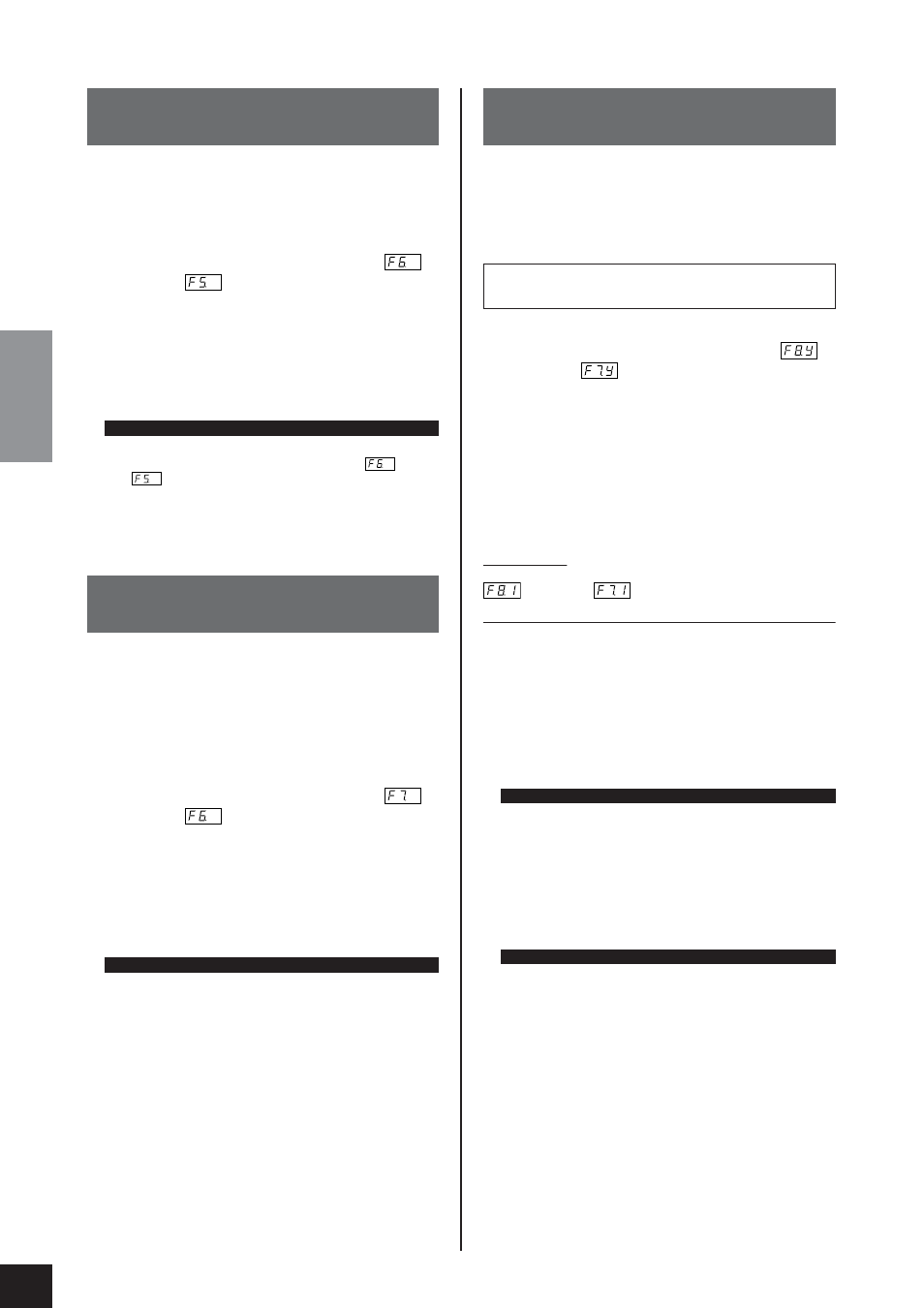
Detailed Settings – [FUNCTION]
CLP-240/230
Owner’s Manual
ENGLISH
52
You can change the volume of the metronome
sound.
Use this function to adjust the metronome vol-
ume.
1. Engage the Function mode and select
(CLP-240)/
(CLP-230).
2. Use the [–/NO] and [+/YES] buttons to set the
metronome volume as required.
Setting range: 1 – 20
Normal setting: 10
This function sets the volume at which a “can-
celed” part is played during song playback.
Adjust the part volume to a comfortable level
and use the “canceled” part as a guide with
which to play along.
1. Engage the Function mode and select
(CLP-240)/
(CLP-230).
2. Use the [–/NO] and [+/YES] buttons to set the
volume as required.
Setting range: 0 – 20
Normal setting: 5
You can make detailed adjustments to MIDI
settings.
For more information about MIDI, see the
“About MIDI” section (page 57).
1. Engage the Function mode and select
(CLP-240)/
(CLP-230).
2. Press the [+/YES] button to engage the MIDI
function’s sub-mode, then use the [TEMPO/
FUNCTION# ▼, ▲] buttons to select the
desired sub-mode.
Press the [–/NO] or [+/YES] button to set a
selected parameter.
Sub-mode
F8.1:
(CLP-240)
/F7.1:
(CLP-230)
MIDI Transmit Channel Selection
In any MIDI control setup, the MIDI channels of the
transmitting and receiving equipment must be matched
for proper data transfer.
This parameter enables you to specify the channel on
which the Clavinova transmits MIDI data.
Setting range:
1 – 16, OFF (not transmitted)
Normal setting: 1
F6.
(CLP-240)
/ F5.
(CLP-230)
Metronome Volume
NOTE
SHORTCUT:
You can jump directly to the metronome functions
(CLP-
240)/
(CLP-230) by pressing the
[TEMPO/FUNCTION#]
button while holding the
METRONOME [ON/OFF]
button.
To exit the Function mode, you still need to press the
[TEMPO/
FUNCTION#]
button so that the TEMPO indicator lights up.
F7.
(CLP-240)
/ F6.
(CLP-230)
Song Part Cancel Volume
NOTE
This function cannot be used for Demo songs.
F8.
(CLP-240)
/ F7.
(CLP-230)
MIDI Functions
All MIDI settings described below will affect the MIDI signal
in and out of the
USB [TO HOST] connector.
NOTE
In Dual mode, Voice 1 data is transmitted on its specified chan-
nel. In Split mode (CLP-240), right voice data is transmitted on
its specified channel. In Dual mode, Voice 2 data is transmitted
on the next greater channel number relative to the specified
channel. In Split mode (CLP-240), left voice data is transmitted
on the next greater channel number relative to the specified
channel. In either mode, no data is transmitted if the transmit
channel is set to “OFF.”
NOTE
Song data is not transmitted via the MIDI connections. However,
channels 3-16 of DOC songs, Disklavier Piano Soft songs, and
non-protected External songs will be transmitted via the MIDI
connections depending on the Song Channel Selection setting
(page 51).
