English changing the brightness of the display, When you listen with headphones – Yamaha CDX-993 User Manual
Page 11
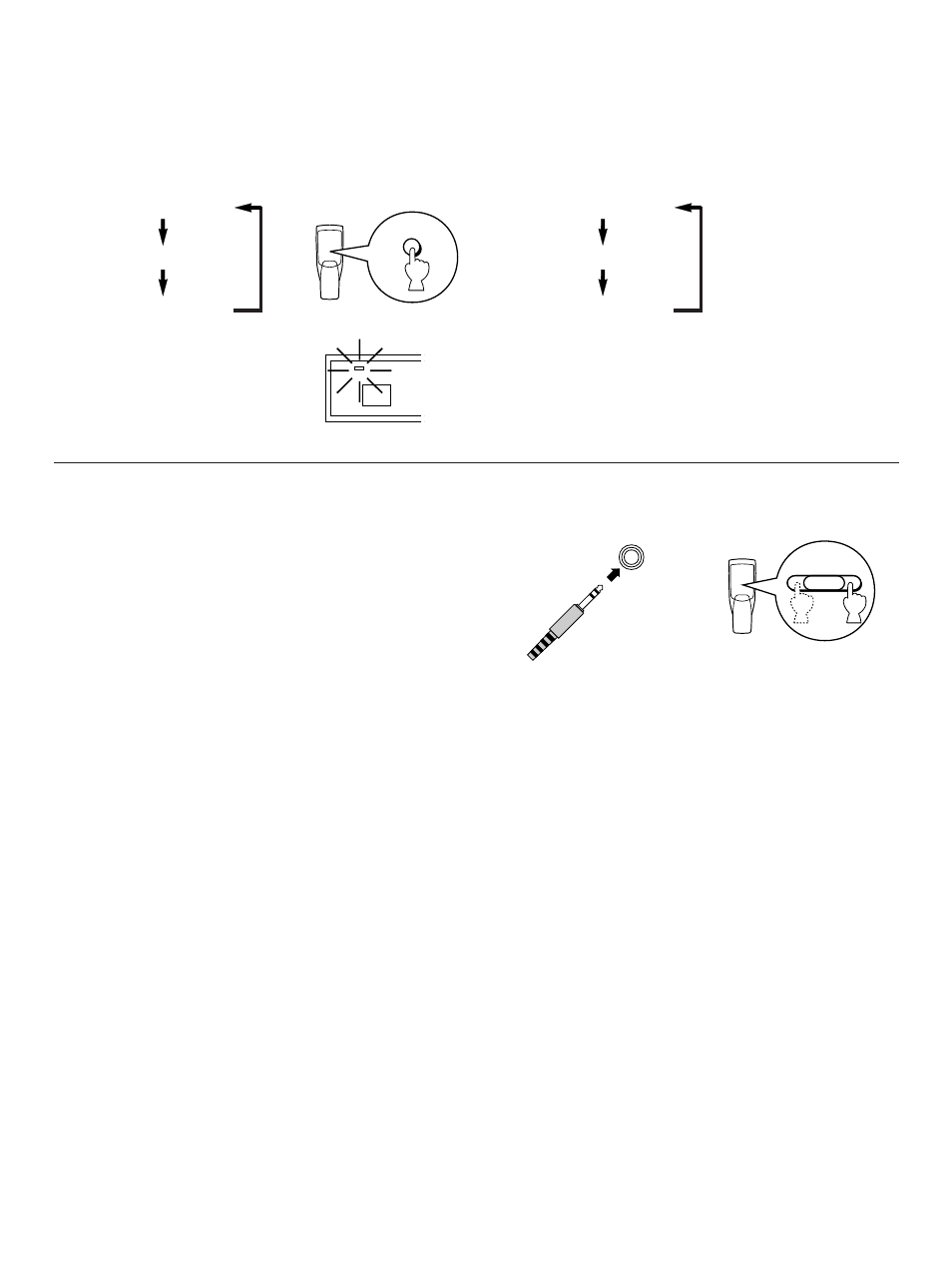
11
English
Changing the brightness of the display
You can change the brightness of the display (or turn off the illumination) by pressing the DIMMER button.
During play
DIMMER
Normal illumination
Dim
(Off)
* While the display illumination is off,
the AUTO DISPLAY OFF indicator
on the front panel is illuminated.
During stopped or paused
Normal illumination
Dim
Dim
(The AUTO DISPLAY OFF indicator lights up.
In this state, if a disc is played, the display illumination
will be turned off.)
When you listen with headphones
Set the OUTPUT LEVEL control on the front panel to “0”
(minimum).
Connect the headphones to the PHONES jack and adjust the
volume by using the OUTPUT LEVEL button (or OUTPUT
LEVEL control on the front panel).
PHONES
OUTPUT LEVEL
–
+
AUTO
DISPLAY OFF
See also other documents in the category Yamaha CD-players:
- CDC-685 (28 pages)
- CD-S300 (108 pages)
- CDX-397 (228 pages)
- CDX-397MK2 (228 pages)
- CD Recordable/Rewritable Drive CRW3200NB (50 pages)
- CRW2200SX (47 pages)
- CDC-906 (28 pages)
- MDX-9 (28 pages)
- CD Recordable/Rewritable Drive CRW2200NB (51 pages)
- CDX-393MKII (23 pages)
- 501 (24 pages)
- CRX-E500 (31 pages)
- YHT-470 (18 pages)
- 580 (22 pages)
- CDC-625 (15 pages)
- CD Recordable/Rewritable Drive CRW-F1 (54 pages)
- DVD-S1700B (47 pages)
- CD Recordable/Rewritable Drive CRW8824E (45 pages)
- CD REWRITABLE DRIVE CRW8824S (51 pages)
- EMX120CD (53 pages)
- M170 (40 pages)
- VCD-102K (23 pages)
- VCD-120K (23 pages)
- MDX-E300 (28 pages)
- CDX-890 (23 pages)
- CDC-655 (24 pages)
- CD-S2000 (29 pages)
- EMX100RDS (53 pages)
- EM-203VCD (58 pages)
- CDR400At (26 pages)
- CRX-E300 (28 pages)
- CDV-W901 (28 pages)
- CDR200t (22 pages)
- RX-E100 (30 pages)
- 502 (24 pages)
- CRX-M5 (35 pages)
- VCD-100K (21 pages)
- CDR200tx (23 pages)
- CDC-95 (15 pages)
- EM-202VCD (51 pages)
- CRW4261t (25 pages)
- CRW8824SX Series (46 pages)
- CRW4260t-B (26 pages)
- CRW4416SX (24 pages)
