Abcoffice – Zebra Technologies P310 User Manual
Page 42
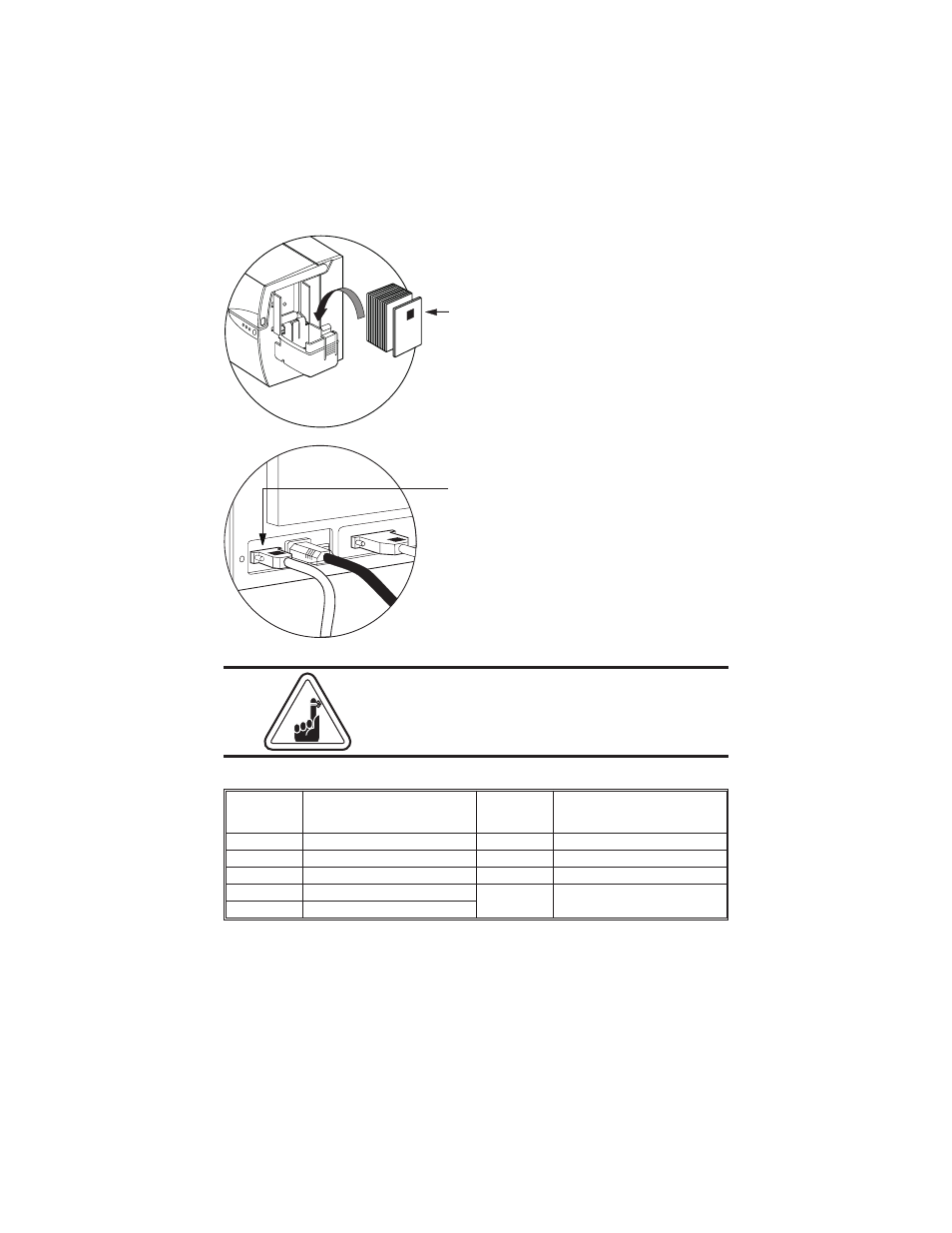
DO NOT position printing over the Smart Card
Chip
DB-9
PINS
SMART CARD
CONTACT POINTS
DB-9
PINS
SMART CARD
CONTACT POINTS
1
C1 (Vcc)
6
C6 (Vpp)
2
C2 (Reset)
7
C7 (I/O)
3
C3 (Clock)
8
C8 (RFU)
4
C4 (RFU)
9
(GND when chip
is at station)
5
C5 (GND)
Refer to the Card Printer Programmer’s Manual for complete programming informa-
tion.
34
980261-001 Rev.C
Orient the cards with the Smart Card Chip
at the top of the card and facing away from
the printer.
When a command to the parallel printer
interface sends a card to the Smart Card
Contact Station, the printer connects the
Smart Card Contact Station to the female
DB-9 connector on the rear of the printer.
An attached external Smart Card Programmer
can be used to program Smart Card chips.
MEDIA LOADING ORIENTATION
SMART CARD CONTACT STATION INTERFACE
800-658-8788
abcoffice
- TLP 2824 (60 pages)
- 400 (78 pages)
- 2824 (21 pages)
- S600 (94 pages)
- Printers (69 pages)
- 2844 Printer (47 pages)
- P310i (43 pages)
- 3742 (30 pages)
- R-140 (126 pages)
- ZEBRA Z4M H-974 (57 pages)
- P520i (2 pages)
- Mobile Printer (40 pages)
- R110XiTM (184 pages)
- XiIII Series (116 pages)
- PrintServer (157 pages)
- Z4000 (98 pages)
- Z SERIES 79695L-002 (156 pages)
- ZEBRA P205 (42 pages)
- 105Se (106 pages)
- 2722 (30 pages)
- Zebra S Series 105SL (130 pages)
- XiIIIPlus (40 pages)
- Zebra LP 2824-Z (62 pages)
- ZEBRA XI4TM (190 pages)
- P310C (46 pages)
- R170XI (184 pages)
- R402 (72 pages)
- SL5000r/T5000r (50 pages)
- T402 (62 pages)
- TTP 7030 (128 pages)
- Zebra P330i (66 pages)
- Zebra Z6000 (98 pages)
- XiII-Series (118 pages)
- P1013372-001 REV. A (216 pages)
- ZebraNet ZM600TM (130 pages)
- RW SERIES (84 pages)
- LP 2824 (56 pages)
- TTP 8000 (132 pages)
- ZEBRA QL UMAN-QLP-001 (86 pages)
- LP 2844 (54 pages)
- LP2443 (24 pages)
- RXI SERIES (UHF) (19 pages)
- Zebra P120i (78 pages)
- DA402 (56 pages)
- P320i (49 pages)
