Screen for disc information (for video cd/cd) – Yamaha DVD-S795 User Manual
Page 20
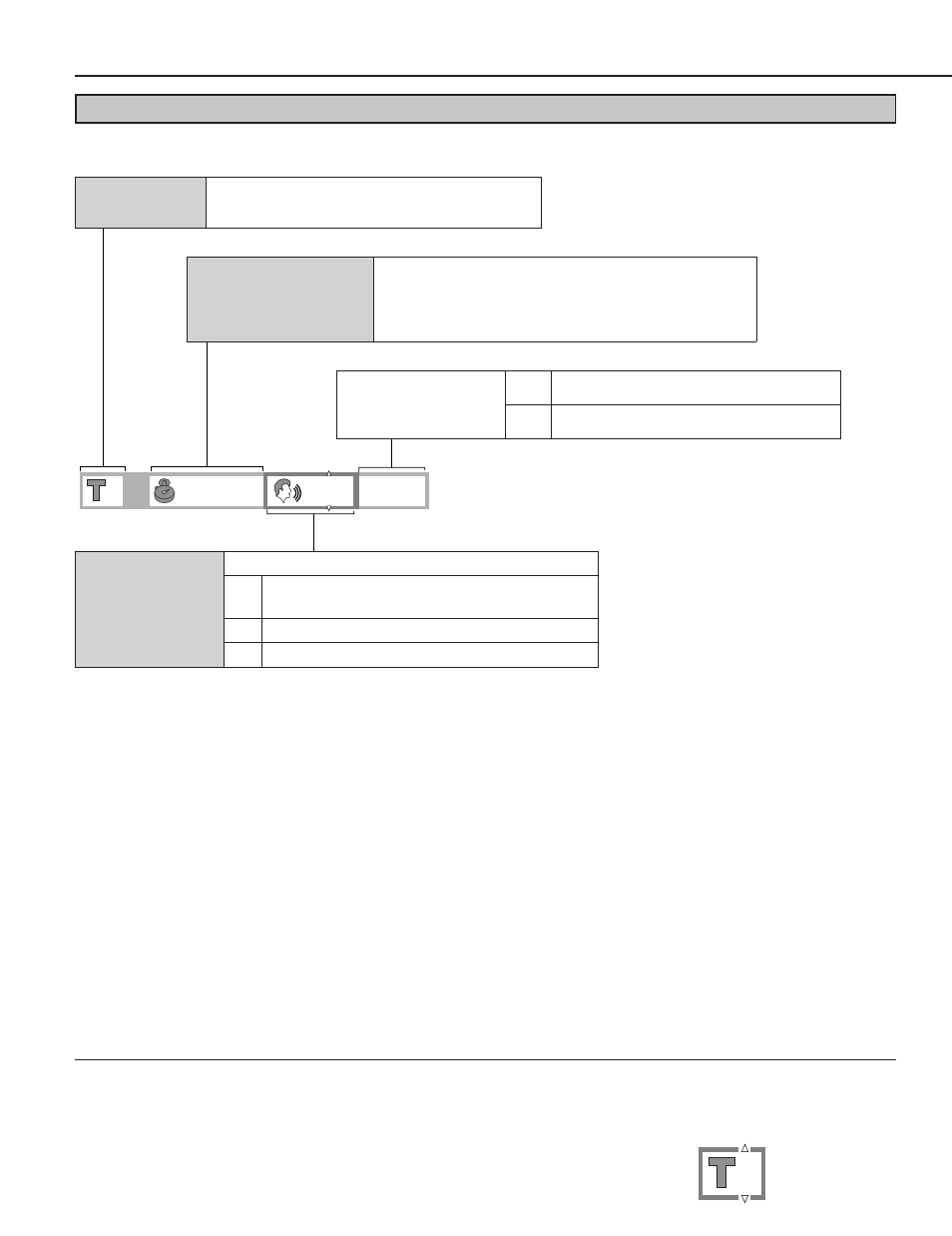
20
20
Playback control
(Video CD only)
(See page 15.)
OFF
Menu play is not ON.
ON
Menu play is ON.
Detailed descriptions of each On-Screen Menu Icon
Screen for disc information (For Video CD/CD)
Track No.
Change the track No. by using the cursor buttons
(
A
,
B
) or the numeric buttons and press SELECT.
Elapsed playing time
(minute: second)
During CD play, display is changed by using the cursor
buttons (
A
,
B
).
Elapsed playing time
>
Remaining time of the track
^-----
Remaining time of the disc
(--}
Audio mode
(Video CD only)
(See page 27.)
Change the mode by using the cursor buttons (
A
,
B
).
LR
L
R
Left channel sound is output from the speaker (L),
and right channel sound from the speaker (R).
Left channel sound only is output.
Right channel sound only is output.
Note:
Á
Track No. and the elapsed playing time are not displayed during menu play of Video CDs with playback control.
Á
It is not possible to turn playback control ON or OFF using the On-Screen Menu Icons.
For your reference:
Б
“
Ф
Х
” around the icon means that the item can be changed using the cursor buttons (
A
,
B
).
