Caring for rovio, Precautions, Safety – Wow Wee Rovio 8033 User Manual
Page 45: Use and handling, Faqs
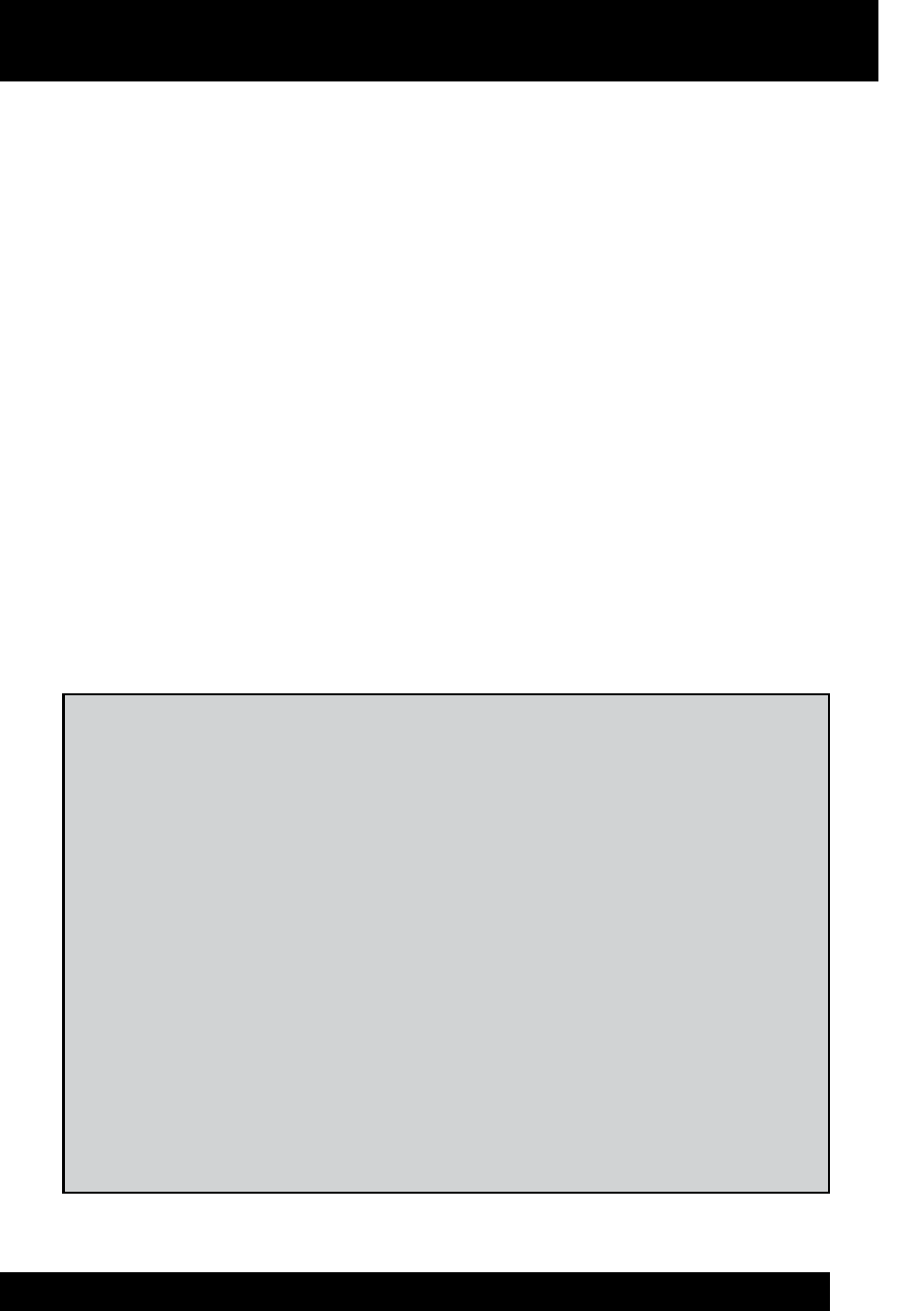
45
Caring for Rovio
This section outlines various precautions, instructions and warnings on caring for
Rovio.
Precautions
Before using this product, read this user manual and retain it for future reference.
Safety
This product has been designed with the highest concern for safety. However,
note that any electrical device if used improperly has the potential of causing fire,
electrical shock or personal injury. To help ensure accident-free operation, you should
follow the guidelines outlined below:
Observe all warnings, precautions, and instructions.
•
If the device functions in an abnormal manner, produces unusual sounds or odors,
•
or if it becomes hot to the touch, stop use, unplug the AC adapter (if used) from the
electrical outlet, and disconnect any other cables to the object immediately.
Use and handling
Do not use Rovio near water.
•
Do not immerse Rovio or any parts of it in water.
•
Do not expose Rovio to high temperatures, high humidity, or direct sunlight.
•
Do not expose Rovio to dust, smoke or steam.
•
Do not allow liquid or small particles to get into Rovio.
•
Do not place Rovio on surfaces that are unstable or subject to vibrations.
•
Do not throw or drop Rovio, or subject Rovio to strong physical shock.
•
Do not place Rovio close to items with a magnetic strip, such as a credit card.
•
Do not touch the TrueTrack sensors.
•
Avoid touching the camera lens as much as possible.
•
When required, gently clean the camera lens surface with a soft,
•
non-abrasive cloth.
Never manually force Rovio’s neck up or down.
•
Caring for Rovio
Safety
