Visioneer PATRIOT 480 User Manual
Page 111
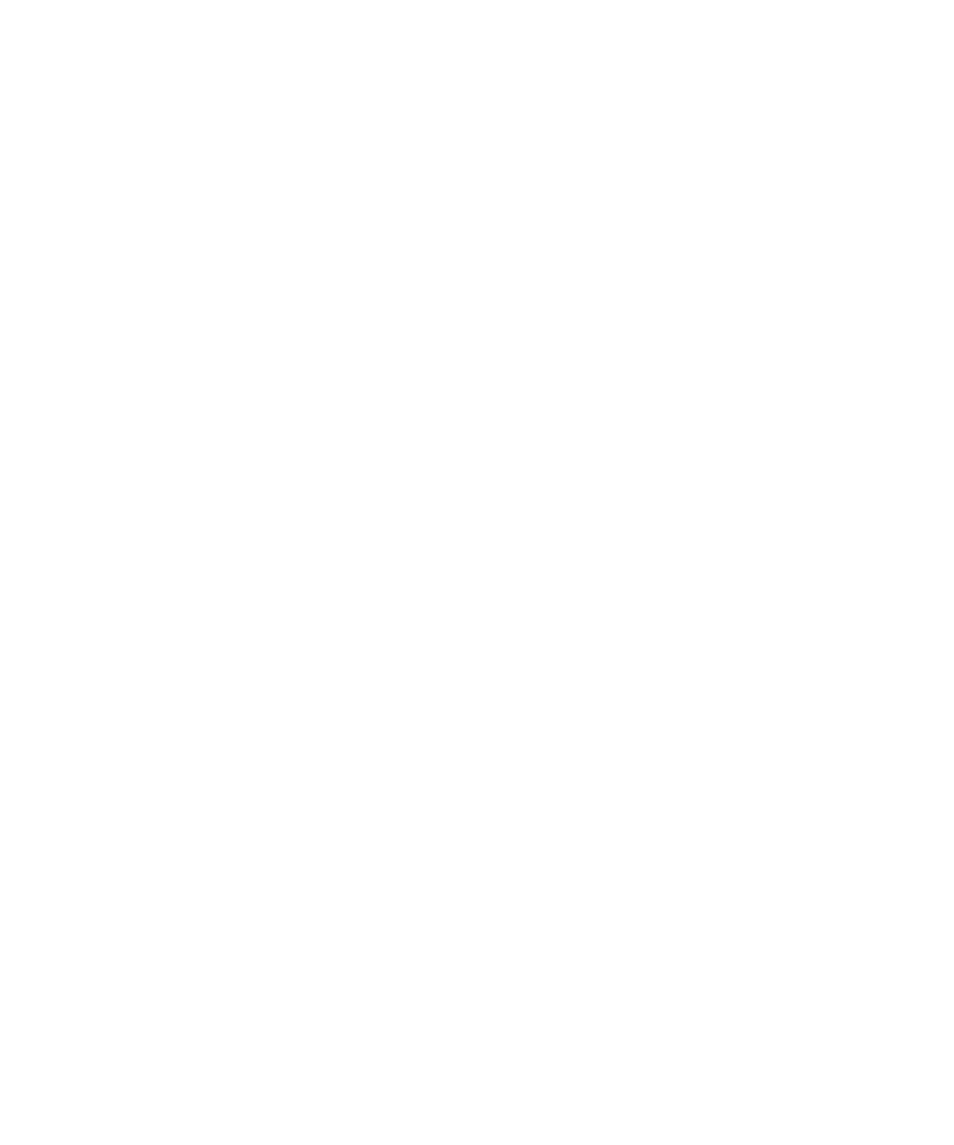
I
NDEX
106
J
L
Lamp timeout setting 86
LED Number 47
LED number 23
Link Properties 65
M
Microsoft Internet Explorer 79
Microsoft Outlook 70
Moire Patterns 52, 90
monitor 3
N
O
OCR 63
optical character recognition 75
OCR scan 76
OmniPage Module 21, 75
OmniPage Pro 64, 75
on/off switch 15
One Touch
Default settings 44
One Touch icon 42, 43
OneTouch Button Panel 80
OneTouch icon 45
OneTouch Properties window 45, 65
options 50, 72
P
Page Settings Tab 52
page size 90
paper jam 95
PaperPort
Application 29
PaperPort Properties 65
PDF 62, 73
PDF file size 62
Picture type 94
power saving 86
Properties button 49
R
Resolution 51, 89, 94
Rich Text Format 64
rtf file format 64
S
saturation 54
Scan
Front Feed tray 32, 38
Input tray 35
Scan Configuration 45, 51
Scan Settings Tab 51
scan with event forwarding 78
Scanner
LED number 28
scanner
components 2
connecting 14
troubleshooting 97
scanner buttons
configuring 45
screen buttons
configuring 45
Searchable PDF 64
Select Configuration 48
Select Destination 47, 72
Select Format 48
setup 5
SharePoint 21
Show All Destinations 72
Show Hardware 85
Simple Text 64
Simplex button 28, 36
simplex button 23
skewed page 89
skip blank originals 53
sPDF 64
spreadsheet 76
status light 15, 16, 97
troubleshooting codes 99
