Vivotek IP7142 User Manual
Page 31
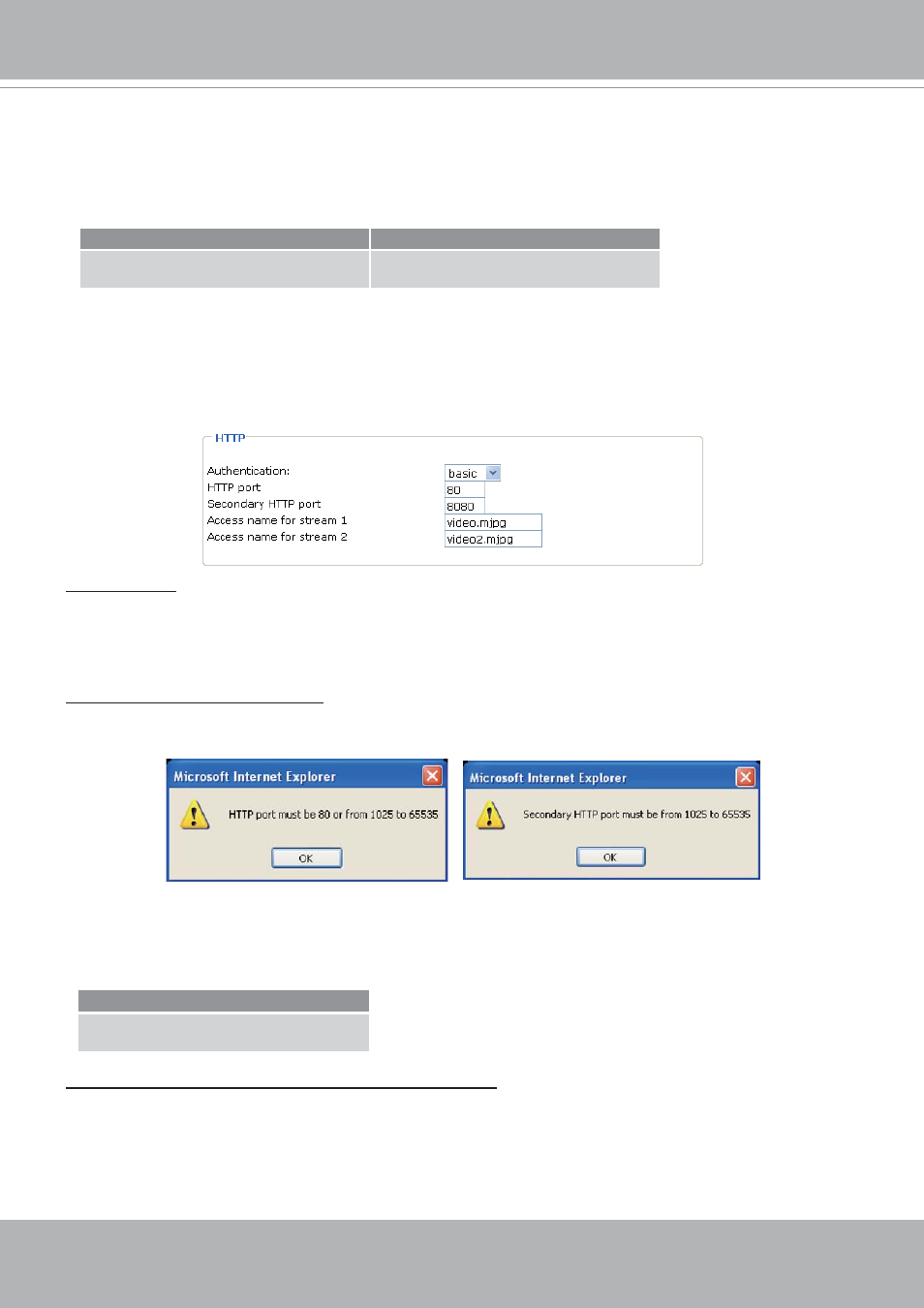
VIVOTEK - A Leading Provider of Multimedia Communication Solutions
User's Manual - 31
► Enabling UPnP port forwarding allows the Network Camera to open secondary HTTP port on the
router, not HTTP port, meaning that you have to add the secondary HTTP port number behind the
Network Camera’s public address in order to access the Network Camera from the Internet. For
example, when the HTTP port is set to 80 and the secondary HTTP port is set to 8080, refer to the list
below for the Network Camera’s IP address.
From the Internet
In a LAN
http://203.67.124.123:8080
http://192.168.4.160 or
http://192.168.4.160:8080
► If the PPPoE settings are incorrectly configured or the Internet access is not working, restore the
Network Camera to factory default; please refer to Restore on page 61 for details. After the Network
Camera is reset to factory default, it is accessible in a LAN.
HTTP
Authentication: Depending on your network security requirements, the Network Camera provides two
types of security settings for a HTTP transaction: basic and digest. If basic authentication is selected,
the password is sent in plain text format; there can be potential risks of being intercepted. If digest
authentication is selected, user credentials are encrypted in MD5 algorithm and thus provide better
protection against unauthorized accesses.
HTTP port / Secondary HTTP port: By default, the HTTP port is set to 80 and the secondary HTTP port is
set to 8080. Also, they can be assigned with another port number between 1025 and 65535. If the ports
are incorrectly assigned, the following warning messages are displayed:
To access the Network Camera within a LAN, both HTTP port and secondary HTTP port can
be used to access the Network Camera. For example, when the HTTP port is set to 80 and the
secondary HTTP port is set to 8080, refer to the list below for the Network Camera’s IP address.
In a LAN
http://192.168.4.160 or
http://192.168.4.160:8080
Access name for stream 1 / Access name for stream 2: The access name is used to differentiate the
streaming source. When using Mozilla Firefox or Netscape to access the Network Camera, and the video
mode is set to JPEG, users will receive continuous JPEG pictures. This technology, known as “server
push”, allows the Network Camera to feed live pictures to Mozilla Firefox and Netscape.
Use http://
