Vidikron VP-60 User Manual
Page 76
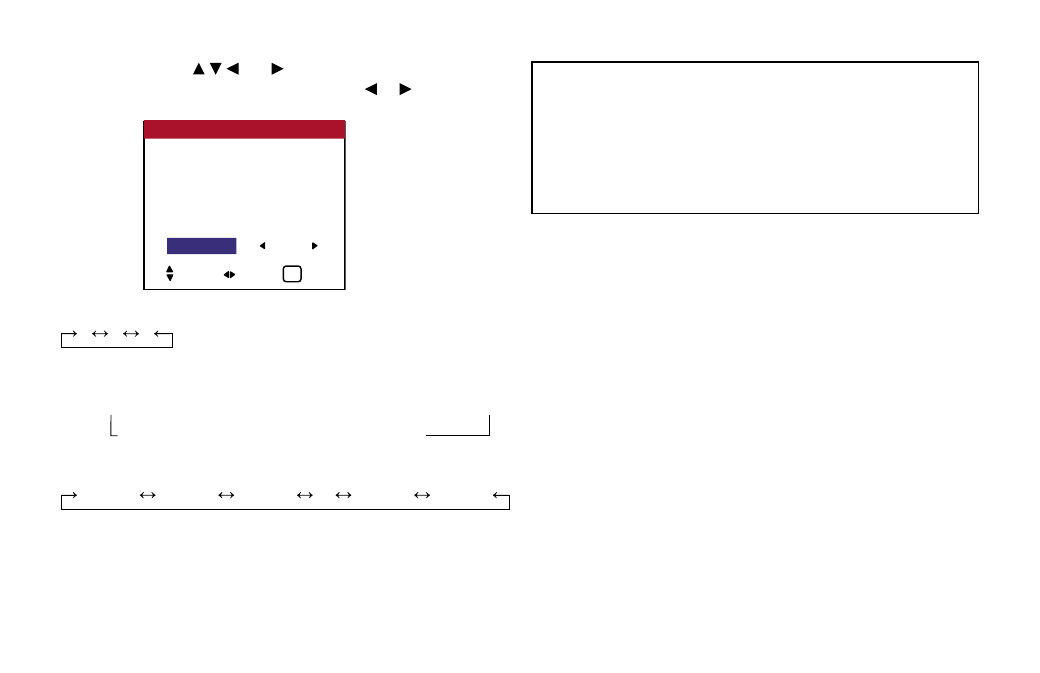
75
OSD (On Screen Display) Controls
5. Adjust using the
and buttons.
The mode switches as follows each time the or button is
pressed:
• DIVIDER
1 4 9
• SOURCE
The available sources depend on the setting of “BNC INPUT”.
RGB:
→ VIDEO1 ↔ VIDEO2 ↔ VIDEO3 ↔ HD/DVD1 ←
→ RGB3 ↔ RGB2 ↔ RGB1 ↔ HD/DVD2 ←
• ACTIVE
00H01M 00H02M 00H03M .... 04H14M 04H15M
6. Once the setting is completed...
Press the EXIT button to return to the VIDEO WALL screen.
Information
■ REPTR TIME settings
If you set both timers, Timer 1 and Timer 2 run consecutively.
In the case of the Video Wall, timer No. 1 can be used to control all the
displays simultaneously.
* This becomes effective when the on-screen menu goes out.
1 DIVIDER
: 1
SOURCE : VIDEO1
ACTIVE
: 00H03M
2 DIVIDER
: 4
SOURCE : RGB1
ACTIVE
: 00H06M
REPTR TIME
SEL. ADJ. EXIT
EXIT
