Vivotek NR7401 User Manual
Page 26
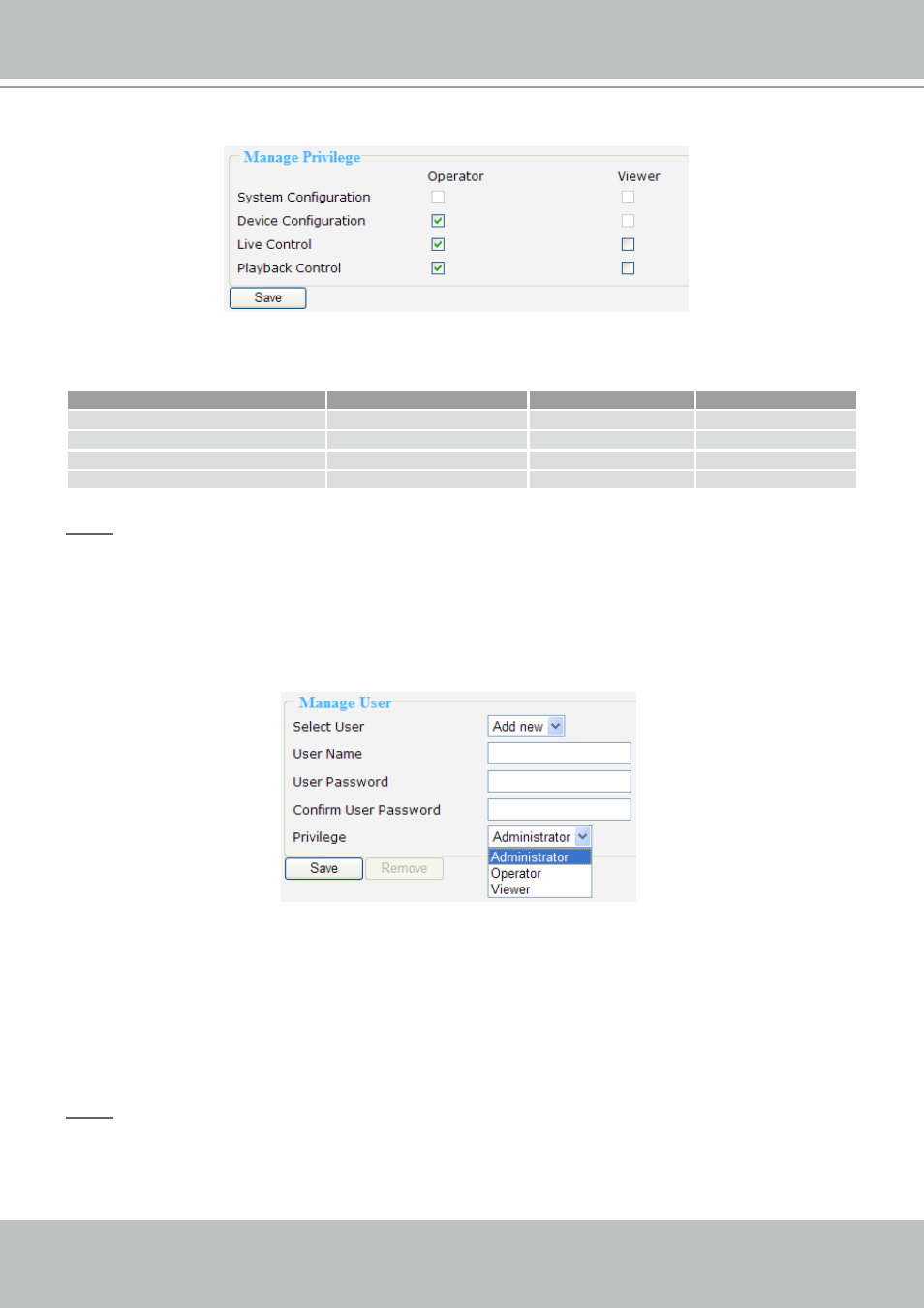
VIVOTEK - A Leading Provider of Multimedia Communication Solutions
26 - User's Manual
Manage Privilege
In this section, you can modify the manage privilege of operators or viewers� Check or uncheck
the item, and then click
Save to take effect�
Following is the privilege list of different user accounts:
User privileges
Administrator
Operator
Viewer
System Configuration
O
X
X
Device Configuration
O
O
X
Live Control (Monitor page)
O
O
O
Playback Control (History page)
O
O
O
NOTE
► The user privileges of an administrator are always enabled and cannot be changed.
► Operator and Viewer doesn’t heve the permission to access the Configuration page.
Manage User
■
Administrator can add up to twenty user accounts�
1� Enter the new user’s name and password�
2� Select the Privilege for new user account� Click
Save to take effect�
■
Here you also can change user’s privilege or delete user accounts�
1� Select an account on the drop-down list�
2� Make necessary changes and then click
Save or Remove to take effect�
NOTE
► NR7401 allows up to
10 users to login to the webpage simultaneously�
