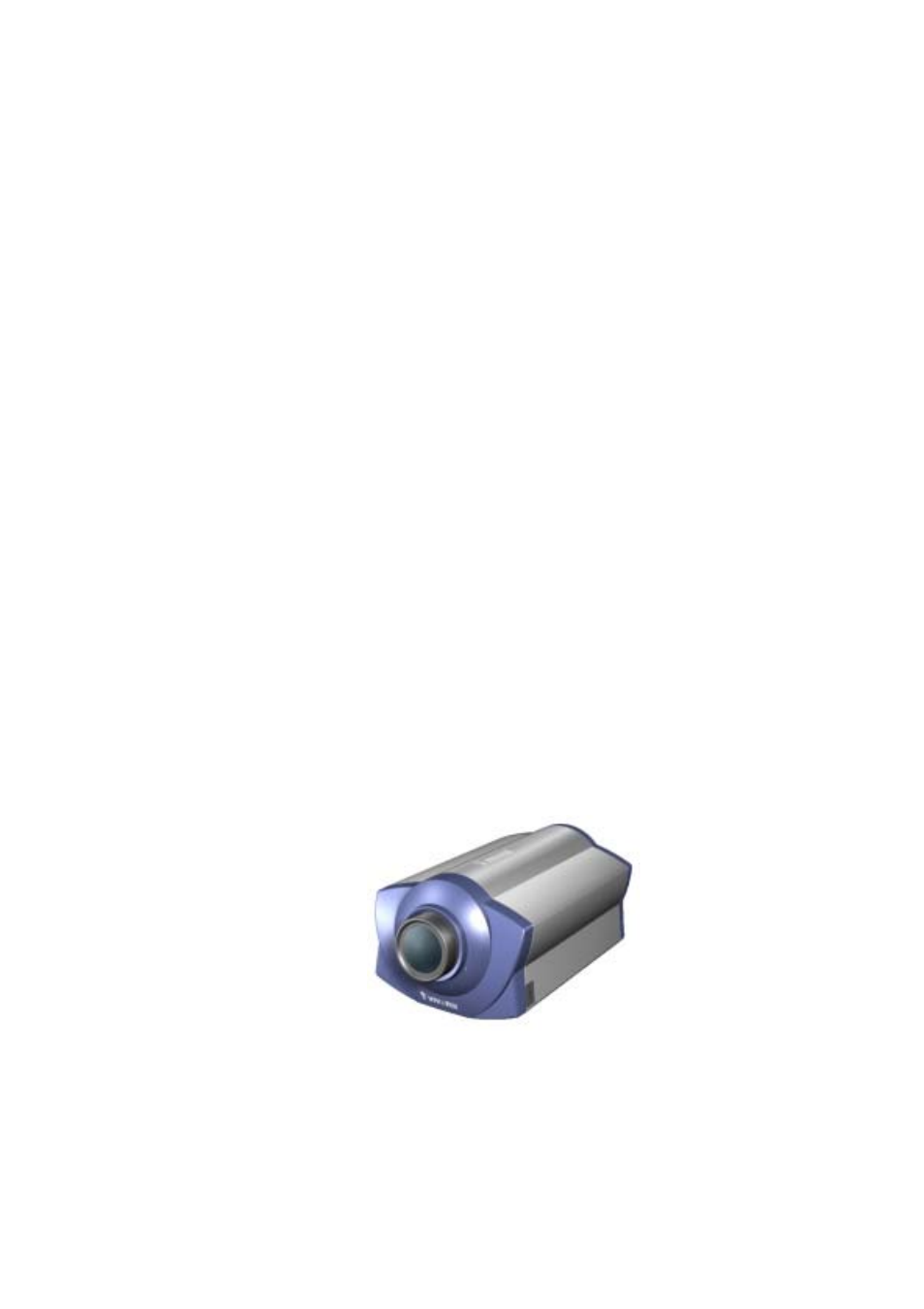Vivotek IP3111/IP3121 User Manual
Networkam
Table of contents
Document Outline
- Before You Use
- Table of Contents Before You Use1Package Contents6Physical Description8Rear Panel8Ethernet 10/100 socket8COM port8General I/O terminal block9Status LEDs10Restore button11Power adapter11Auto Iris Lens Connector11How to Install12Ethernet Environment13Hardw
- Package Contents
- Physical Description
- How to Install
- Ethernet Environment
- Modem Environment
- How to Use
- Authentication
- Primary user’s capability
- Client Setting
- System configuration
- Advanced functions
- Viewing system log
- Viewing system parameters
- Restore factory default settings
- Uploading snapshots periodically to an external FTP server
- Customizing homepage images
- Viewing system log
- Uploading the configuration file
- Software revision upgrade
- System core debugging
- Monitor changed status of digital inputs
- Stop information dumping
- Query status of digital inputs
- Set digital outputs
- Erase snapshots stored in Flash memory
- Erase logo and graphic buttons
- Skip installation during the next boot
- Reset network for new settings
- Restore factory default settings
- Reset system
- URL commands of NetworKam
- Capture update Snapshot of JPEG image
- Move motorized device in PT direction
- Query status of digital inputs
- Drive digital outputs
- Clear data mode serial port driver
- Restore factory default settings
- Restart system
- Page URL
- System resource URL
- General format of command URL
- System configuration URL
- Security configuration URL
- Network configuration URL
- Video configuration URL
- Image quality configuration URL
- Camera configuration URL
- Camera custom command configuration URL
- Modem configuration URL
- Application configuration URL
- Homepage layout configuration URL
- Appendix