Configuration: passthrough > com1 – VBrick Systems VBRICK APPLIANCE VB6000 User Manual
Page 83
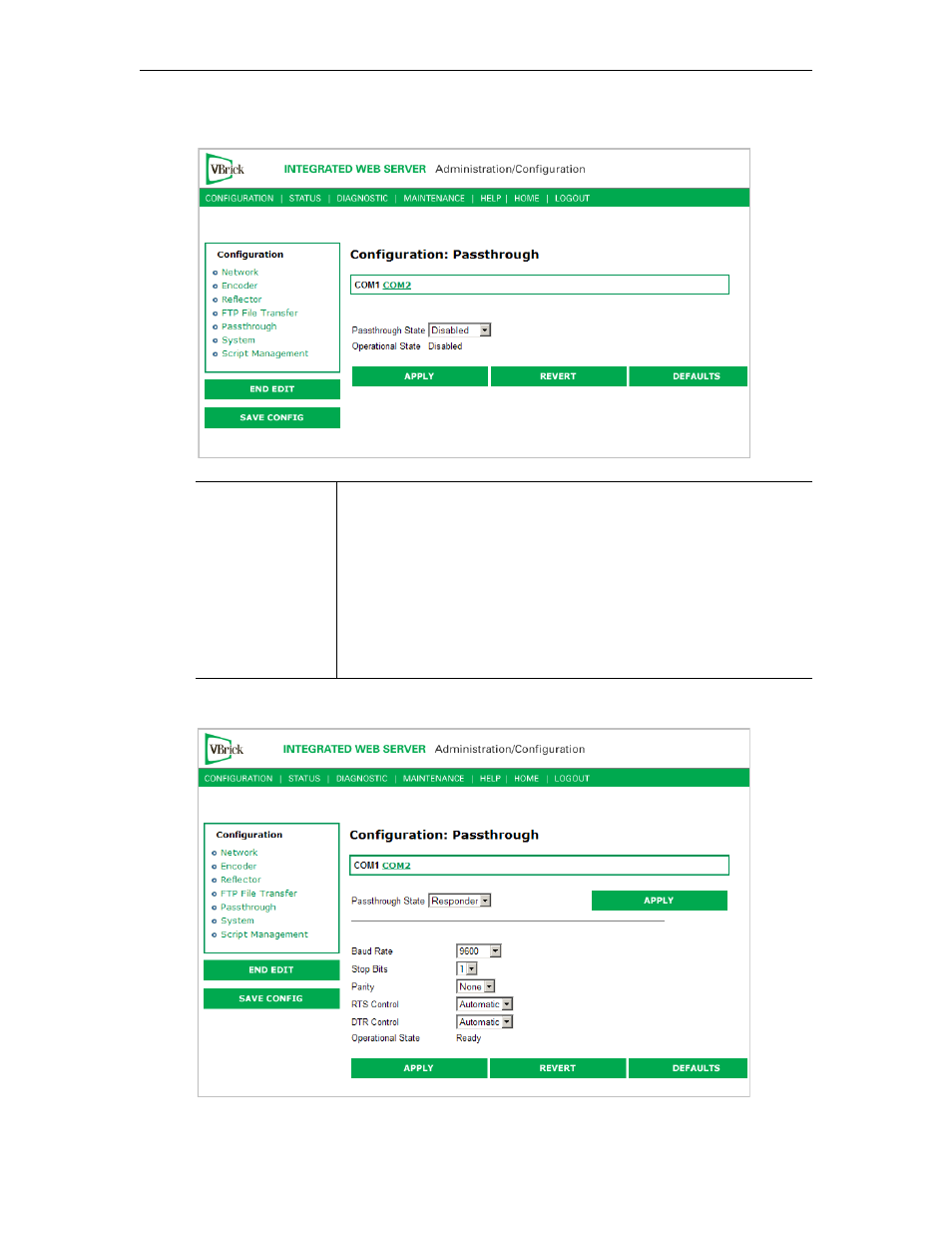
WM Configuration
VBrick WM Appliance Admin Guide
73
Configuration: Passthrough > COM1
Passthrough State: Responder
Passthrough State
Used to enable/disable Passthrough. You must be the Active Editor to
enter a Passthrough state. Three states are possible:
• Disabled – The VBrick will neither initiate nor respond to
Passthrough setup requests.
• Responder – In this case the VBrick will accept a connection
request (up to 64 connection requests).
• Initiator – In this case it will continuously attempt to automatically
initiate a Passthrough connection to the remote destination. This
mode also offers metadata destination options.
This manual is related to the following products:
