ViewEra V202 User Manual
Page 7
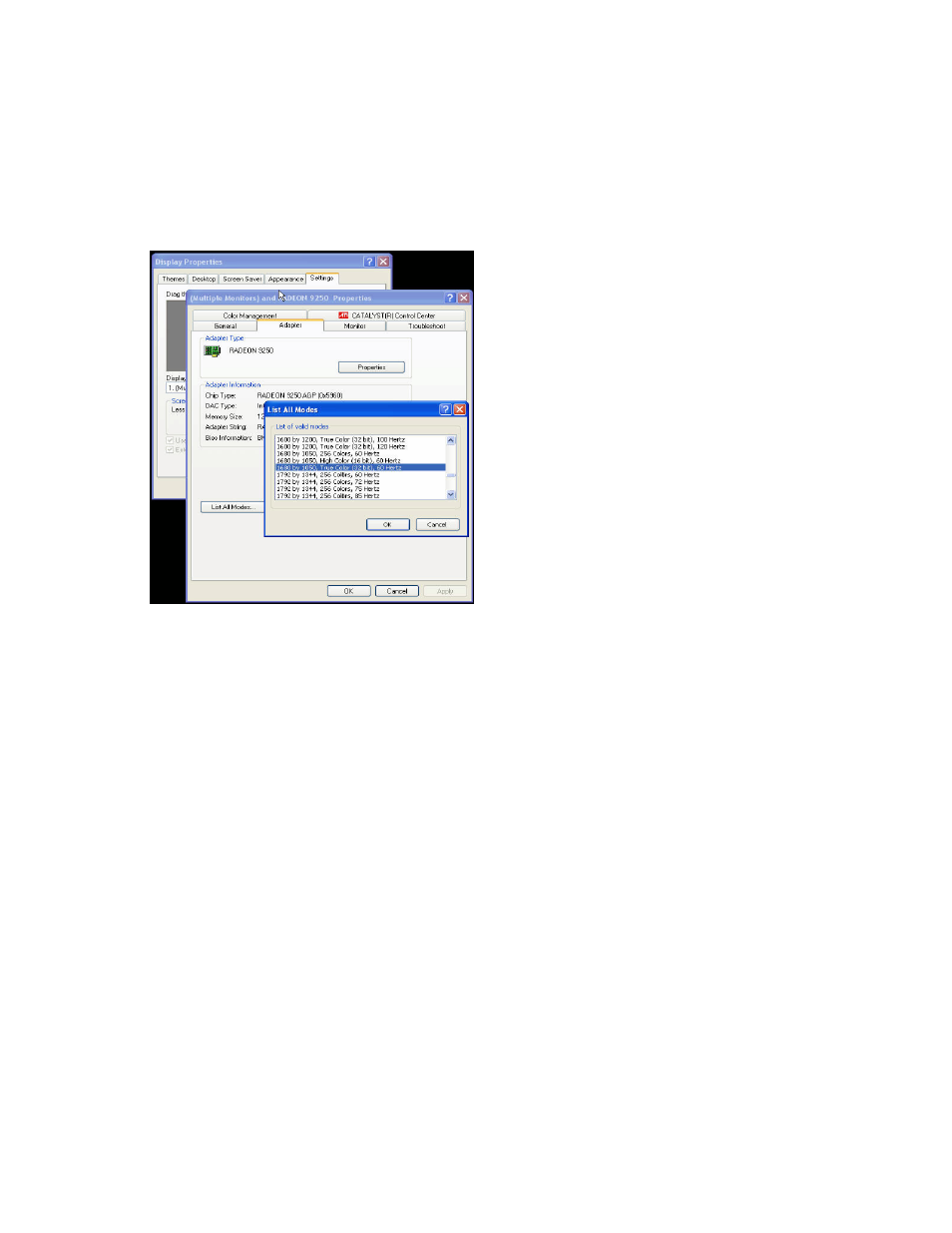
2.3 Resolution setup
For the best display quality, please set the monitor type in Windows.
Control Panel > Display > Settings > Advanced > List All Modes
For V202 series, please set to
“1680 × 1050 @ 60Hz”.
Note: If your video/ graphic card does not support the resolution of 1680 x 1050, then you can try to
set the resolution to 1280 x 960 or 1280 x 768 to avoid picture stretching.
5
