Disc and memory card loading/unloading – Pioneer DMP-555 User Manual
Page 12
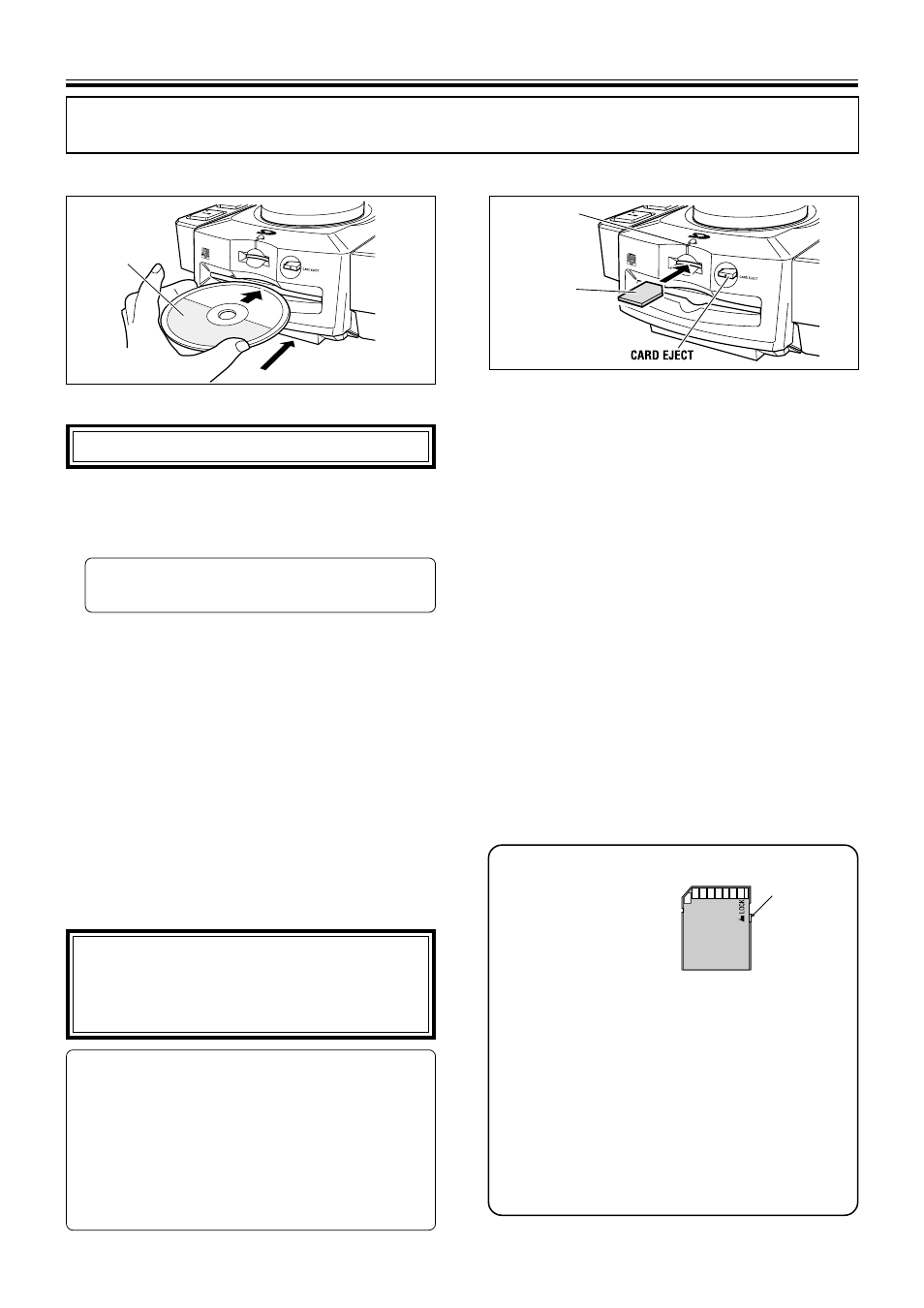
12
En
DISC AND MEMORY CARD LOADING/UNLOADING
CAUTION:
Do not attempt to press a disc back into the slot when the [EJECT]
display appears. Pressing a disc back into the slot while the [EJECT]
display appears may cause the player to stop. In this case, press the
CD EJECT button again and wait until the [EJECT] display goes out
before reinserting the disc.
Label surface up
Insert straight
1. Set the rear-panel POWER switch to ON.
2. Insert a disc.
÷ Hold the disc with label surface upwards, and insert into the front panel
disc loading slot .
÷ When playing 8cm discs, be sure to install an adaptor.
This unit spins at high speed to provide high performance. When
playing 8cm discs with an adaptor, for safety reasons the rotation
speed is reduced.
÷ Only one disc can be loaded at a time. Never attempt to load more than one
disc at the same time, or attempt to load a second disc when one disc has
already been loaded.
÷ When loading a disc, do not placing any twisting force on the disc, or try to
force the disc into the slot. Also, do not attempt to interrupt or defeat the
motion of the disc when the player begins to draw a disc into the slot or to
eject a disc, since damage to the disc or player could occur.
3. The disc can be ejected anytime using the CD EJECT button
(
0) when the CD EJECT LOCK switch is set to UNLOCK.
When the CD EJECT LOCK switch is set to LOCK, press the
PLAY/PAUSE button (
6) during playback, or when a Cue
point has been set, press the CUE button (back cue)
before pressing the CD EJECT button (
0) to eject the disc.
÷ When the CD EJECT button is pressed, disc rotation stops and the disc is
ejected from the loading slot.
÷ If the disc cannot be ejected with the CD EJECT button, insert a pin in the
forced eject hole on the front panel of the player. ☞ P. 5
Do not force a disc into the unit when the POWER switch is set to OFF
as this may damage the disc and the unit.
BASIC OPERATION
7 DISC LOADING
PRECAUTIONS ON PLAYING CD SINGLES (8 cm/3-inch Discs)
1 When playing CD singles (8 cm/3-inch discs), always use the adapter for 8
cm/3-inch discs. Before loading the disc into the CD player, be sure to check
that it is secured properly by the catches of the adapter. If discs have been
inserted without the adapter by mistake, remove the disc immediately by
pressing the eject button. If the disc does not come out with one press, press
another time.
2 Use 8 cm/3-inch disc adapters labeled with the
'
mark (recommended
standard product). Do not use adapters which cause the disc to idle, nor
adapters which are bent or curved.
7 LOADING A MEMORY CARD
This unit supports use of SD memory cards. Hold the card flat with label surface
facing up, and the cutaway corner forward. Press gently into the card loading slot
until it is drawn.
¶ To remove card
Press the CARD EJECT button when the memory card is not being used for
playback or write operations. The card will emerge slightly from the slot; re-
move it by gently pulling out in a straight line.
7 Precautions Regarding Handling and Storage of Memory
Cards.
÷ Do not attempt to disassemble or modify memory cards.
÷ Do not expose memory cards to moisture, strong impact, bending, or dropping.
÷ Do not touch the card’s metallic contacts with fingers or metal objects.
÷ Do not attempt to remove the label affixed to the surface.
÷ Do not leave memory cards inside automobiles in sunlight, or other locations
exposed to high temperatures or direct sunlight.
÷ Do not leave memory cards in locations exposed to high humidity or dust con-
centrations.
÷ Do not leave memory cards in locations exposed to caustic gases.
÷ Do not use or store memory cards in environments exposed to the generation
of static electricity or electrical noise.
7 Formatting SD Memory Cards
This unit cannot be used alone to format memory cards. To format a memory card,
use the accessory USB cable to connect the Digital Media Player to a computer,
then use the “DJ Booth” function on the accessory DJ application software. Note
that malfunctions may result if other USB reader/writer software is used to format
a memory cards.
To Protect Important Data
Rear view
÷ Set the write protect switch to
LOCK. If you subsequently wish to
record new data, or to edit previ-
ously recorded data, reset the
switch to the unlocked position.
÷ The slot indicator flashes during
data write operations. Do not attempt to remove the memory card, turn off
the power to this unit or to the computer, nor disconnect the USB cable
while the indicator is flashing. Any of these actions may result in loss of
data. Pioneer assumes no responsibility for loss of data or other direct or
indirect damages that may occur.
÷ Note that SD memory cards created with SD AUDIO formatting are equipped
with a powerful copyright protection function; as a result, even if “Explorer”
or other applications are used to make backup copies of the contents of a
SD card, the resulting file will not be playable.
MP3 files downloaded from the Internet, and MP3 files ripped from CDs
should be backed up to other media (CD-R, etc.).
This digital media player also supports playback of MP3 files recorded on
CD-ROM and multimedia cards (MMC).
Write-protect
switch
Slot indicator
Label surface up
