Uniden PCN300 User Manual
Page 4
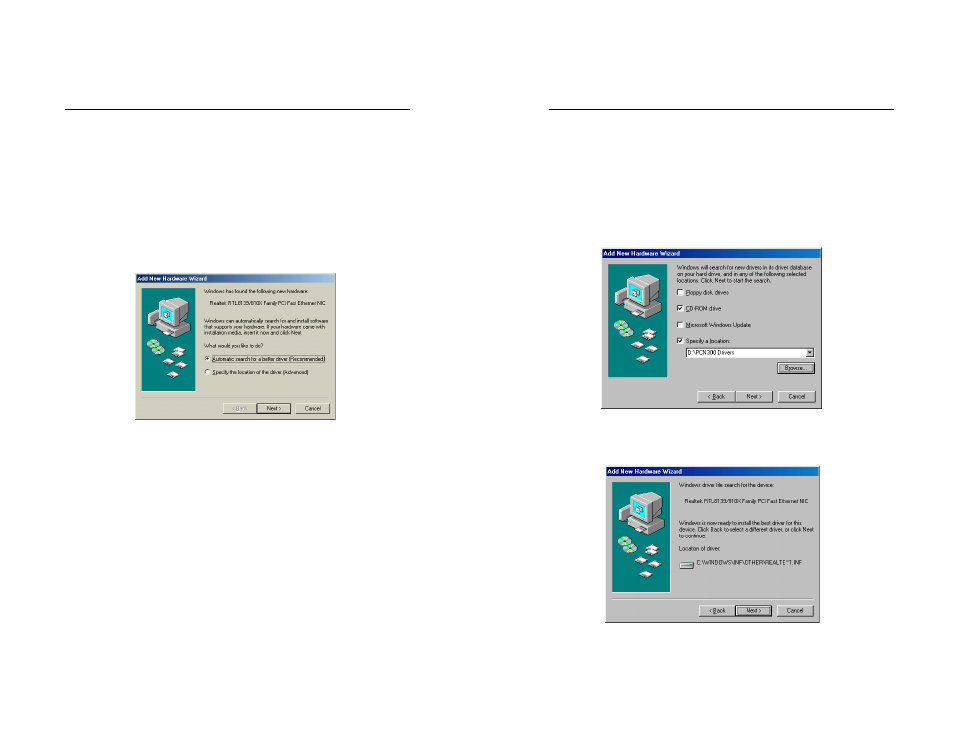
10/100 Ethernet PCMCIA Card
5
Windows ME Driver Installation
1. Insert the CD into your CD-ROM drive, if you have not
done so already. Windows automatically recognizes a
new PCI Device labeled “Realtek RTL8139/810X Family
PCI Fast Ethernet NIC” this is the chipset used for the PC
card. Select “Specify the location of the driver”. Click
the Next button to continue.
10/100 Ethernet PCMCIA Card
6
2. At this point, the following screen will appear. Make sure
“CD-ROM drive” and “Specify a location” are selected.
Click the Browse button. Simply select the CD-ROM
drive (typically your CD-ROM drive is the D:\ drive.) and
click on the PCN300 Drivers folder and click the OK button.
Click the Next button to continue.
3. Windows is now ready to install the driver. Click the Next
button to continue.
