Smart digit al adapt er – TERK Technologies XMDPIO110 User Manual
Page 3
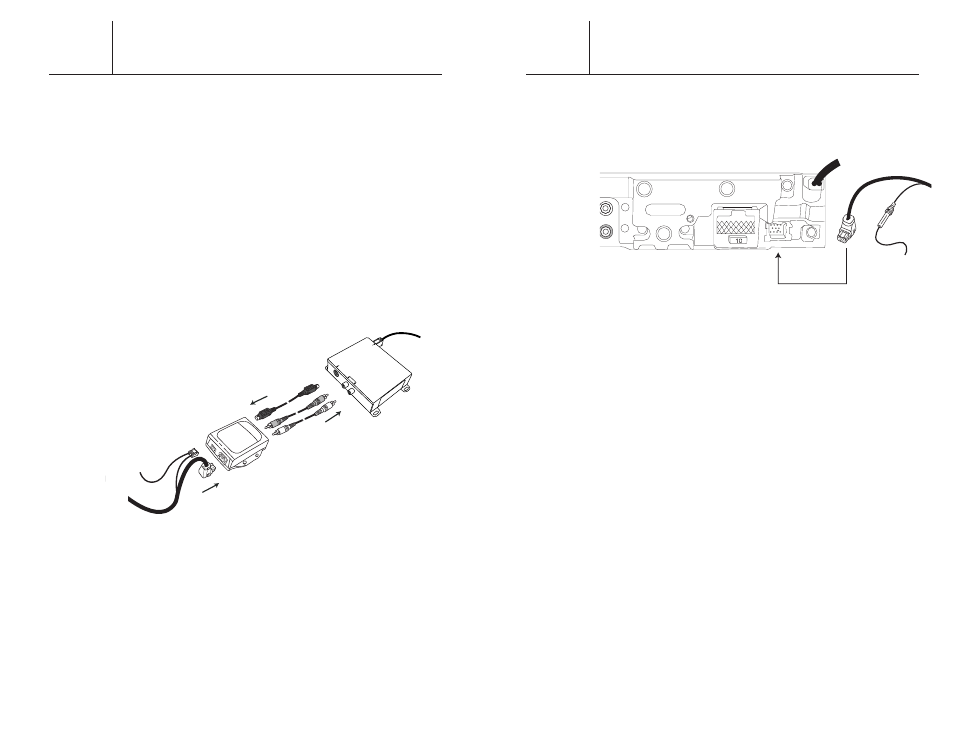
4
Step 4
Connect the other end of the thick black cable with the right angle
connector into the corresponding connector on the back of your
Pioneer head unit. Take the thin power cable with the fuse holder
and connect it to a constant 12V power source as shown in Fig 3.
Note: The location of the connectors on the back of the Pioneer
head unit may vary by model.
Step 5
Start your car and turn on your Pioneer head unit to confirm that
the XM Direct system is properly connected. When you tune to
XM channel 01, you should see “XM Preview” on your Pioneer
head unit LCD, and hear that channel through your car speakers.
If not, check to make sure all connections are correct or refer to
the trouble shooting section of this installation guide.
Step 6
Mount and secure the XMDPIO110 in a suitable location that
will not interfere with the radio and will not vibrate or rattle
after installation.
Smart Digit
al Adapt
er
3
Installation
Prior to installation, locate the area where the XM Universal Tuner
Box is installed. Make sure you have followed the location
requirements for the XM Universal Tuner prior to installing the
Pioneer Smart Digital Adapter.
Step 1
Remove the Pioneer car stereo head unit from your dash board.
Important: Depending on how your Pioneer head unit was
installed you may have to remove part or all of your dash board to
remove the head unit before the Pioneer head unit can be pulled
out. You may also have to remove screws to complete this step.
Step 2
Connect the red and white audio cables into the red and white
connectors on the XM tuner box (XMD1000) as well as the thinner
black cable with straight connector. Plug the other end of these
three cables into the top of the Pioneer smart digital adapter as
shown in Fig 2.
Step 3
Connect the thick black cable with the right angle connector into
the bottom of the XMDPIO110. Make sure you use the right angle
connector that has the three pin power plug on that end of the
cable. Plug the three pin power plug into the corresponding
connector on the bottom of the XMDPIO110 as shown in Fig 2.
The short thin black cable coming out of the three pin power plug
needs to be grounded. Please secure the end of the cable to a non
moving piece of metal.
Note: Make sure that all of the cables are connected securely.
Smart Digit
al Adapt
er
Adapter
Tuner
grounded
Fig 2
Fig 3
