Overall functions, General functions, Kybd vol – Yamaha PSR-320 User Manual
Page 54: Keyboard volume, Octave
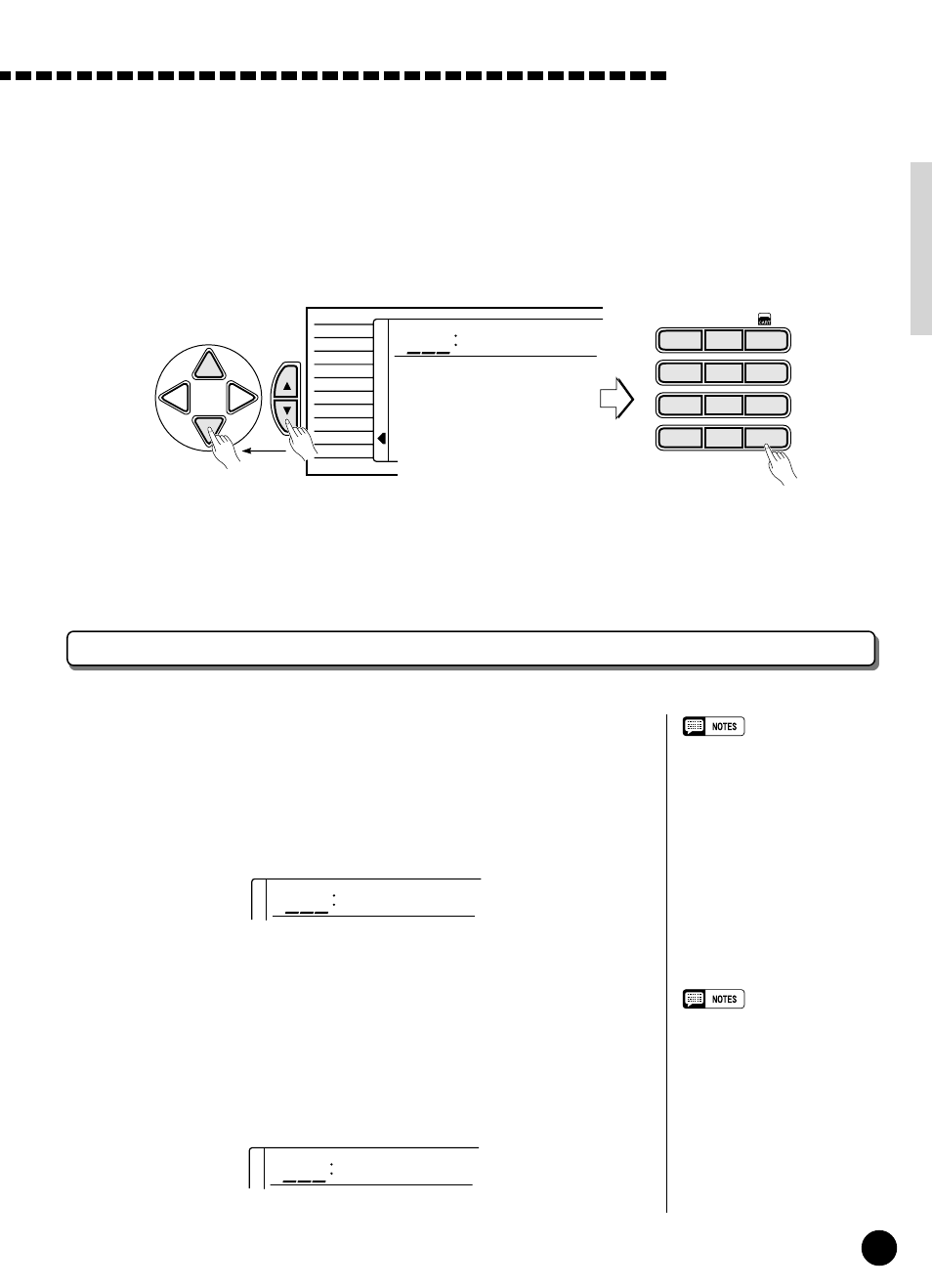
53
○ ○ ○ ○ ○ ○ ○ ○ ○ ○ ○ ○ ○ ○ ○ ○ ○ ○ ○ ○ ○ ○ ○ ○ ○ ○ ○ ○ ○ ○ ○ ○ ○ ○ ○ ○ ○ ○ ○ ○ ○ ○ ○ ○ ○ ○ ○ ○ ○ ○ ○ ○ ○ ○ ○ ○ ○ ○ ○ ○ ○ ○ ○ ○ ○
REGIST MEMORY
MULTI PAD
DIGITAL EFFECT
FUNCTION
Kybd
Vol
100
VOICE
STYLE
SONG
DUAL VOICE
SPLIT VOICE
HARMONY
OVERALL
CURSOR
–/NO
+
/ YES
6
5
4
0
7
8
9
1
2
3
1– –
*
*
To access an OVERALL function press either of the [FUNCTION] buttons to the left of the display as
many times as necessary until the arrowhead in the display appears next to “OVERALL” in the function
list to the left of the display. Then use the cursor [▲] and [▼] buttons to select the desired function from
within the OVERALL function list. Once the function has been selected, use the [–/NO] and [+/YES] but-
tons (or number buttons, where applicable) to set the function as required).
Overall Functions
■
Keyboard Volume
.......................................................................................................................................
Sets the volume of the keyboard sound (including dual and split voices)
in relation to the accompaniment and song playback sound. The range is
from “00” to “127”. A setting of “00” produces no sound. “127” produces
maximum volume. The default setting — “100” — can be recalled by
pressing the [–/NO] and [+/YES] buttons simultaneously.
General Functions
■
Octave
..............................................................................................................................................................................
Shifts the right-hand keyboard voice (including the dual voice) up or
down by one or two octaves. “–1” is down one octave, “–2” is down two
octaves; “+1” and “+2” are up one and two octaves, respectively. The de-
fault setting — “0” — can be recalled by pressing the [–/NO] and
[+/YES] buttons simultaneously.
Kybd
Vol
100
Octave
10
0
• Negative values can be entered
by pressing the number buttons
while holding the [–/NO] button.
• “Kybd Vol” function can be
quickly selected by pressing and
holding the [VOICE] button.
