Required information, Connecting with windows 2000 – Blackberry 1802G User Manual
Page 14
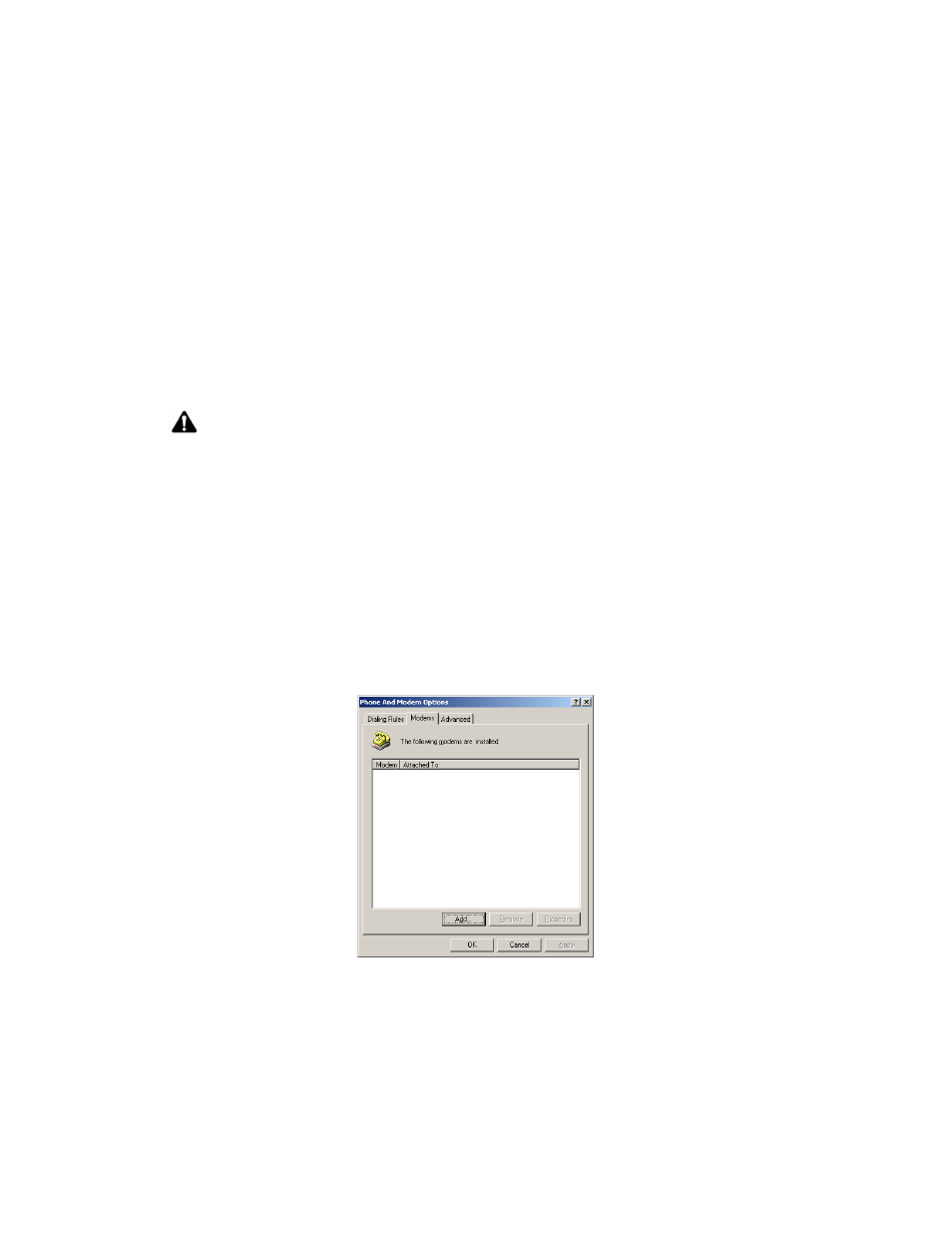
Chapter 2: Connecting the radio modem to a computer
14
RIM OEM Radio Modem for GSM/GPRS Wireless Networks
Required information
Before you start, determine the access point name (APN) of your network.
Connecting with Windows 2000
To connect the radio modem to your computer, you must perform the following tasks:
•
add the modem
•
add a dial-up connection
•
edit registry settings
Add a modem
1. On the Start menu, select Settings > Control Panel. The Control Panel window appears.
2. Double-click the Phone and Modem Options icon. The Phone and Modem Options window
appears.
3. Click the Modems tab, as shown in the following diagram.
Modem Options window – Modems tab
4. Click Add. The Add/Remove Hardware Wizard appears.
Note: You must use Windows 2000 SP3 or later.
